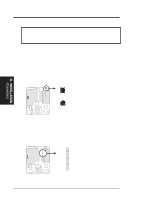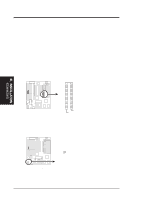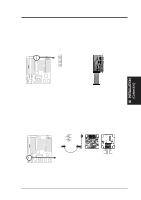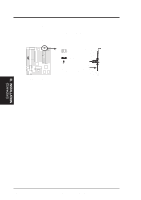Asus HX97 User Manual - Page 26
ASUS HX97 User's Manual, Second PS/2 Mouse Connector, pin block, Features Setup
 |
View all Asus HX97 manuals
Add to My Manuals
Save this manual to your list of manuals |
Page 26 highlights
III. INSTALLATION 9. Second PS/2 Mouse Connector (6-pin block) If you are using a PS/2 mouse, you may purchase this optional PS/2 mouse set which connects to the 6 pin block and mounts to an open slot on your computer's case. The system will direct IRQ12 to the PS/2 mouse if one is detected. If not detected, expansion cards can use IRQ12. See "PS/2 Mouse Control" in BIOS Features Setup of the BIOS SOFTWARE section. 1 234 1: GND (Motherboard) 2: DATA 58 3: NC 1 234 (Cable Set) 58 4: VCC 5: CLK 8: NC This optional PS/2 mouse cable and bracket set is necessary to provide a connector for a PS/2 mouse on a free expansion slot cover. PS/2 Mouse Module Connector R III. INSTALLATION (Connectors) 26 ASUS HX97 User's Manual
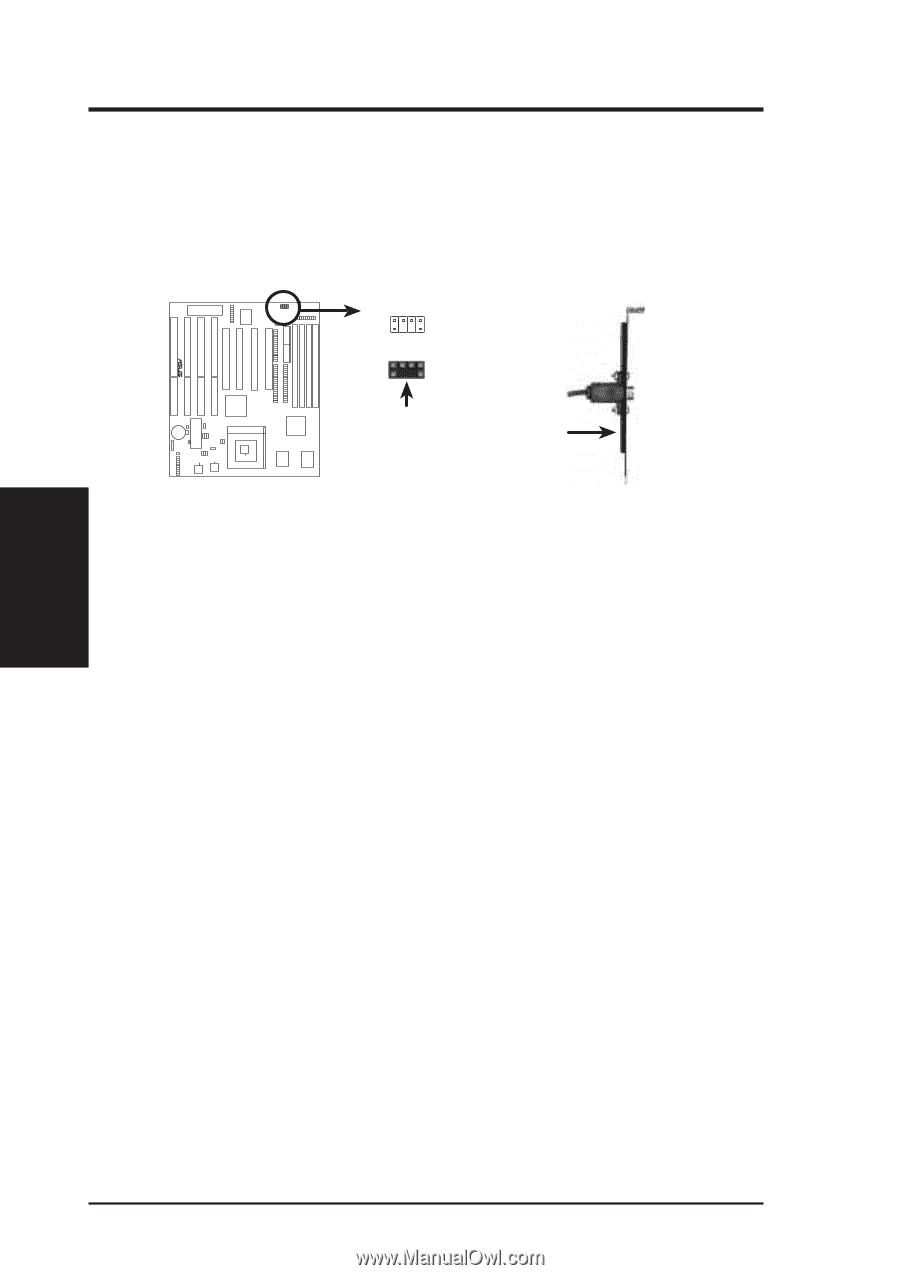
26
ASUS HX97 User’s Manual
III. INSTALLATION
(Connectors)
III.
INSTALLATION
9.
Second PS/2 Mouse Connector
(6-pin block)
If you are using a PS/2 mouse, you may purchase this optional PS/2 mouse set
which connects to the 6 pin block and mounts to an open slot on your computer's
case.
The system will direct IRQ12 to the PS/2 mouse if one is detected.
If not
detected, expansion cards can use IRQ12.
See “PS/2 Mouse Control” in
BIOS
Features Setup
of the BIOS SOFTWARE section.
PS/2 Mouse Module Connector
1: GND
2: DATA
3: NC
4: VCC
5: CLK
8: NC
1
34
2
5
8
1
34
2
5
8
This optional PS/2 mouse cable
and bracket set is necessary to
provide a connector for a PS/2
mouse on a free expansion slot
cover.
(Motherboard)
(Cable Set)