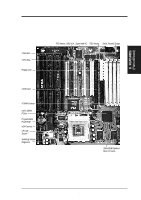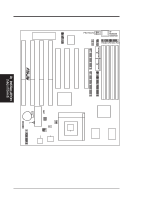Asus HX97 User Manual - Page 7
Introduction
 |
View all Asus HX97 manuals
Add to My Manuals
Save this manual to your list of manuals |
Page 7 highlights
I. INTRODUCTION (Sections/Checklist) I. INTRODUCTION How this manual is organized This manual is divided into the following sections: I. Introduction: Manual information and checklist II. Features: Information and specifications concerning this product III. Installation: Instructions on setting up the motherboard. IV. BIOS Setup: BIOS software setup information. V. Support Software: Installation of software drivers and utilities. VI. ASUS PCI-SC200: Installation of an optional Fast-SCSI card. VII. ASUS I-A16C: Installation of an optional 16-bit Audio card VIII. Windows 95: Audio Software Manual (ASUS I-A16C Audio bundle) IX. DOS/Win3.1x: Audio Software Manual (ASUS I-A16C Audio bundle) Item Checklist Please check that your package is complete. If you discover damaged or missing items, please contact your retailer. √ The ASUS HX97 motherboard √ 2 serial port ribbon cables attached to a mounting bracket √ 1 parallel ribbon cable with mounting bracket √ 1 IDE ribbon cable √ 1 floppy ribbon cable √ ASUS HX97 Support Drivers: • Flash Memory Writer utility to update the FLASH BIOS • Desktop Management Interface (DMI) utility • Audio drivers and utilities (included with ASUS I-A16C Audio bundle) • Readme files for descriptions and use of the files • Technical Support Form √ This user's manual (Audio sections included with ASUS I-A16C Audio bundle) Optional ASUS USB/MIR (PS/2 mouse, USB, and IR bracket set) Optional ASUS PCI-SC200 Fast-SCSI card Optional ASUS I-A16C Audio Card ASUS HX97 User's Manual 7