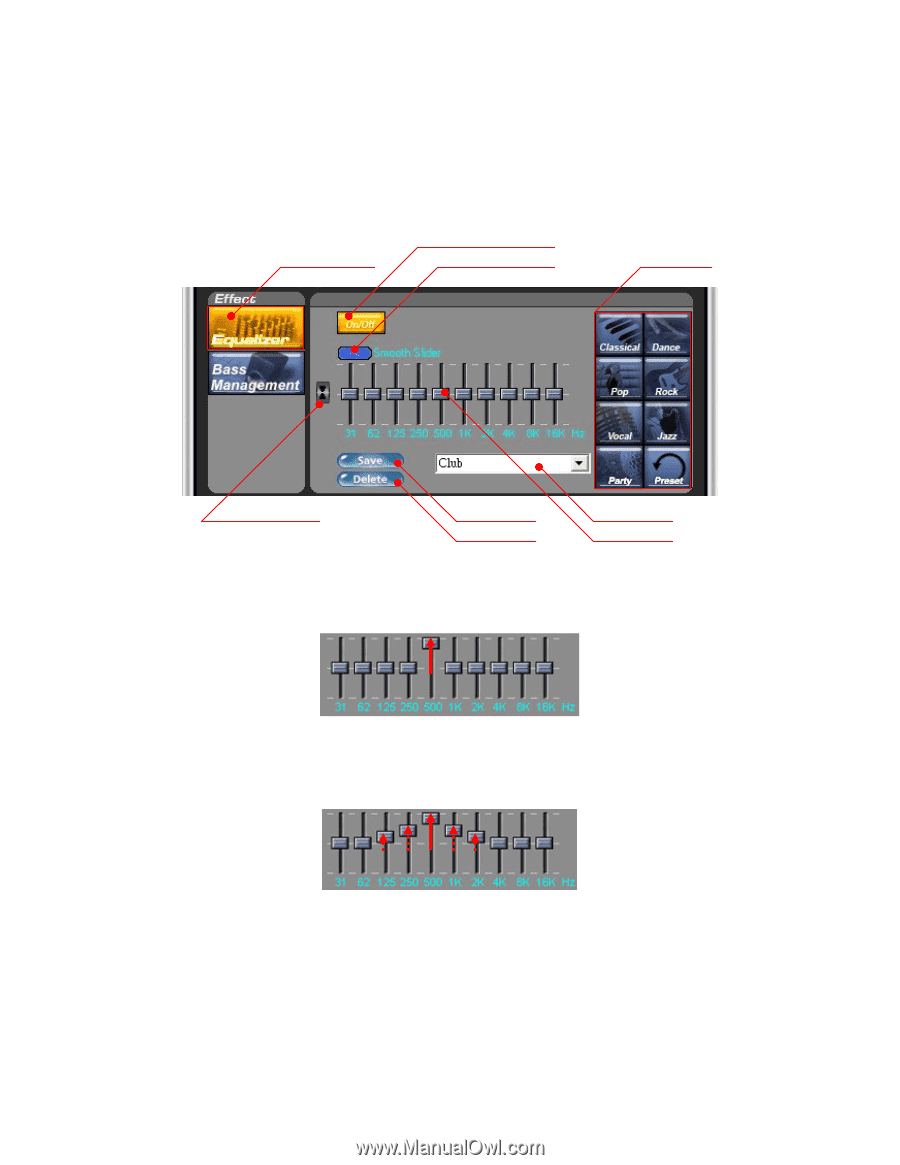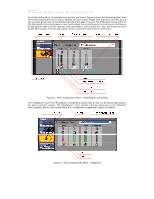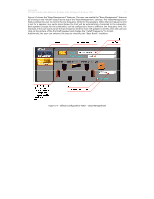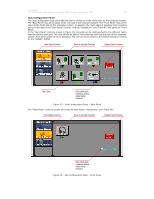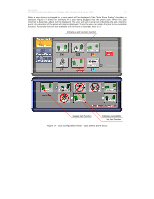Asus M3A78 Motherboard Installation Guide - Page 16
Equalizer On/Off, Default Value, Equalizer Control, Smooth Adjustment, Sound Effect, Save Value,
 |
UPC - 610839163151
View all Asus M3A78 manuals
Add to My Manuals
Save this manual to your list of manuals |
Page 16 highlights
User Guide VT1708A VIA HD Audio Adeck For Windows 2000, Windows XP & Server 2003 16 Effects Configuration Panel There are two sound enhancement controls in Adeck: "Equalizer" and "Bass Management". When the Equalizer is selected, the user will see the 10 bands from 31Hz to 16kHz. The equalizer settings will only take effect after the user enables it by pressing the "On/Off" button above the equalizer. There are seven preset equalizer settings that can be selected: Classical, Dance, Pop, Rock, Vocal, Jazz and Party. Additionally, the user can create custom settings and save them for later use. To save the current equalizer setting, click on the "Save" button. To delete a setting, select the setting to be deleted from the drop-down menu and click on the "Delete" button. Equalizer Control Equalizer On/Off Smooth Adjustment Sound Effect Default Value Save Value Delete Setting User Defined Adjust Values Figure 11 - Effects Configuration Panel - Equalizer Figure 12 shows an example of an adjustment being made to the 500Hz band without the "Smooth Slider" enabled. Figure 12 - Equalizer Setting with Smooth Slider Disabled If "Smooth Slider" is enabled, any adjustment to any of the Equalizer bands will cause the surrounding bands to be affected so as to produce a smoother sound. Figure 13 - Equalizer Setting with Smooth Slider Enabled