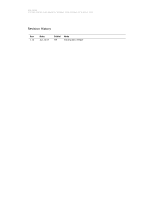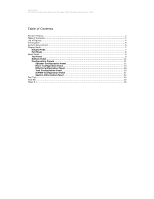Asus M3A78 Motherboard Installation Guide - Page 3
Table of Contents
 |
UPC - 610839163151
View all Asus M3A78 manuals
Add to My Manuals
Save this manual to your list of manuals |
Page 3 highlights
User Guide VT1708A VIA HD Audio Adeck For Windows 2000, Windows XP & Server 2003 Table of Contents Revision History...2 Table of Contents ...3 List of Figures...4 Introduction ...5 System Requirement ...6 Display Mode ...7 Simple Mode ...7 Full Mode...8 Panel Detail ...9 Top Panel ...9 Bottom Panel...10 Configuration Panels ...11 Speaker Configuration Panel 11 Mixer Configuration Panel 13 Effects Configuration Panel 16 Jack Configuration Panel 18 S/PDIF Configuration Panel 21 System Information Panel 22 Tool Tips ...24 Task Bar ...25 Magic 5.1 ...26

User Guide
VT1708A VIA HD Audio Adeck For Windows 2000, Windows XP & Server 2003
Table of Contents
Revision History
.......................................................................................................................
2
Table of Contents
.....................................................................................................................
3
List of Figures
..........................................................................................................................
4
Introduction
............................................................................................................................
5
System Requirement
................................................................................................................
6
Display Mode
...........................................................................................................................
7
Simple Mode
....................................................................................................................
7
Full Mode
.........................................................................................................................
8
Panel Detail
.............................................................................................................................
9
Top Panel
........................................................................................................................
9
Bottom Panel
.................................................................................................................
10
Configuration Panels
.....................................................................................................
11
Speaker Configuration Panel
....................................................................................
11
Mixer Configuration Panel
........................................................................................
13
Effects Configuration Panel
......................................................................................
16
Jack Configuration Panel
.........................................................................................
18
S/PDIF Configuration Panel
.....................................................................................
21
System Information Panel
.......................................................................................
22
Tool Tips
...............................................................................................................................
24
Task Bar
...............................................................................................................................
25
Magic 5.1
..............................................................................................................................
26