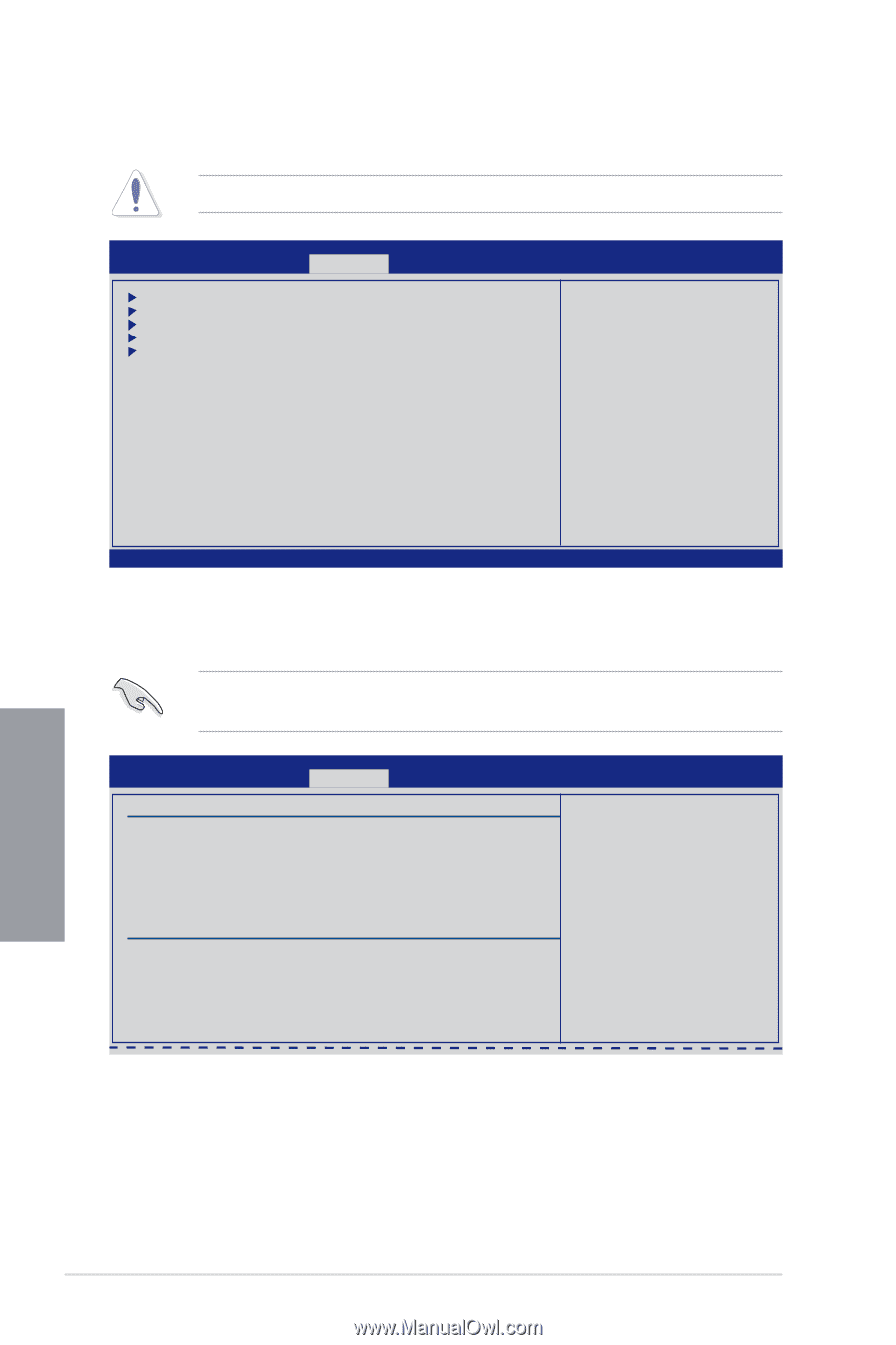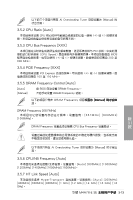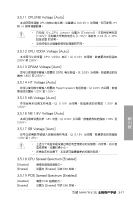Asus M4A78-E SE User Manual - Page 80
高級菜單(Advanced menu) - amd chipset driver
 |
View all Asus M4A78-E SE manuals
Add to My Manuals
Save this manual to your list of manuals |
Page 80 highlights
3.6 Advanced menu) Main Ai Tweaker BIOS SETUP UTILITY Advanced Power Boot CPU Configuration Chipset Onboard Devices Configuration USB Configuration PCIPnP Tools Exit Configure CPU. ←→ Select Screen ↑↓ Select Item Enter Go to Sub Screen F1 General Help F10 Save and Exit ESC Exit v02.61 (C)Copyright 1985-2008, American Megatrends, Inc. 3.6.1 CPU Configuration) BIOS SETUP UTILITY Advanced CPU Configuration AMD Phenom(tm) 9550 Quad-Core Processor Revision: B3 Cache L1: 512KB Cache L2: 2048KB Cache L3: 2MB Speed : 2200MHz, NB Clk: 1800MHz Able to Change Freq. : Yes uCode Patch Level : 0x100008D GART Error Reporting Microcode Updation Secure Virtual Machine Mode Cool'n'Quiet ACPI SRAT Table CPU Prefetching C1E Support [Disabled] [Enabled] [Enabled] [Enabled] [Enabled] [Enabled] [Disabled] GART Error Reporting [Disabled Disabled] [Enabled]。 This option should remain disabled for the normal operation. The driver developer may enable it for testing purpose. ←→ Select Screen ↑↓ Select Item +- Change Option F1 General Help F10 Save and Exit ESC Exit 第三章 3-18 BIOS