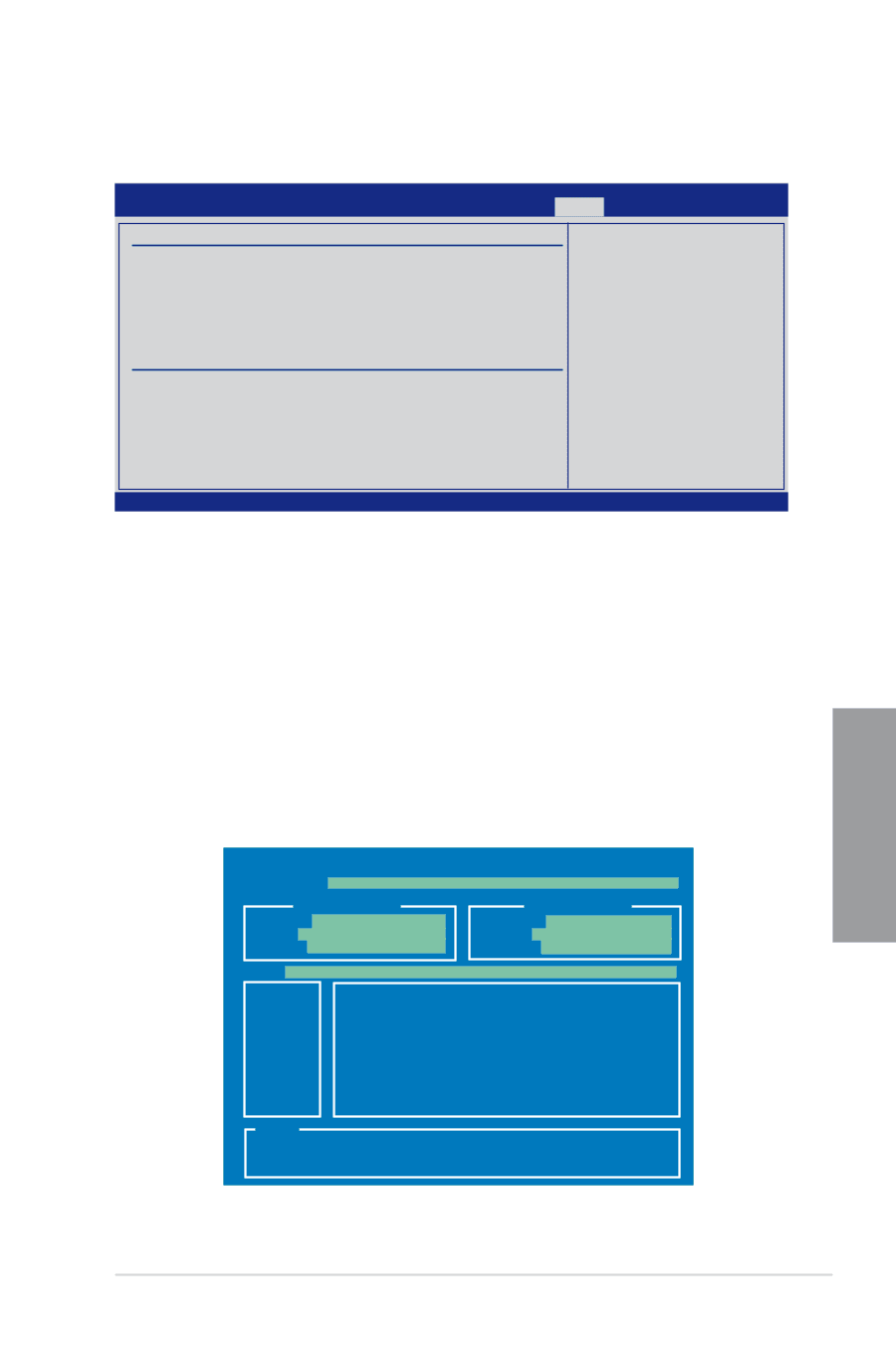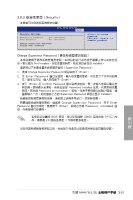Asus M4A78-E SE User Manual - Page 97
ASUS O.C. ProfiÓÒ
 |
View all Asus M4A78-E SE manuals
Add to My Manuals
Save this manual to your list of manuals |
Page 97 highlights
3.9.3 ASUS O.C. Profile BIOS 設置。 BIOS SETUP UTILITY O.C. PROFILE Configuration O.C. Profile 1 Status O.C. Profile 2 Status O.C. Profile 3 Status O.C. Profile 4 Status O.C. Profile 5 Status O.C. Profile 6 Status O.C. Profile 7 Status O.C. Profile 8 Status : Not Installed : Not Installed : Not Installed : Not Installed : Not Installed : Not Installed : Not Installed : Not Installed Add Your CMOS Profile. Name: Save To: Load CMOS Profiles. Load From: [Default-Profile] [Uninstalled] [Blank] Start O.C. Profile Tools Typing your profile name, [0-9][a-z][A-Z] are acceptable. F1 F10 ESC Select Screen Select Item General Help Save and Exit Exit v02.61 (C)Copyright 1985-2008, American Megatrends, Inc. Add Your CMOS Profle BIOS 文件至 BIOS Flash 中,在 Name Enter CMOS Load CMOS Profile BIOS Flash 中的 BIOS Enter> 鍵 Start O.C. Profile CMOS 。請按