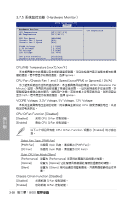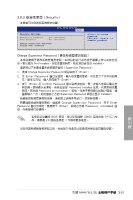Asus M4A78-E SE User Manual - Page 88
電源管理(Power menu)
 |
View all Asus M4A78-E SE manuals
Add to My Manuals
Save this manual to your list of manuals |
Page 88 highlights
3.7 Power menu) APM)與 ACPI Enter Main Ai Tweaker BIOS SETUP UTILITY Advanced Power Boot Suspend Mode [Auto] ACPI 2.0 Support [Disabled] ACPI APIC Support [Enabled] APM Configuration Hardware Monitor Tools Exit Select the ACPI state used for System Suspend. ←→ Select Screen ↑↓ Select Item +- Change Option F1 General Help F10 Save and Exit ESC Exit v02.61 (C)Copyright 1985-2008, American Megatrends, Inc. 3.7.1 Suspend Mode [Auto] Advanced Configuration and Power Interface,ACPI)。 [S1 (POS) only] 將 APCI S1/POS (Power On Suspend [S3 only] 將 APCI S3/STR (Suspend To RAM RAM 中。 [Auto] ACPI 3.7.2 ACPI 2.0 Support [Disabled] [Disabled] [Enabled] ACPI 2.0 ACPI 2.0 3.7.3 ACPI APIC Support [Enabled] [Disabled] [Enabled] A d v a n c e d P r o g r a m m a b le Interrupt Controller,APIC)支持 ACPI功能。 ACPI APIC RSDT 第三章 3-26 BIOS