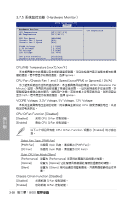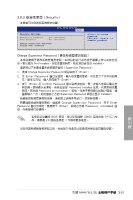Asus M4A78-E SE User Manual - Page 89
高級電源管理¿À(APM Configuration)
 |
View all Asus M4A78-E SE manuals
Add to My Manuals
Save this manual to your list of manuals |
Page 89 highlights
3.7.4 APM Configuration) BIOS SETUP UTILITY Power APM Configuration Restore on AC Power Loss [Power Off] Power On By PME Di�sa�bl�ed�] Power On By�P�S�/�2��K�e�y�b�o�a�rd D�i�s�a�b�l�e�d�] Power On By Ring [Disabled] Power On By RTC Alarm [Disabled] Options Power On Power Off Last State Restore On AC Power Loss [Power Off] [Power On Power Off Last State Power On By PME [Disabled] [Disabled] 關閉 PME PCI S5 [Enabled] PCI ATX 1 5VSB Power On By PS/2 Keyboard [Disabled] [Disabled] PS/2 [Space Bar] PS/2 ATX 1 5VSB的電壓。 [Power Key PS/2 ATX 1 5VSB的電壓。 [Ctrl-Esc] PS/2 Ctrl> 及

華碩 M4A78-E SE 主板用戶手冊
主板用戶手冊
3-27
第三»
RÒstorÒ On AC PoÑÒr Loss [PoÑÒr Off]
[PoÑÒr On]
系統在電源中斷之後重新開啟。
[PoÑÒr Off]
系統在電源中斷之後電源將維持關閉狀態。
[Last StatÒ]
將系統¿À恢復到電源未中斷之前的狀態。
PoÑÒr On By PME [DisabÓÒd]
[DisabÓÒd]
關閉 PME PCI 硬件¿備將系統從 S5 狀態喚醒功能。
[EnabÓÒd]
您可以使用 PCI 接口的網卡或調制解調器擴展卡來啟動。要使用本功
能,ATX 電源必須可以提供至少 1 安培的電流及 +5VSB 的電壓。
PoÑÒr On By PS/2 KÒyboard [DisabÓÒd]
[DisabÓÒd]
關閉使用 PS/2 鍵盤啟動功能。
[SpacÒ Bar]
您可以使用 PS/2 鍵般上的空白鍵來啟動。要使用本功能,ATX 電
源必須可以提供至少 1 安培的電流及 +5VSB的電壓。
[PoÑÒr KÒy]
您可以使用 PS/2 鍵般上的電源鍵來啟動。要使用本功能,ATX 電
源必須可以提供至少 1 安培的電流及 +5VSB的電壓。
[CtrÓ-Esc]
您可以使用 PS/2 鍵般上的 <CtrÓ> 及 <Esc> 鍵來啟動。要使用本功
能,ATX 電源必須可以提供至少 1 安培的電流及 +5VSB的電壓。
PoÑÒr On By Ring [DisabÓÒd]
[DisabÓÒd]
Á電腦在軟關機狀態下,外接式調制解調器接收到信Æ時,Ê法啟動
電腦。
[EnabÓÒd]
Á電腦在軟關機狀態下,外接式調制解調器接收到信Æ時,啟動電
腦。
3.7.4 高級電源管理¿À(APM Configuration)
要注意的是,電腦及應用軟件必須在全動力狀態下才能接收跟傳遞信
Æ,因此,接收到第一個信Æ而剛啟動電腦時可能Ê法成功傳遞信息。
Á電腦軟關機時關閉外接調制解調器再打開也可能會引起一Å啟始動作
導致系統電源啟動。
PoÑÒr On By RTC AÓarm [DisabÓÒd]
[DisabÓÒd]
關閉實時時鐘(RTC)喚醒功能。
[EnabÓÒd]
Á您¿為 [EnabÓÒd] 時,將出現 RTC AÓarm DatÒ/RTC AÓarm CÓock
子項目,您可自行¿À時間讓系統自動啟動。
APM Configuration
Restore on AC Power Loss
[Power Off]
Power On By PME
[Disabled]
[Disabled]
Power On By PS/2 Keyboard
[Disabled]
PS/2 Keyboard
[Disabled]
Power On By Ring
[Disabled]
Power On By RTC Alarm
[Disabled]
BIOS SETUP UTILITY
Power
Power On
Power Off
Last State
Options