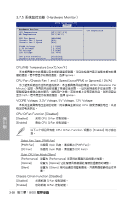Asus M4A78-E SE User Manual - Page 86
USB¿備¿À(USB Configuration)
 |
View all Asus M4A78-E SE manuals
Add to My Manuals
Save this manual to your list of manuals |
Page 86 highlights
3.6.4 USB USB Configuration) USB BIOS SETUP UTILITY Advanced USB Configuration Module Version - 2.24.3-13.4 USB Devices Enabled: None USB Support Legacy USB Support USB 2.0 Controller USB 2.0 Controller Mode BIOS EHCI Hand-Off [Enabled] [Enabled] [Enabled] [HiSpeed] [Enabled] Enable support for all USB ports 在 USB Devices Enabled None。 USB Support [Enabled] [Enabled] 啟動 USB Hot Controllers)。 [Disabled] 關閉 USB Hot Controllers)。 USB Support 設置為 [Enabled Legacy USB Support [Enabled] [Auto] USB USB [Enabled] USB [Disabled] USB 2.0 Controller [Enabled] [Enabled] 啟動 USB 2.0 [Disabled] USB 2.0 Controller Enabled USB 2.0 Controller Mode [HiSpeed] [FullSpeed] 將 USB 2.0 FullSpeed (12 Mbps)。 [HiSpeed] 將 USB 2.0 HiSpeed (480 Mbps)。 BIOS EHCI Hand-off [Enabled] [Enabled] EHCI hand-off [Disabled] 第三章 3-24 BIOS