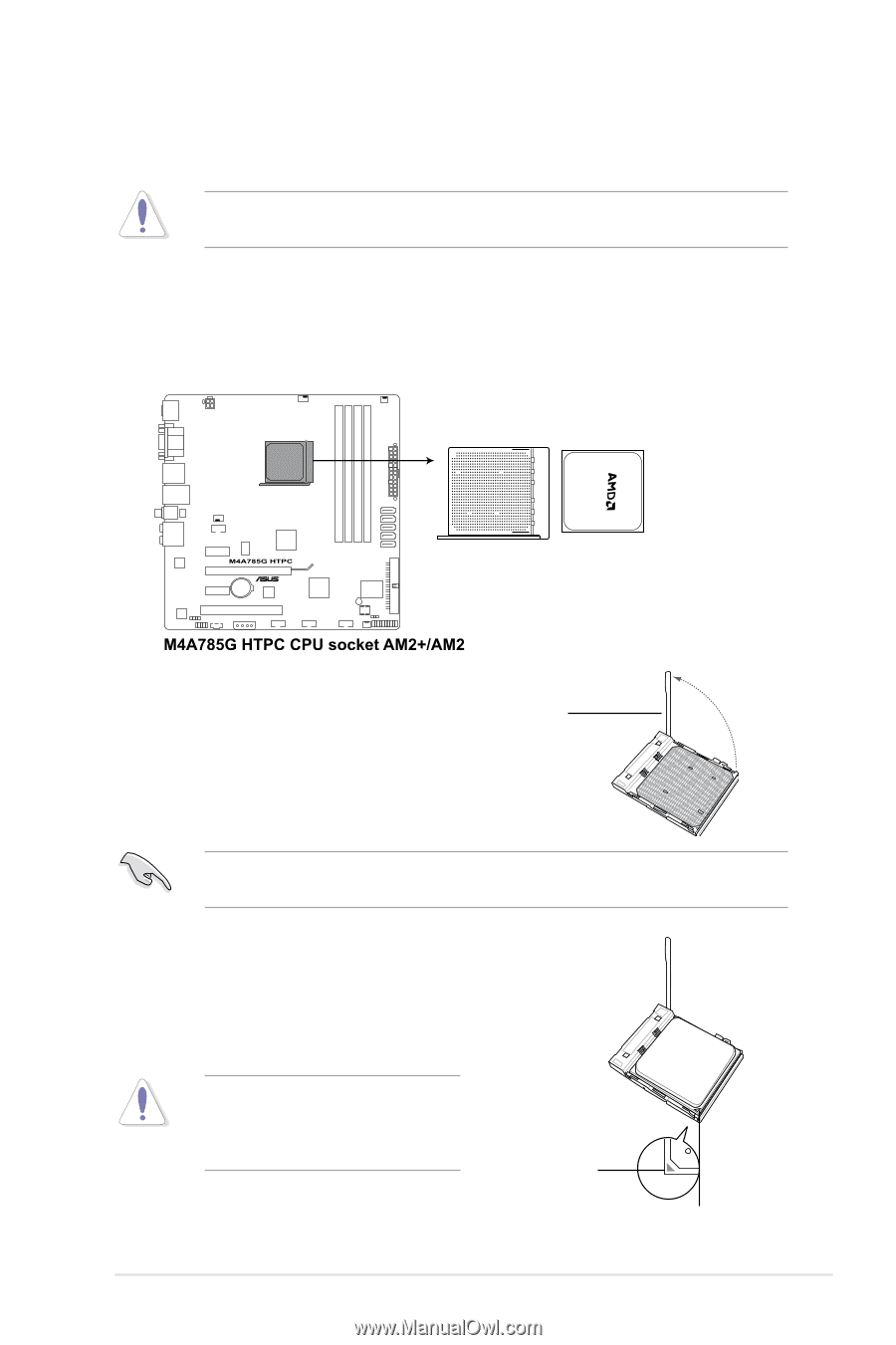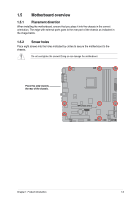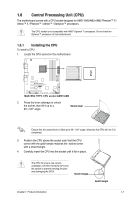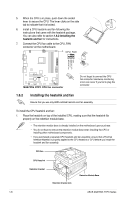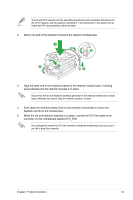Asus M4A785G HTPC RC User Manual - Page 19
Central Processing Unit CPU
 |
View all Asus M4A785G HTPC RC manuals
Add to My Manuals
Save this manual to your list of manuals |
Page 19 highlights
1.6 Central Processing Unit (CPU) The motherboard comes with a CPU socket designed for AMD® AM3/AM2+/AM2 Phenom™ II / Athlon™ II / Phenom™ / Athlon™ / Sempron™ processors. The CPU socket is not compatible with AMD® Opteron™ processors. Do not install an Opteron™ processor on this motherboard. 1.6.1 Installing the CPU To install a CPU: 1. Locate the CPU socket on the motherboard. 2. Press the lever sideways to unlock the socket, then lift it up to a 90°-100° angle. Socket lever Ensure that the socket lever is lifted up to 90°-100° angle, otherwise the CPU will not fit in completely. 3. Position the CPU above the socket such that the CPU corner with the gold triangle matches the socket corner with a small triangle. 4. Carefully insert the CPU into the socket until it fits in place. The CPU fits only in one correct orientation. DO NOT force the CPU into the socket to prevent bending the pins and damaging the CPU! Small triangle Gold triangle Chapter 1: Product introduction 1-7