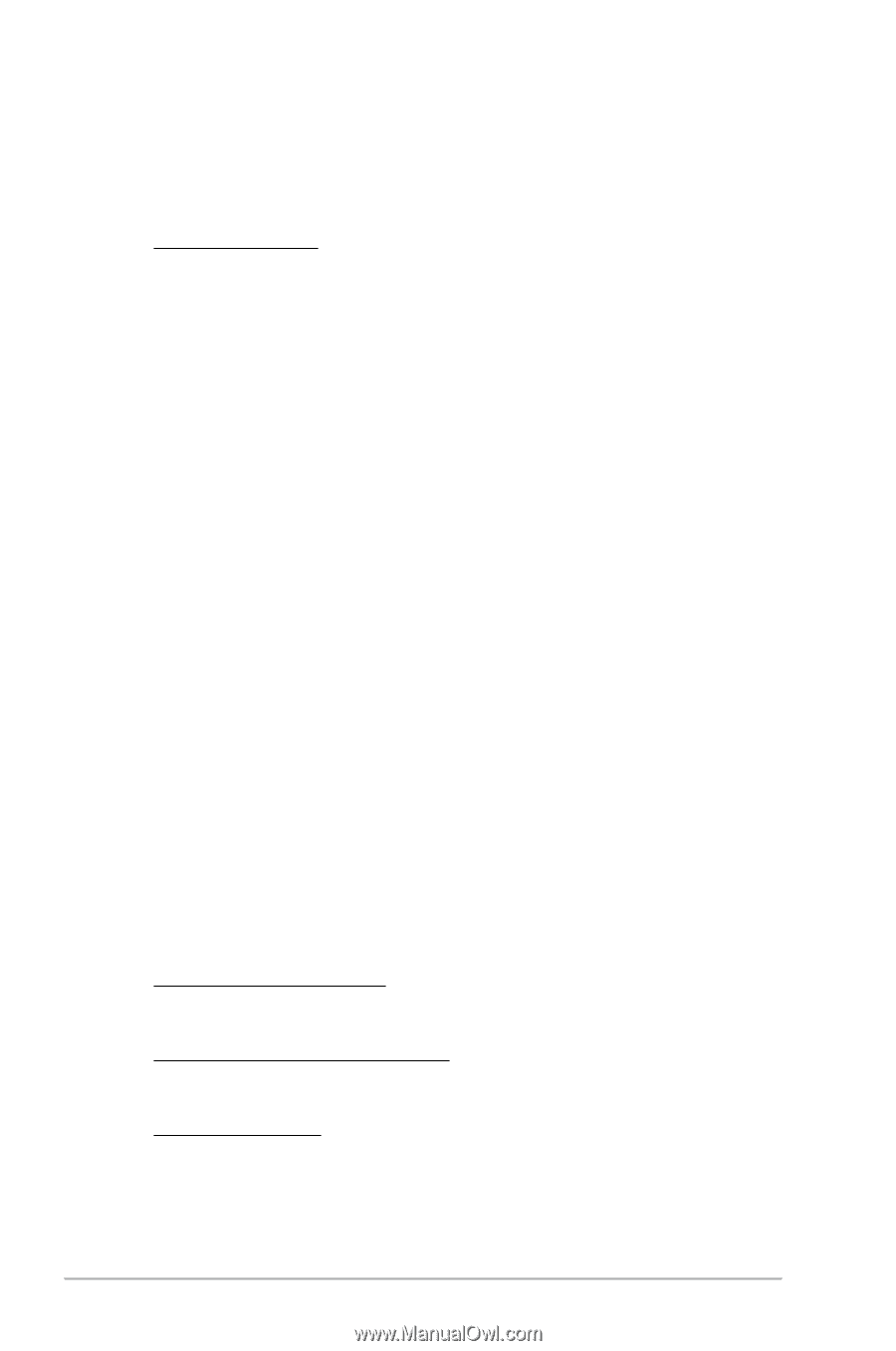Asus M4A785G HTPC RC User Manual - Page 64
Chipset
 |
View all Asus M4A785G HTPC RC manuals
Add to My Manuals
Save this manual to your list of manuals |
Page 64 highlights
2.5.2 Chipset The Chipset menu allows you to change the advanced chipset settings. Select an item then press to display the submenu. ECC Configuration ECC Mode [Disabled] Disables or sets the DRAM ECC mode that allows the hardware to report and correct memory errors. Set this item to [Basic], [Good], or [Max] to allow ECC mode auto-adjustment. Set this item to [Super] to adjust the DRAM BG Scrub sub-item manually. You may also adjust all sub-items by setting this item to [User]. Configuration options: [Disabled] [Basic] [Good] [Super] [Max] [User] DRAM ECC Enable [Disabled] Set this item to [Enabled] to allow hardware to report and correct memory errors automatically, maintaining system integrity. Configuration options: [Disabled] [Enabled] DRAM SCRUB REDIRECT [Disabled] Enables or disables the DRAM SCRUB REDIRECT feature that allows the system to correct the DRAM ECC errors immediately when they occur. Configuration options: [Disabled] [Enabled] 4-Bit ECC Mode [Disabled] Enables or disables the ECC chip kill feature. Configuration options: [Disabled] [Enabled] DRAM BG Scrub [Disabled] Disables or sets the DRAM BG Scrub. Configuration options: [Disabled] [40ns] [80ns] [160ns] [320ns] [640ns] [1.28us] [2.56us] [5.12us] [10.2us] [20.5us] [41.0us] [81.9us] [163.8us] [327.7us] [655.4us] [1.31ms] [2.62ms] [5.24ms] [10.49ms] [20.97ms] [42.00ms] [84.00ms] Data Cache BG Scrub [Disabled] Disables or sets the Data Cache BG Scrub. This item allows the L1 Data Cache RAM to be corrected when idle. Configuration options: [Disabled] [40ns] [80ns] [160ns] [320ns] [640ns] [1.28us] [2.56us] [5.12us] [10.2us] [20.5us] [41.0us] [81.9us] [163.8us] [327.7us] [655.4us] [1.31ms] [2.62ms] [5.24ms] [10.49ms] [20.97ms] [42.00ms] [84.00ms] L2/L3 Cache BG Scrub [Disabled] Disables or sets the L2/L3 Cache BG Scrub. This item allows the L2/L3 Data Cache RAM to be corrected when idle. Configuration options: [Disabled] [40ns] [80ns] [160ns] [320ns] [640ns] [1.28us] [2.56us] [5.12us] [10.2us] [20.5us] [41.0us] [81.9us] [163.8us] [327.7us] [655.4us] [1.31ms] [2.62ms] [5.24ms] [10.49ms] [20.97ms] [42.00ms] [84.00ms] Internal Graphics Configuration This menu allows you to change the onboard graphics configuration settings. Select an item then press to display the submenu. UMA Frame Buffer Size [Auto] Allows you to select the UMA Frame Buffer size. Configuration options: [Auto] [32MB] [64MB] [128MB] [256MB] GFX Engine Clock Override [Disabled] Allows you to enable or disable the GFX Engine Clock Override function. Configuration options: [Disabled] [Enabled] Surround View [Auto] If you set the PCI Express device as the primary display and enable this item, you may use the internal graphics as the secondary display. Configuration options: [Auto] [Enabled] [Disabled] 2-14 ASUS M4A785G HTPC Series