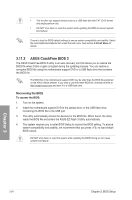Asus MAXIMUS VIII IMPACT MAXIMUS VIII IMPACT Users manual English - Page 130
ASUS SPD Information, 3.9.5 Graphics Card Information, DIMM slot number, GPU Post
 |
View all Asus MAXIMUS VIII IMPACT manuals
Add to My Manuals
Save this manual to your list of manuals |
Page 130 highlights
3.9.4 ASUS SPD Information Allows you to view the DRAM SPD information. DIMM slot number Allows you to select the DIMM slot number to show the plugged DRAM Serial Presence Detect (SPD) information. Configuration options: [DIMM_A1] [DIMM_B1] Some DRAM manufacturers may not be recognized. 3.9.5 Graphics Card Information This item displays the information about the graphics card installed in your system. Chapter 3 GPU Post This item displays the information and recommended configuration for the PCIE slots that the graphics card is installed in your system. 3-50 Chapter 3: BIOS Setup

3-50
Chapter 3: BIOS Setup
Chapter 3
3.9.4
ASUS SPD Information
Allows you to view the DRAM SPD information.
DIMM slot number
Allows you to select the DIMM slot number to show the plugged DRAM Serial Presence
Detect (SPD) information.
Configuration options: [DIMM_A1] [DIMM_B1]
Some DRAM manufacturers may not be recognized.
3.9.5
Graphics Card Information
This item displays the information about the graphics card installed in your system.
GPU Post
This item displays the information and recommended configuration for the PCIE slots that the
graphics card is installed in your system.