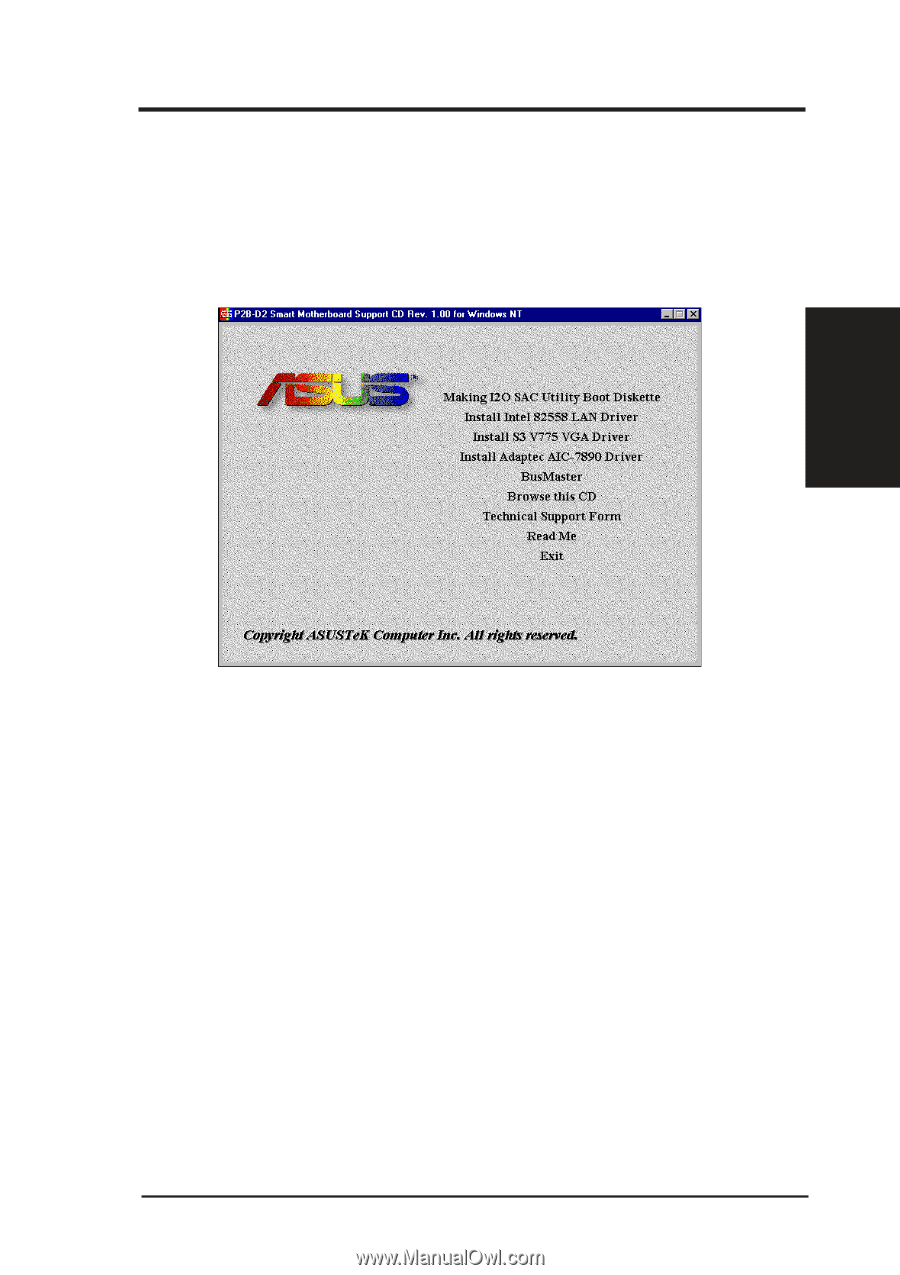Asus P2B-D2 P2B-D2 User Manual - Page 77
Windows Nt 4.0
 |
View all Asus P2B-D2 manuals
Add to My Manuals
Save this manual to your list of manuals |
Page 77 highlights
WINDOWS NT 4.0 Windows NT 4.0 Support CD Main Menu Insert your support CD or double-click your CD drive icon in "My Computer" to bring up the autorun menu or run Setup.exe in the root directory of the ASUS support CD. NOTE: The CD version and contents are constantly modified without notice. WINDOWS NT Support CD Main Menu A. Making I2O SAC Utility Boot Diskette: Installs the EtherExpressTM PRO/100+ adapter driver. B. Install Intel 82558 LAN Driver: Installs the EtherExpressTM PRO/100+ adapter driver. C. Install S3 V775 VGA Driver: Installs the video driver for the onboard VGA chipset. D. Install Adaptec AIC-7890 Driver: Installs the driver that enables your Adaptec 7800 Family host adapter to communicate with your computer. E. BusMaster: Installs the Intel BusMaster IDE drivers. F. Browse this CD: Allows you to see the contents of the ASUS support CD. G. Technical Support Form: Allows you to view the Technical Support Form (with a text editor, such as Notepad). H. Read Me: View additional notes with Notepad. I. Exit: Exit the selection menu. Additonal CD Contents: DMI Configuration Utility in the DMI directory and Flash BIOS writer in the AFLASH directory. ASUS P2B-D2 User's Manual 77