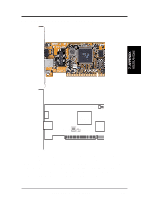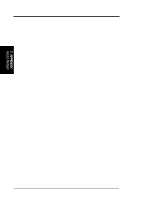Asus P3W P3W User Manual - Page 122
Managing and Updating Your BIOS
 |
View all Asus P3W manuals
Add to My Manuals
Save this manual to your list of manuals |
Page 122 highlights
INDEX Driver Setup 93 Intel Security 95 Microsoft DirectX 98 E ECP DMA Select 66 Exit Discarding Changes 78 Exit Saving Changes 78 Expansion Cards Assigning IRQs 32 External Connectors 35 F Floppy 3 Mode Support 54 Floppy Disk Access Control 65 Floppy Disk Drive Connector 39 Full Screen Logo 77 H Halt On 59 Hardware Information 116 HDD Power Down 72 Head 57 Headers Serial Port COM 2 43 High Priority PCI Mode 64 I IDE Activity LED Lead 38 IDE Hard Drive 76 INF Update Utility for 810 Chipset 93, 94 Installation Memory 25 Installed Memory 59 Intel Security Driver 95 Internal Audio Connectors 41 Internal Microphone Connector 42 Internal Speaker Connector 41 Interrupts Request Table 33 Standard Assignments 32 IRQ XX Used By ISA 68 ISA Cards Assigning DMA Channels 34 ISA MEM Block BASE 70 J Joystick/MIDI Connector 37 K Keyboard Lock Switch Lead 45 L Language 58 LDCM Administrator Setup 88 LDCM Client Setup 86 Leads ATX Power Switch 45 IDE Activity LED 38 Keyboard Lock Switch 45 Message LED 45 Reset Switch 45 System Management Interrupt 45 System Power LED 45 Legacy Diskette A 54 Legacy Diskette B 54 Legend Bar 52 LiveUpdate Setup 92 Using 112 Load Setup Defaults 79 M Managing and Updating Your BIOS 48 Maximum LBA Capacity 57 MB Temperature 75 Memory Hole At 15M-16M 64 Menu Bar 52 Message LED Lead 45 Microsoft DirectX Driver Setup 98 Monitor Output Connector 37 Motherboard Layout 14 Motherboard Settings 17 Multi-Sector Transfers 57 122 ASUS P3W User's Manual