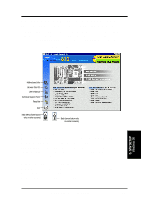Asus P3W P3W User Manual - Page 85
Intel 82802 Firmware Hub Device Found
 |
View all Asus P3W manuals
Add to My Manuals
Save this manual to your list of manuals |
Page 85 highlights
5. SOFTWARE SETUP 5.3.1 Intel 82802 Firmware Hub Device Found (1) Click here. (2) Click here and then click Next. (3) Insert the Windows 98 CD into your CD-ROM drive, browse to it, and then click here. (4) Click here. 5. S/W SETUP Windows 98 ASUS P3W User's Manual 85

ASUS P3W User’s Manual
85
5. SOFTWARE SETUP
5. S/W SETUP
Windows 98
5.3.1
Intel 82802 Firmware Hub Device Found
(2) Click here and
then click
Next
.
(1)
Click here.
(3)
Insert the Windows 98
CD into your CD-ROM
drive, browse to it, and
then click here.
(4)
Click here.