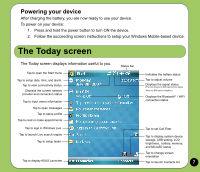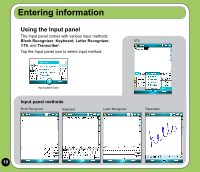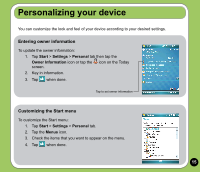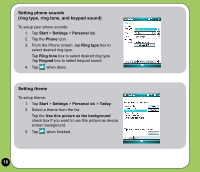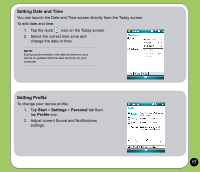Asus P527 Quick Start Guide - Page 12
Receiving a call, Using ASUS CallFilter
 |
UPC - 610839959747
View all Asus P527 manuals
Add to My Manuals
Save this manual to your list of manuals |
Page 12 highlights
Receiving a call To answer or reject an incoming call: • To answer a call tap Answer, or press Call key. • To reject an incoming call, tap Ignore, or press End key. TIP: Press and hold Call key to switch receiver to speakerphone mode. The following pop-up screen appears during an incoming call: • Tap Answer to receive call or • Tap Ignore to dismiss call. Call key End key To terminate a call: • Tap End or press End key to terminate an incoming or outgoing call. Using ASUS CallFilter After installing the necessary files, tap to launch the ASUS CallFilter shortcut menu. The shortcut menu allows you to conveniently activate either the Accept or Reject list. From the shortcut menu, do any of the following: • Tap Accept List to activate Accept list and receive only incoming calls whose numbers are in the Accept list. • Tap Reject List to activate Reject list and reject all incoming calls whose numbers are in the Reject list. • Tap Edit to open the CallFilter utility screen. 12 • Tap Close to deactivate CallFilter.