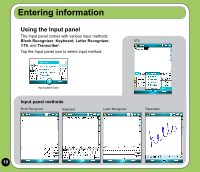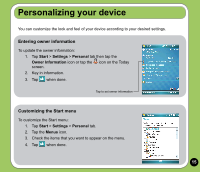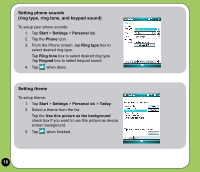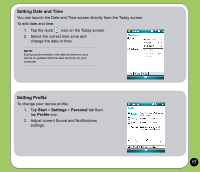Asus P527 Quick Start Guide - Page 13
Messages
 |
UPC - 610839959747
View all Asus P527 manuals
Add to My Manuals
Save this manual to your list of manuals |
Page 13 highlights
Messages Sending a message Your device allows you to send and receive email, SMS, MMS, and Email messages when connected to a network. The following describes how to compose and send a message. Composing and sending a message 1. Tap Start > Messaging. 2. From the Messaging screen, tap item to select an account: • Text Messages • MMS • Email 3. Tap Menu > New. 4. Input the email address or phone number of one or more recipients, separating them with a semi-colon. To launch Contacts list, tap To. 5. Key in your message. 6. Tap Send. 13

1²
Sending a message
Your device allows you to send and receive email, SMS, MMS, and Email messages when
connected to a network. The following describes how to compose and send a message.
Composing and sending a message
1. Tap
Start
>
Messaging
.
2. From the Messaging screen, tap item to select an
account:
• Text Messages
• MMS
• Email
3. Tap
Menu
>
New
.
4. Input the email address or phone number of one or
more recipients, separating them with a
semi-colon. To launch Contacts list, tap
To
.
5. Key in your message.
6. Tap
Send
.
Messages