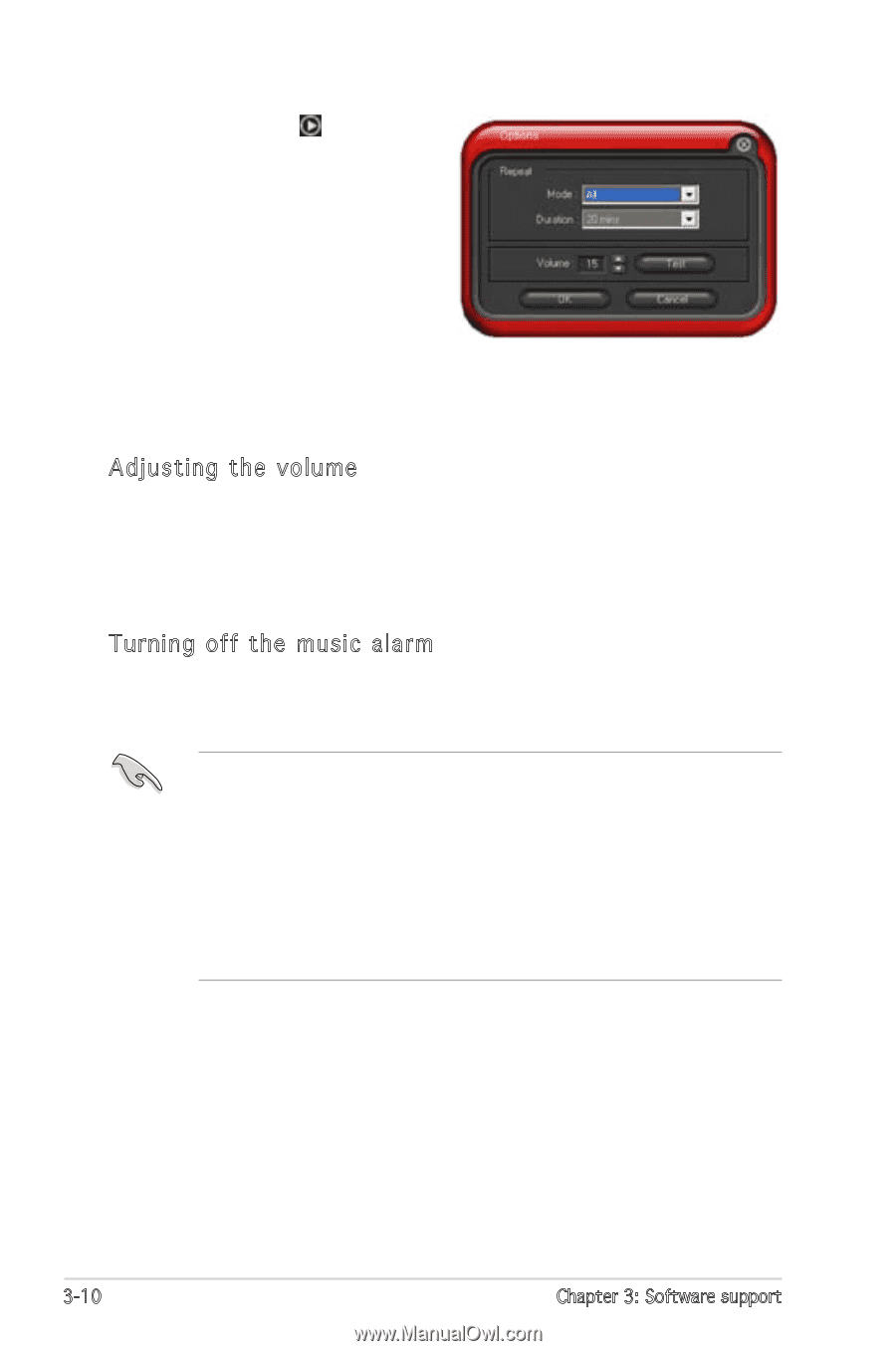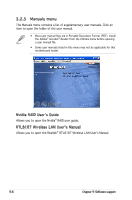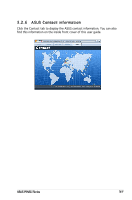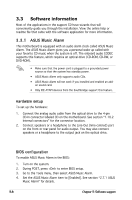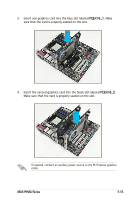Asus P5NSLI Motherboard Installation Guide - Page 112
Adjusting the volume, Turning off the music alarm
 |
UPC - 610839130818
View all Asus P5NSLI manuals
Add to My Manuals
Save this manual to your list of manuals |
Page 112 highlights
7. Click the arrow ( ) next to Options in the Options section. The Options panel appears. Disable or select the Repeat mode, then specify the length of the alarm music to play. Set the desired volume. When done, click OK. 8. After you have finished making all the required settings, turn off the system. Adjusting the volume To adjust the volume while the music alarm is playing: • Use the or arrow key to increase or decrease the volume. Turning off the music alarm To turn off the music alarm: • While the music alarm is playing, the system wake-up features (LAN, keyboard, mouse, PCI/PCIE device, modem) are deactivated. • If the system loses connection or if it does not detect any optical drive or audio CD, the ASUS Music Alarm is automatically disabled/ turned off. • While the music alarm is playing, the optical drive front panel functions are automatically disabled. • The ASUS Music Alarm works only when the system is off. 3-10 Chapter 3: Software support