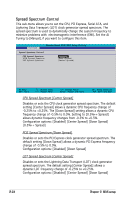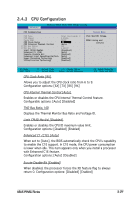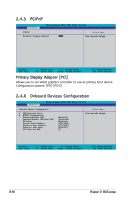Asus P5NSLI Motherboard Installation Guide - Page 77
CPU Configuration - ram support
 |
UPC - 610839130818
View all Asus P5NSLI manuals
Add to My Manuals
Save this manual to your list of manuals |
Page 77 highlights
2.4.3 CPU Configuration Advanced Phoenix-Award BIOS CMOS Setup Utility CPU Configuration CPU Type Intel Pentium(R) 4 CPU Speed 3.80GHz Cache RAM 2048K CPU Clock Ratio [9X] CPU Internal Thermal Control [Auto] X TM2 Bus Ratio 14X X TM2 Bus VID 1.2000V Limit CPUID MaxVal [Disabled] Enhanced C1 (C1E) [Auto] Execute Disable Bit [Enabled] Enhanced Intel SpeedStep(tm)Tech. [Auto] Hyper-Threading Technology [Enabled] Virtualization Technology [Enabled] Select Menu Item Specific Help DRAM timing and control F1:Help ESC: Exit ↑↓ : Select Item →←: Select Menu -/+: Change Value Enter: Select Sub-menu F5: Setup Defaults F10: Save and Exit CPU Clock Ratio [9X] Allows you to adjust the CPU clock ratio from 6 to 9. Configuration options: [6X] [7X] [8X] [9X] CPU Internal Thermal Control [Auto] Enables or disables the CPU Internal Thermal Control feature. Configurable options: [Auto] [Disabled] TM2 Bus Ratio, VID Displays the Thermal Monitor Bus Ratio and Voltage ID. Limit CPUID MaxVal [Disabled] Enables or disables the CPU ID maximum value limit. Configuration options: [Disabled] [Enabled] Enhanced C1 (C1E) [Auto] When set to [Auto], the BIOS automatically check the CPU's capability to enable the C1E support. In C1E mode, the CPU power consumption is lower when idle. This item appears only when you install a processor with Enhanced C1E feature. Configuration options: [Auto] [Disabled] Excute Disable Bit [Enabled] When disabled, the processor forces the XD feature flag to always return 0. Configuration options: [Disabled] [Enabled] ASUS P5NSLI Series 2-27