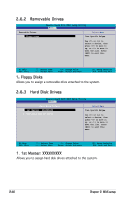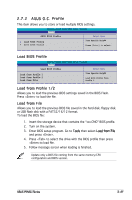Asus P5NSLI Motherboard Installation Guide - Page 95
Tools menu
 |
UPC - 610839130818
View all Asus P5NSLI manuals
Add to My Manuals
Save this manual to your list of manuals |
Page 95 highlights
2.7 Tools menu The Tools menu items allow you to configure options for special functions. Select an item then press to display the sub-menu. Phoenix-Award BIOS CMOS Setup Utility Main Advanced Power Boot Tools Exit ASUS Music Alarm ASUS O.C. Profile ASUS EZ Flash 2 Select Menu Item Specific Help F1:Help ↑↓ : Select Item -/+: Change Value 2.7.1 ASUS Music Alarm Phoenix-Award BIOS CMOS Setup Utility Tools ASUS Music Alarm ASUS Music Alarm x Alarm Date: Sunday [Disabled] Enabled x Monday Enabled x Tuesday Enabled x Wednesday Enabled x Thursday Enabled x Friday Enabled x Saturday Enabled x Alarm Time (hh:mm) 0 : 0 x Audio CD Drive Primary IDE Master x Detect CD Enter x Starting Track N/A x Repeat Track Disabled x Length 10 Mins x Volume 16 F1:Help ESC: Exit ↑↓ : Select Item →←: Select Menu -/+: Change Value Enter: Select SubMenu Select Menu Item Specific Help Press [Enter] to select. F5: Setup Defaults F10: Save and Exit ASUS Music Alarm [Disabled] Allows you to enable or disable the ASUS Music Alarm function. Configuration options: [Disabled] [Enabled] The succeeding items become user-configurable when you enable the ASUS Music Alarm. ASUS P5NSLI Series 2-45