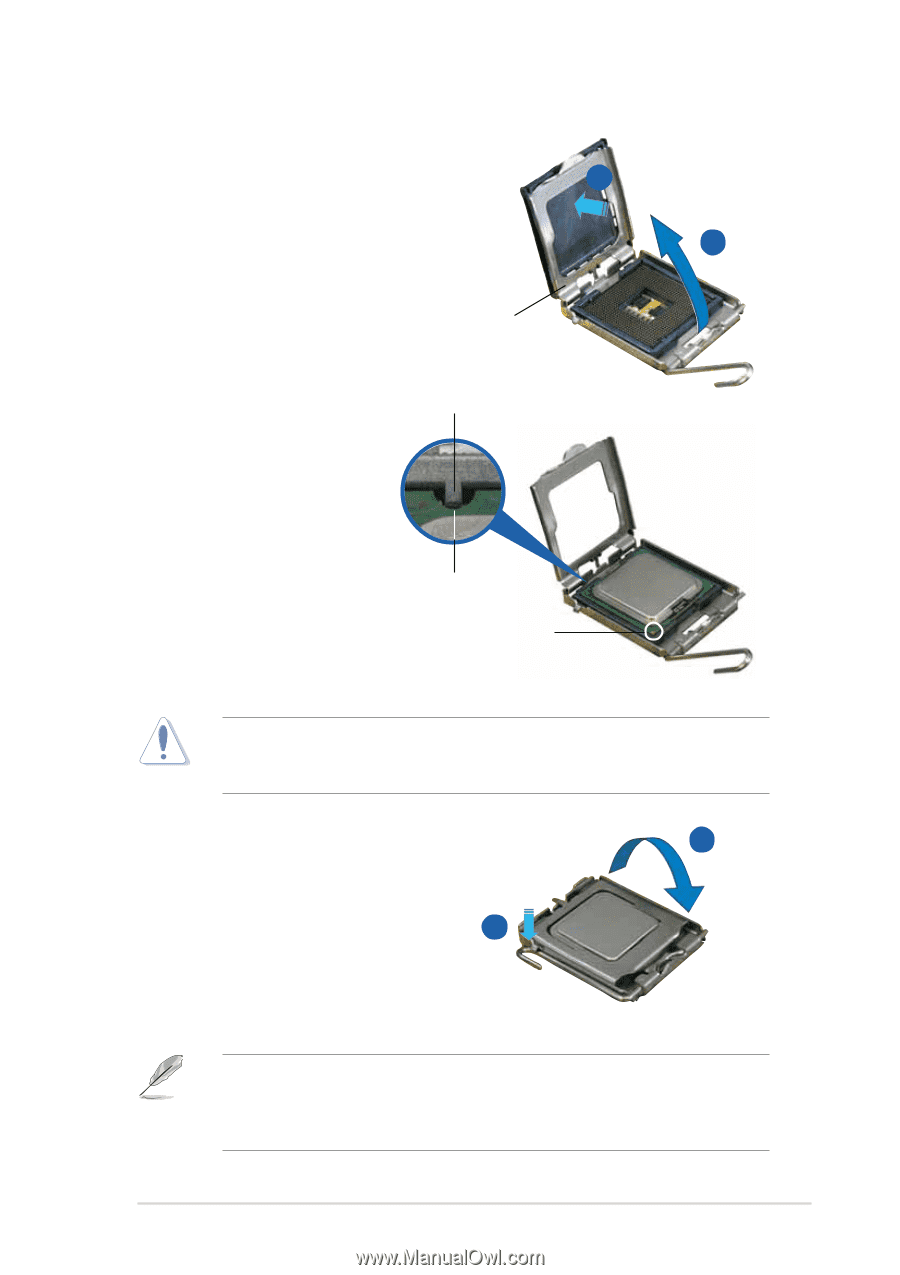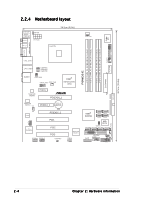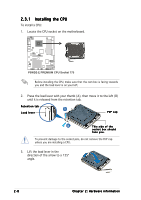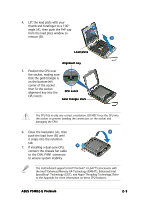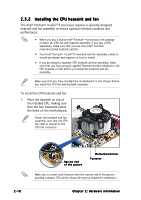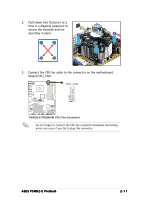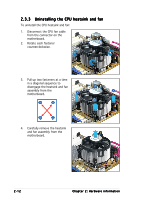Asus P5WD2-E Premium P5WD2-E Premium User's Manual for English Edition - Page 37
Close the load plate A, then - premium loading windows
 |
View all Asus P5WD2-E Premium manuals
Add to My Manuals
Save this manual to your list of manuals |
Page 37 highlights
4. Lift the load plate with your thumb and forefinger to a 100º angle (A), then push the PnP cap from the load plate window to remove (B). B A Load plate Alignment key 5. Position the CPU over the socket, making sure that the gold triangle is on the bottom-left corner of the socket then fit the socket alignment key into the CPU notch CPU notch. Gold triangle mark The CPU fits in only one correct orientation. DO NOT force the CPU into the socket to prevent bending the connectors on the socket and damaging the CPU! 6. Close the load plate (A), then A push the load lever (B) until it snaps into the retention tab. B 7. If installing a dual-core CPU, connect the chassis fan cable to the CHA_FAN1 connector to ensure system stability. The motherboard supports Intel® Pentium® 4 LGA775 processors with the Intel® Enhanced Memory 64 Technology (EM64T), Enhanced Intel SpeedStep® Technology (EIST), and Hyper-Threading Technology. Refer to the Appendix for more information on these CPU features. ASUS P5WD2-E Premium 2-9