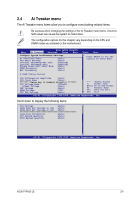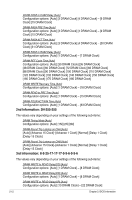Asus P7P55D LE User Manual - Page 52
DRAM Voltage [Auto], CPU PLL Voltage [Auto], PCH Voltage [Auto], DRAM DATA REF Voltage on CHA/B [
 |
View all Asus P7P55D LE manuals
Add to My Manuals
Save this manual to your list of manuals |
Page 52 highlights
Fixed Voltage [Auto] This item appears only whne you set the CPU Voltage Mode item to [Manual] and allows you to set a fixed CPU voltage. The values range from 0.85V to 1.70V* with a 0.00625V interval. Refer to the CPU documentation before setting the CPU Vcore voltage. Setting a high VCore voltage may damage the CPU permanently, and setting a low VCore voltage may make the system unstable. 2.4.12 IMC Voltage [Auto] Allows you to set the CPU Integrated Memory Controller voltage. The values range from 1.1V to 1.45V* with a 0.05V interval. 2.4.13 DRAM Voltage [Auto] Allows you to set the DRAM voltage. The values range from 1.5V to 2.2V* with a 0.1V interval. According to Intel CPU spec, DIMMs with voltage requirement over 1.65V may damage the CPU permanently. We recommend you install the DIMMs with the voltage requirement below 1.65V. 2.4.14 CPU PLL Voltage [Auto] Allows you to set the CPU PLL voltage. The values range from 1.8V to 2.1V with a 0.1V interval. 2.4.15 PCH Voltage [Auto] Allows you to set the Platform Controller Hub voltage. The values range from 1.05V to 1.15V with a 0.10V interval. The system may need better cooling system to work stably under high voltage settings. 2.4.16 DRAM DATA REF Voltage on CHA/B [Auto] Allows you to set the DRAM DATA Reference Voltage on Channel A/B/C. The values range from 0.395x to 0.630x with a 0.005x interval. Different ratio might enhance DRAM overclocking ability. 2-14 Chapter 2: BIOS information