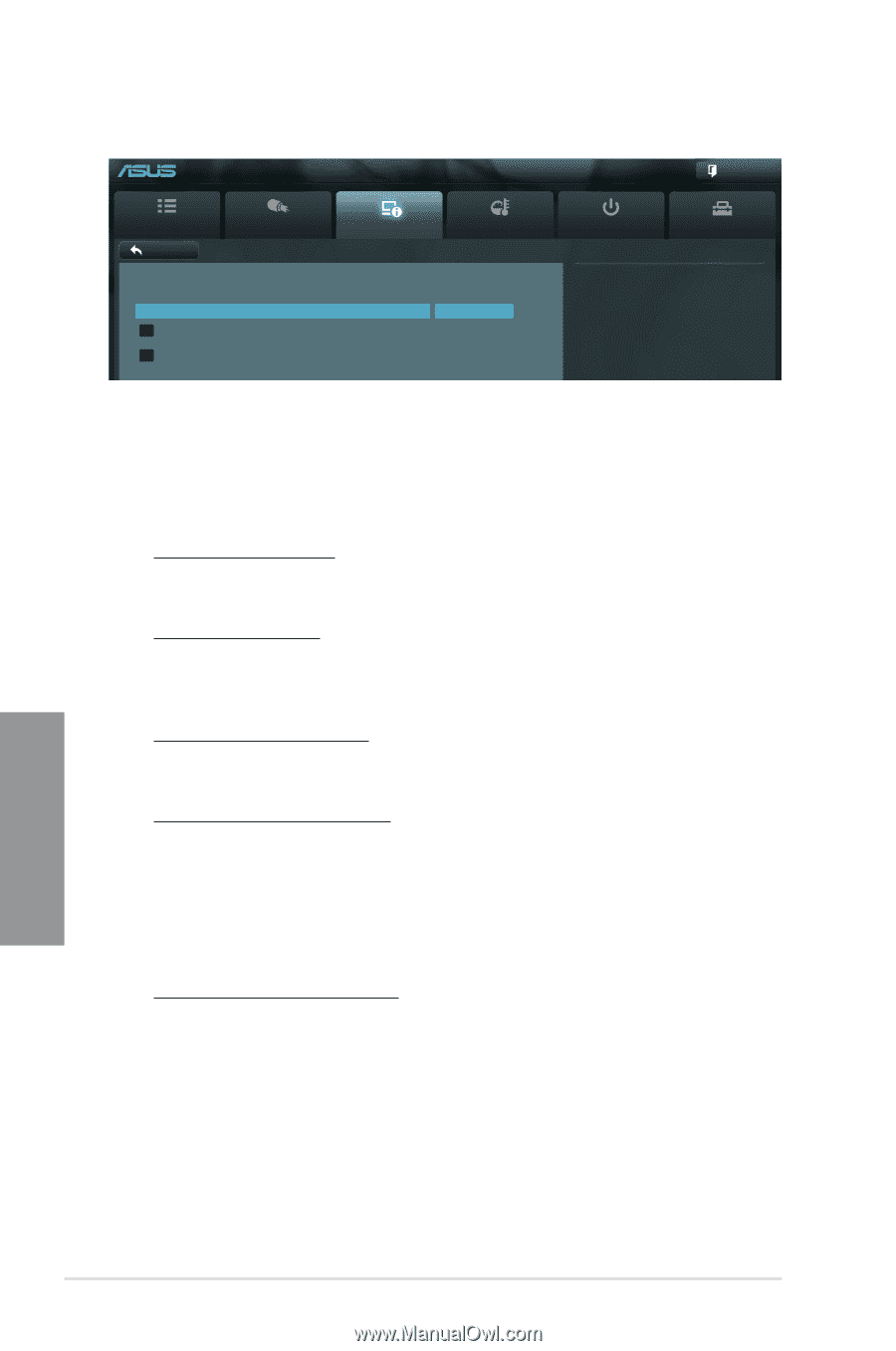Asus P8B75-V P8B75-V User's Manual - Page 76
System Agent Configuration, Primary Display [Auto], iGPU Memory [64M], Render Standby [Enabled]
 |
View all Asus P8B75-V manuals
Add to My Manuals
Save this manual to your list of manuals |
Page 76 highlights
3.5.4 System Agent Configuration UEFI BIOS Utility - Advanced Mode Main Back Ai Tweaker Advanced Advanced\ System Agent Configuration > Monitor System Agent Bridge Name SandyBridge Memory Remap Feature > Graphics Configuration Enabled > NB PCIe Configuration Boot Tool Enable or disable memory remap above 4G. Memory Remap Feature [Enabled] [Enabled] Allow you to enable remapping the memory above 4GB. [Disabled] Disables this function. Graphics Configuration Primary Display [Auto] Allows you to decide which graphics controller to use as the primary boot device. Configuration options: [Auto] [iGPU] [PCIE] [PCI] iGPU Memory [64M] Allows you to select the amount of system memory allocated to DVMT 5.0 used by the iGPU. Configuration options: [32M] [64M] [96M] [128M] ~ [448M] [480M] [512M] [1024M] Render Standby [Enabled] Allows you to enable the Intel Graphics Render Standby support to reduce the iGPU power use when idle. Configuration options: [Disabled] [Enabled] iGPU Multi-Monitor [Enabled] Allows you to enable or disable the Lucid Virtu Universal MVP support for both the integrated and discrete graphics. The iGPU shared memory size will be fixed at 64MB. Configuration options: [Disabled] [Enabled] NB PCIe Configuration Allows you to configure the NB PCI Express settings. PCIEX16_1 Link Speed [Auto] Allows you to configure the PCIE x16_1 speed. Configuration options: [Auto] [Gen1] [Gen2] Chapter 3 3-18 Chapter 3: BIOS setup