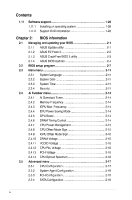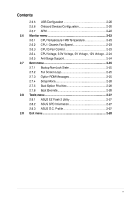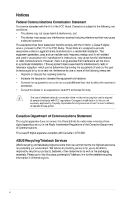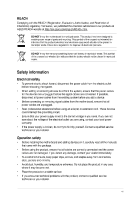iii
Contents
Notices
.........................................................................................................
vi
Safety information
.....................................................................................
vii
About this guide
.......................................................................................
viii
P8H61-M LE Series specifcations summary
...........................................
ix
Chapter 1:
Product introduction
1.1
Welcome!
......................................................................................
1-1
1.2
Package contents
.........................................................................
1-1
1.3
Special features
............................................................................
1-1
1.3.1
Product highlights
...........................................................
1-1
1.3.2
Innovative ASUS features
...............................................
1-3
1.4
Before you proceed
.....................................................................
1-5
1.5
Motherboard overview
.................................................................
1-6
1.5.1
Placement direction
........................................................
1-6
1.5.2
Screw holes
....................................................................
1-6
1.5.3
Motherboard layout
.........................................................
1-7
1.5.4
Layout contents
...............................................................
1-8
1.6
Central Processing Unit (CPU)
...................................................
1-9
1.6.1
Installing the CPU
...........................................................
1-9
1.6.2
Installing the CPU heatsink and fan
..............................
1-12
1.6.3
Uninstalling the CPU heatsink and fan
.........................
1-13
1.7
System memory
.........................................................................
1-14
1.7.1
Overview
.......................................................................
1-14
1.7.2
Memory conFgurations
..................................................
1-15
1.7.3
Installing a DIMM
..........................................................
1-18
1.7.4
Removing a DIMM
........................................................
1-18
1.8
Expansion slots
..........................................................................
1-19
1.8.1
Installing an expansion card
.........................................
1-19
1.8.2
ConFguring an expansion card
.....................................
1-19
1.8.3
PCI slot
.........................................................................
1-19
1.8.4
PCI Express x1 slot
.......................................................
1-19
1.8.5
PCI Express x16 slot
.....................................................
1-19
1.9
Jumpers
......................................................................................
1-20
1.10
Connectors
.................................................................................
1-21
1.10.1
Rear panel connectors
..................................................
1-21
1.10.2
Internal connectors
.......................................................
1-22