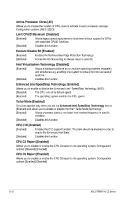Asus P8H61-M LE CSM User Manual - Page 59
Asus P8H61-M LE CSM Manual
 |
View all Asus P8H61-M LE CSM manuals
Add to My Manuals
Save this manual to your list of manuals |
Page 59 highlights
The following two items appear only when you set the HD Audio Controller item to [Enabled]. Front Panel Type [HD] Allows you to set the front panel audio connector (AAFP) mode to legacy AC'97 or highdefinition audio depending on the audio standard that the front panel audio module supports. [HD] Sets the front panel audio connector (AAFP) mode to high definition audio. [AC97] Sets the front panel audio connector (AAFP) mode to legacy AC'97 SPDIF Out Type [SPDIF] [SPDIF] [HDMI] Sets to [SPDIF] for SPDIF audio output. Sets to [HDMI] for HDMI audio output. Enables the Realtek LAN controller. Disables the controller. Realtek LAN Controller [Enabled] [Enabled] [Disabled] Realtek PXE OPROM [Disabled] This item appears only when you set the previous item to [Enabled] and allows you to enable or disable the PXE OptionRom of the Realtek LAN controller. Configuration options: [Enabled] [Disabled] Asmedia USB 3.0 Controller [Enabled] (P8H61-M LE/USB3 only) [Enabled] [Disabled] Enables the onboard USB 3.0 controller. Disables the controller. This item appears only when the ASMedia USB 3.0 Controller item is set to [Enabled]. [Enabled] Enables ASMedia USB 3.0 fast battery charging support for USB 3.0 devices complying with the BC 1.1 regulation. [Disabled] Disables this function. Asmedia USB 3.0 Battery Charging Support [Disabled] (P8H61-M LE/USB3 only) Serial Port Configuration Serial Port [Enabled] The sub-items in this menu allow you to set the serial port configuration. Allows you to enable or disable the serial port (COM). Configuration options: [Enabled] [Disabled] Change Settings [IO=3F8h; IRQ=4] Allows you to select the Serial Port base address. Configuration options: [IO=3F8h; IRQ=4] [IO=2F8h; IRQ=3] [IO=3E8h; IRQ=4] [IO=2E8h; IRQ=3] Parallel Port Configuration Parallel Port [Enabled] The sub-items in this menu allow you to set the parallel port configuration. Allows you to enable or disable the parallel port (LPT/LPTE). Configuration options: [Enabled] [Disabled] Chapter 2: BIOS information 2-21