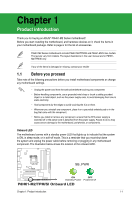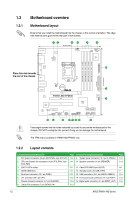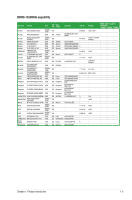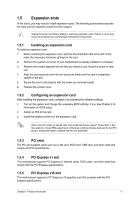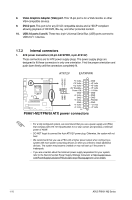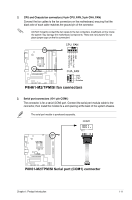Asus P8H61-M2 TPM SI User Manual - Page 18
SS: Single-sided / DS: Double-sided, DIMM support
 |
View all Asus P8H61-M2 TPM SI manuals
Add to My Manuals
Save this manual to your list of manuals |
Page 18 highlights
The following table shows the way to use DIMM slots: DIMM_A1 DIMM_A2 DIMM_B1 DIMM-B2 1 SS 2 SS 3 SS SS 4 DS 5 DS 6 DS DS 7 SS SS SS SS SS: Single -sided DS: Double-sided SS: Single-sided / DS: Double-sided DIMM support: • A*: Supports one module inserted into any slot as Single-channel memory configuration. • B*: Supports one pair of modules inserted into either the blue slots or the black slots as one pair of dual-channel memory configuration. • C*: Supports two pairs of modules inserted into both the blue slots and the black slots as two pairs of dual-channel memory configuration. • For better performance of memory, we recommend that you use the blue slots first. • Visit the ASUS website at www.asus.com for the latest QVL. 1-6 ASUS P8H61-M2 Series