Asus P8Z77-V LX User Manual - Page 105
Auto Tuning
 |
View all Asus P8Z77-V LX manuals
Add to My Manuals
Save this manual to your list of manuals |
Page 105 highlights
Auto Tuning Auto Tuning is an intelligent tool that overclocks your system to achieve a total system level up using TurboV. Even O.C. beginners can achieve extreme yet stable overlocking results with Auto Tuning! •The overclocking result varies with the CPU model and the system configuration. • To prevent overheating from damaging the motherboard, a better thermal environment is strongly recommended. • Fast Tuning: fast CPU overclocking • Extreme Tuning: extreme overclocking for CPU and memory Using Fast Tuning 1. Click the Auto Tuning tab and then click Fast. Chapter 4 4-6 Chapter 4: Software support
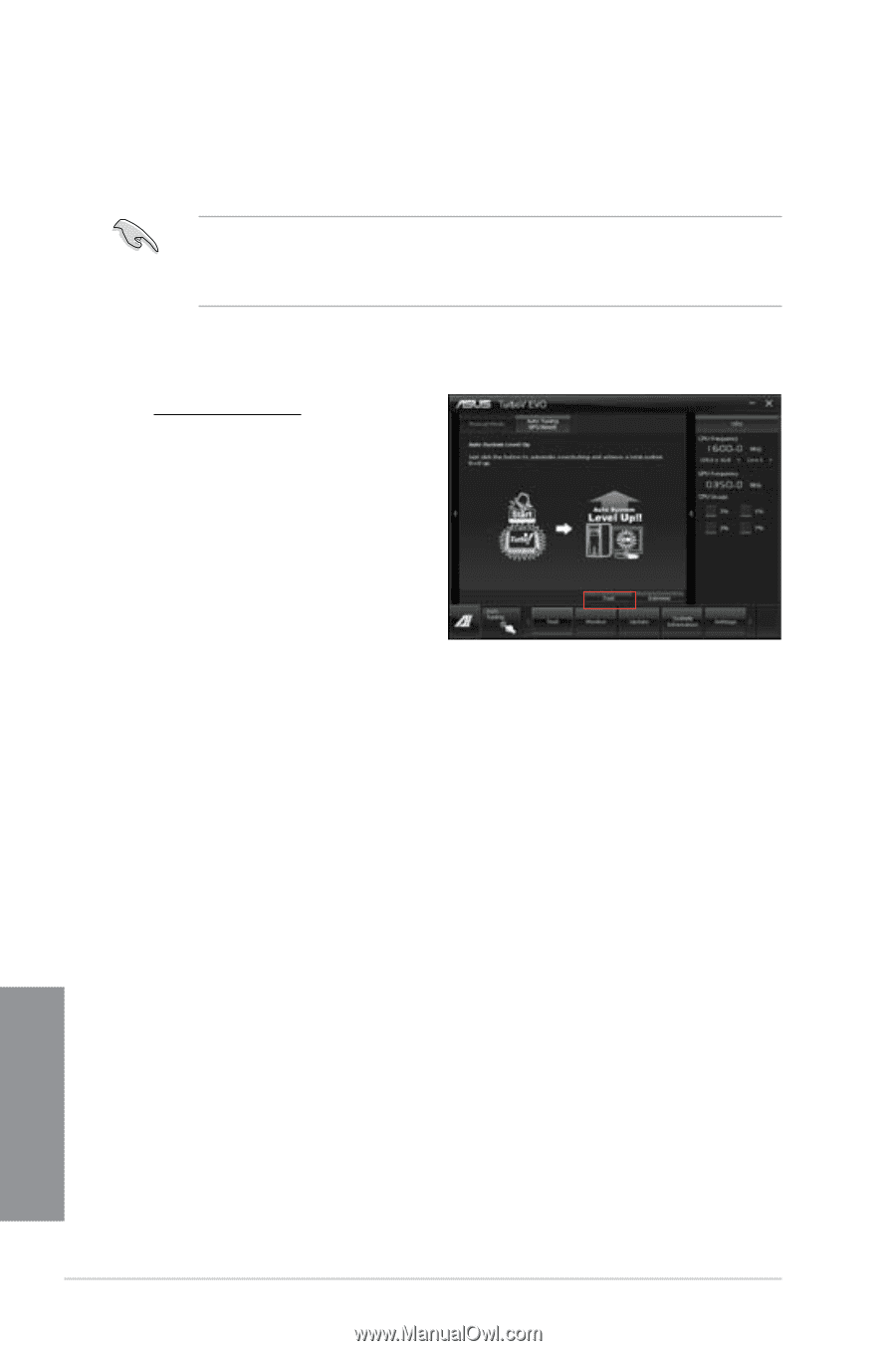
4-6
Chapter 4: Software support
Chapter 4
Auto Tuning
Auto Tuning is an intelligent tool that overclocks your system to achieve a total system level
up using TurboV.
Even O.C. beginners can achieve extreme yet stable overlocking results
with Auto Tuning!
•The overclocking result varies with the CPU model and the system configuration.
•
To prevent overheating from damaging the motherboard, a better thermal environment
is strongly recommended.
•
Fast Tuning
: fast CPU overclocking
•
Extreme Tuning
: extreme overclocking for CPU and memory
Using Fast Tuning
1.
Click the
Auto Tuning
tab and
then click
Fast
.














