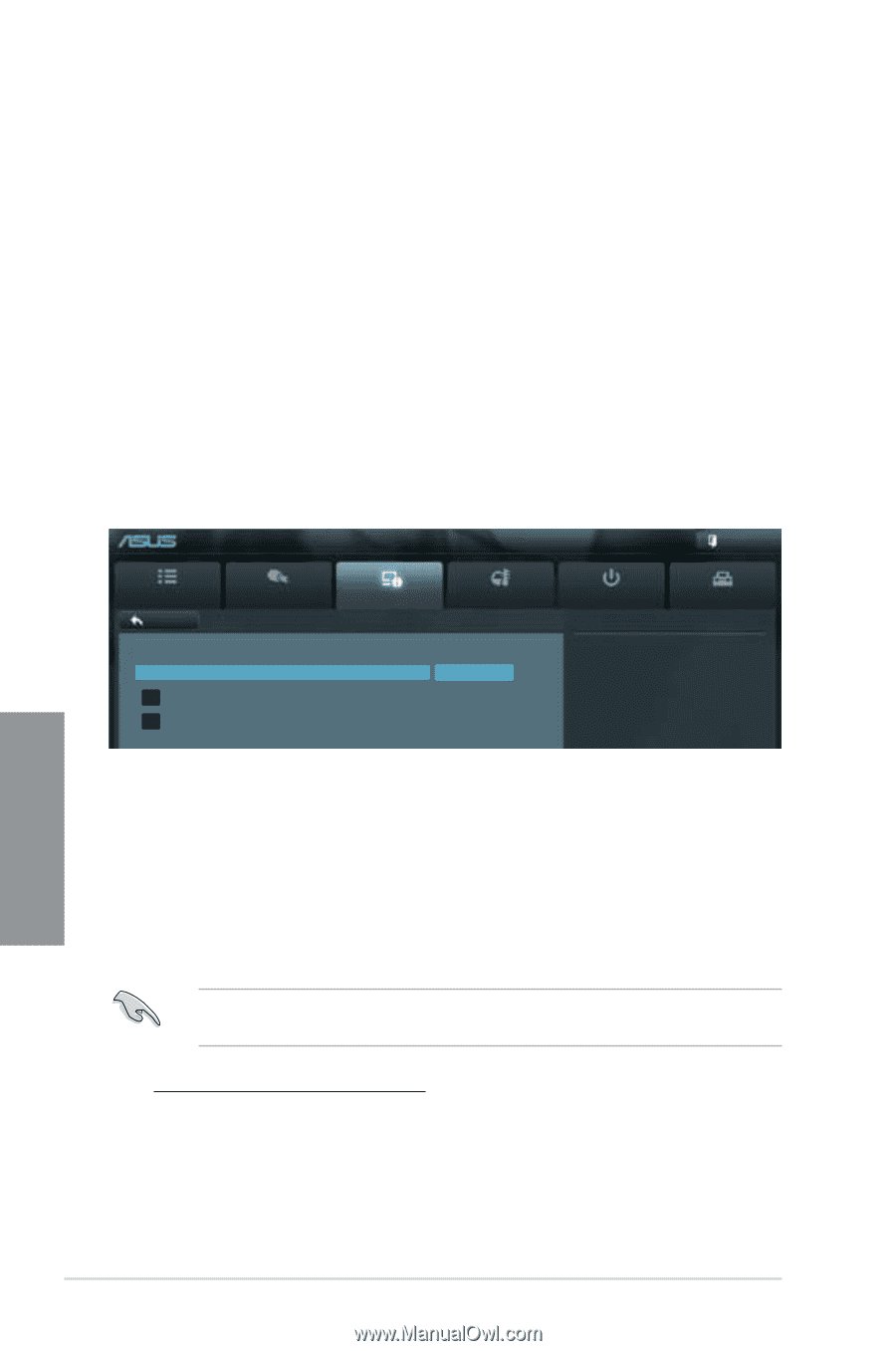Asus P8Z77-V LX User Manual - Page 77
CPU C3 Report [Auto], CPU C6 Report [Auto], High Precision Timer [Enabled], IntelR Rapid Start
 |
View all Asus P8Z77-V LX manuals
Add to My Manuals
Save this manual to your list of manuals |
Page 77 highlights
CPU C3 Report [Auto] Allows you to disable or enable the CPU C3 report to OS. [Auto] Set this item automatically. [Enabled] Enables the C3 report function. This item should be enabled in order to enable the Enhanced Halt State. [Disabled] Disables this function. CPU C6 Report [Auto] Allows you to disable or enable the CPU C6 report to OS. [Auto] [Enabled] [Disabled] Set this item automatically. Enables the C6 report function. This item should be enabled in order to enable the Enhanced Halt State. Disables this function. 3.5.2 PCH Configuration EFI BIOS Utility - Advanced Mode Exit Main Back Ai Tweaker Advanced\ PCH Configuration > Advanced Monitor PCH Configuration High Precision Timer Enabled > Intel(R) Rapid Start Technology > Intel(R) Smart Connect Technology Boot Tool Enabled/Disabled the High Precision Event Timer. High Precision Timer [Enabled] Allows you to enable or disable the High Precision Event Timer.Configuration options: [Enabled] [Disabled] Intel(R) Rapid Start Technology Intel(R) Rapid Start Technology [Disabled] Allows you to enable or disable the Intel(R) Rapid Start Technology.Configuration options: [Enabled] [Disabled] The following three items appear only when you set the Intel(R) Rapid Start Technology to [Enabled]. Entry on S3 RTC Wake [Enabled] Allows you to enable or disable the iFFS invocation upon S3 RTC wake. Configuration options: [Enabled] [Disabled] Chapter 3 3-16 Chapter 3: BIOS setup