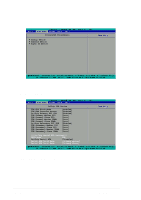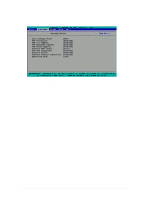Asus PC-DL Deluxe User Guide - Page 80
CPU Clock [100MHz], CPU Clock Ratio, DRAM Frequency [Auto], Memory Timing Selectable [By SPD], CAS
 |
View all Asus PC-DL Deluxe manuals
Add to My Manuals
Save this manual to your list of manuals |
Page 80 highlights
CPU Clock [100MHz] This item allows you to set the CPU frequency. To do so, highlight the item then press Enter to display a pop-up menu. Key-in a value from the specified range, then press Enter. Configuration options: [Min=100] [Max=165] CPU Clock Ratio This item sets the ratio between the CPU core clock and the FSB frequency. Configuration options: For 533MHz FSB CPUs: [Min=12] [Max=26] For 400MHz FSB CPUs: [Min=16] [Max=26] DRAM Frequency [Auto] This item sets the DRAM operating frequency. Configuration options: [DDR266] [DDR333] [Auto] Memory Timing Selectable [By SPD] The DRAM clock are set according to the DRAM SPD (Serial Presence Detect). Select [By SPD] for automatic DRAM clock detection. Select [Manual] to allow setting the succeeding memory items to optimal timings. Configuration options: [By SPD] [Manual] The items CAS Latency Time, Active to Precharge Delay, DRAM RAS# to CAS# Delay, and DRAM RAS# Precharge are configurable only when the Memory Timing Selectable item is set to [Manual]. CAS Latency Time [2] This item sets the latency (in clocks) between the DRAM read command and the time the data actually becomes available. Configuration options: [2] [2.5] [3] Active to Precharge Delay [6] This item controls the number of DRAM clocks used for DRAM parameters. Configuration options: [8] [7] [6] [5] DRAM RAS# to CAS# Delay [3] This item controls the latency between the DRAM active command and the read/write command. Configuration options: [4] [3] [2] 4-12 Chapter 4: BIOS Setup