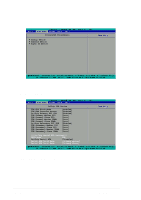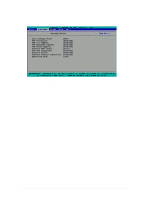Asus PC-DL Deluxe User Guide - Page 82
Integrated Peripherals
 |
View all Asus PC-DL Deluxe manuals
Add to My Manuals
Save this manual to your list of manuals |
Page 82 highlights
4.4.2 Integrated Peripherals Integrated Peripherals OnChip Device Onboard Device Super IO Device OnChip IDE Device OnChip IDE Device IDE HDD Block Mode IDE DMA Transfer Access On-Chip Primary PCI IDE IDE Primary Master PIO IDE Primary Slave PIO IDE Primary Master UDMA IDE Primary Slave UDMA On-Chip Secondary PCI IDE IDE Secondary Master PIO IDE Secondary Slave PIO IDE Secondary Master UDMA IDE Secondary Slave UDMA [Enabled] [Enabled] [Enabled] [Auto] [Auto] [Auto] [Auto] [Enabled] [Auto] [Auto] [Auto] [Auto] ***On-Chip Serial ATA Setting*** SATA Mode IDE On-Chip Serial ATA [Disabled] Serial ATA Port0 Mode [Primary Master] Serial ATA Port1 Mode [Primary Slave] IDE HDD Block Mode [Enabled] If your IDE hard disk supports the block mode feature, set this item to [Enabled] to allows automatic detection of the optimal number of block read/writes per sector the drive can support. Configuration options: [Disabled] [ Enabled] 4-14 Chapter 4: BIOS Setup