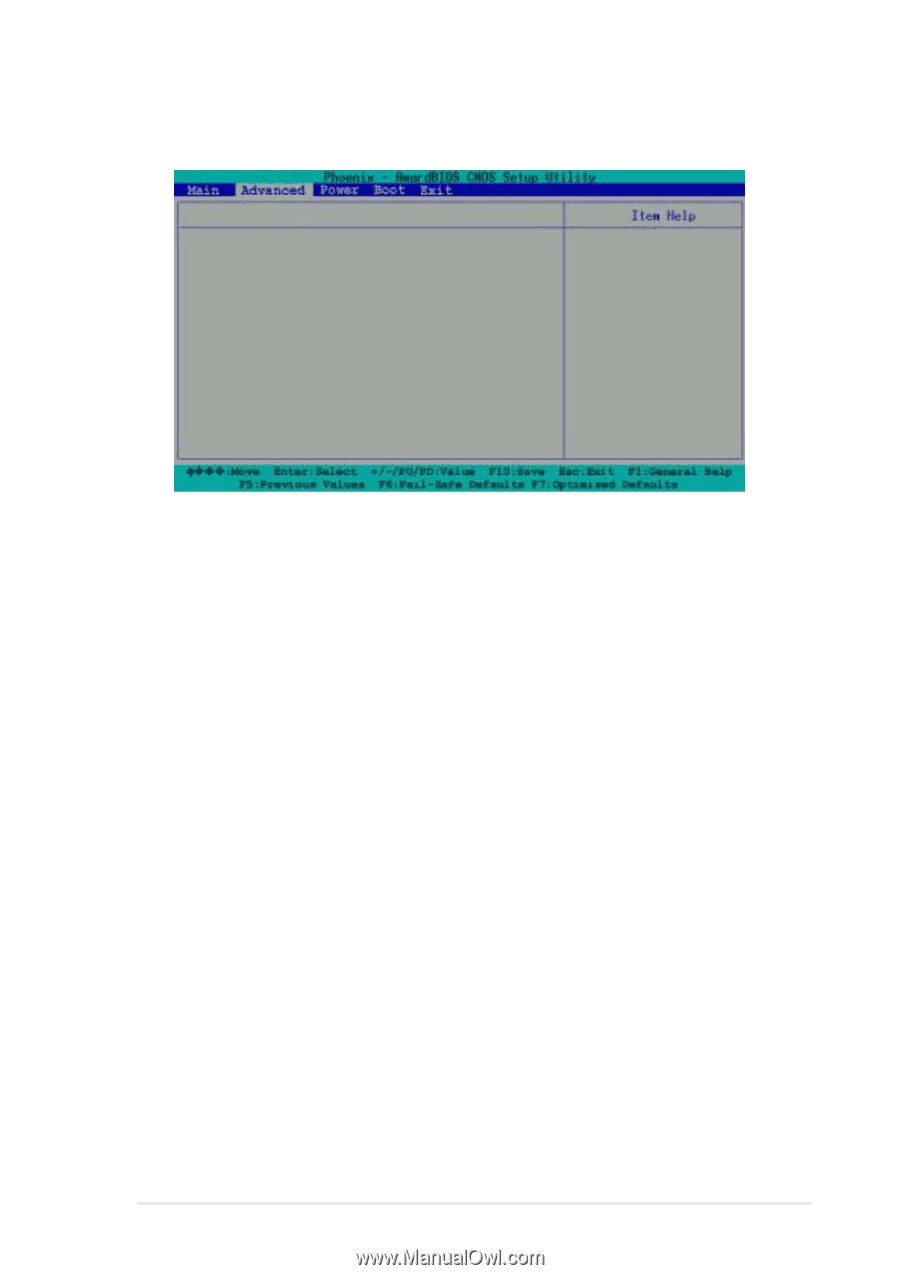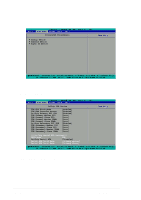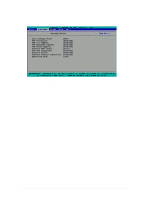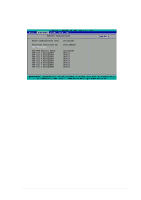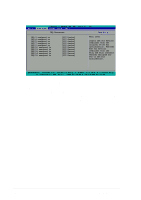Asus PC-DL Deluxe User Guide - Page 85
Onboard Device
 |
View all Asus PC-DL Deluxe manuals
Add to My Manuals
Save this manual to your list of manuals |
Page 85 highlights
Onboard Device Onboard Device Init Display First USB Controller USB 2.0 Support USB Keyboard Support USB Mouse Support Onboard AC97 Audio CSA LAN (Giga-LAN) Onboard TI1394 Onboard Promise Controller Operating Mode [AGP] [Enabled] [Enabled] [Enabled] [Enabled] [Auto] [Enabled] [Enabled] [Enabled] [IDE] Init Display First [AGP] Allows you to select the graphics controller to use as primary boot device. Configuration options: [PCI slot] [AGP] USB Controller [Enabled] Allows you enable or disable the USB controller. Configuration options: [Disabled] [Enabled] USB 2.0 Support [Enabled] Allows you to enable or disable the EHCI controller. Setting this item to [Enabled] allows the built-in high speed USB support in the BIOS to turn on automatically when you install high speed USB devices. Configuration options: [Disabled] [Enabled] USB Keyboard Support [Enabled] Allows you to enable or disable the USB keyboard support. Configuration options: [Disabled] [Enabled] USB Mouse Support [Enabled] Allows you to enable or disable the USB mouse support. Configuration options: [Disabled] [Enabled] Onboard AC97 Audio [Auto] Allows you to enable or disable the onboard AC97 audio controller. Configuration options: [Auto] [Disabled] ASUS PC-DL Deluxe motherboard 4-17