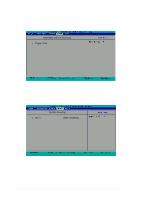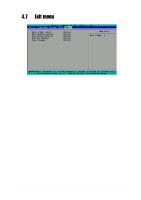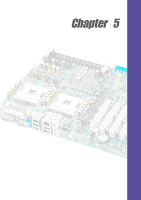Asus PC-DL Deluxe User Guide - Page 97
Quick Power On Self Test [Enabled]
 |
View all Asus PC-DL Deluxe manuals
Add to My Manuals
Save this manual to your list of manuals |
Page 97 highlights
First Boot Device [Removable] Second Boot Device [CDROM] Third Boot Device [Hard Disk] These items allow you to select your boot device priority. Configuration options: [Removable] [Hard Disk] [CDROM] [Legacy LAN] [IBA GE Slot 020] [Disabled] Boot Other Device [Enabled] Allows you to enable or disable selection of other boot device. Configuration options: [Disabled] [Enabled] CPU L1 & L2 Cache [Enabled] Allows you enable or disable CPU L1/L2 cache. Configuration options: [Disabled] [Enabled] Hyper-Threading Technology [Enabled] Set this item to [Enabled] when using Windows XP and Linux 2.4.x operating systems that are optimized for Hyper-Threading Technology. Set to [Disabled] when using other operating systems. Configuration options: [Disabled] [Enabled] Quick Power On Self Test [Enabled] This field speeds up the Power-On-Self Test (POST) routine by skipping retesting a second, third, and fourth time. Configuration options: [Disabled] [Enabled] Boot Up Floppy Seek [Enabled] When enabled, the BIOS will seek the floppy disk drive to determine whether the drive has 40 or 80 tracks. Configuration options: [Disabled] [Enabled] Boot Up NumLock Status [On] Allows you to select the power-on state for the NumLock. Configuration options: [Disabled] [Enabled] Gate A20 Option [Fast] When set to [Fast], the chipset controls Gate A20. When set to Normal, a pin in the keyboard controller controls Gate A20. Configuration options: [Normal] [Fast] ASUS PC-DL Deluxe motherboard 4-29