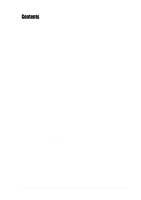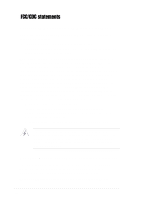Asus PR-DLSW PR-DLSW M/B manual pdf format file
Asus PR-DLSW Manual
 |
View all Asus PR-DLSW manuals
Add to My Manuals
Save this manual to your list of manuals |
Asus PR-DLSW manual content summary:
- Asus PR-DLSW | PR-DLSW M/B manual pdf format file - Page 1
Motherboard PR-DLSW User Guide - Asus PR-DLSW | PR-DLSW M/B manual pdf format file - Page 2
Product warranty or service will not be extended if: (1) the product is repaired, modified or altered, unless such repair, modification of alteration is authorized in writing by ASUS; or (2) the serial number of the product is defaced or missing. ASUS PROVIDES THIS MANUAL "AS IS" WITHOUT WARRANTY - Asus PR-DLSW | PR-DLSW M/B manual pdf format file - Page 3
guide viii How this guide is organized viii Conventions used in this guide ix Where to find more information ix ASUS contact information x PR-DLSW and fan 2-6 2.5 System memory 2-8 2.5.1 Overview 2-8 2.5.2 Memory Configurations 2-9 2.5.3 Installing a DIMM 2-10 2.5.4 Removing a DIMM 2-10 - Asus PR-DLSW | PR-DLSW M/B manual pdf format file - Page 4
4-8 4.3.1 Primary and Secondary Master/Slave 4-10 4.3.2 Keyboard Features 4-14 4.4 Advanced Menu 4-15 4.4.1 Chip Configuration 4-17 4.4.2 I/O Device Configuration 4-18 4.4.3 PCI Configuration 4-20 4.5 Power Menu 4-22 4.5.1 Power Up Control 4-24 4.5.2 Hardware Monitor 4-26 4.6 Boot Menu - Asus PR-DLSW | PR-DLSW M/B manual pdf format file - Page 5
Contents Chapter 5: OS Installation 5.1 Microsoft® Windows® NT Server 4.0 5-1 5.1.1 LSI® SCSI Driver Installation 5-1 5.1.2 Intel® 82551QM LAN Driver Installation 5-4 5.1.3 C-Media Audio Device Driver Installation 5-8 5.2 Microsoft® Windows® 2000 Server 5-9 5.2.1 LSI® SCSI Driver Installation - Asus PR-DLSW | PR-DLSW M/B manual pdf format file - Page 6
. This equipment generates, uses and can radiate radio frequency energy and, if not installed and used in accordance with manufacturer's instructions, may cause harmful interference to radio communications. However, there is no guarantee that interference will not occur in a particular installation - Asus PR-DLSW | PR-DLSW M/B manual pdf format file - Page 7
do not try to fix it by yourself. Contact a qualified service technician or your retailer. Operation safety • Before installing the product and circuits, keep paper clips, screws, and staples away from connectors, slots, sockets and circuitry. • Avoid dust, humidity, and temperature extremes. Do not - Asus PR-DLSW | PR-DLSW M/B manual pdf format file - Page 8
the information you need when installing the ASUS PR-DLSW motherboard. How this guide is organized This manual contains the following parts: • Chapter 1: Product introduction This chapter describes the features of the PR-DLSW motherboard. It includes brief descriptions of the special attributes - Asus PR-DLSW | PR-DLSW M/B manual pdf format file - Page 9
in this guide To make sure that you perform certain tasks properly, take note of the following symbols used throughout this manual. WARNING: ASUS Websites The ASUS websites worldwide provide updated information on ASUS hardware and software products. The ASUS websites are listed in the ASUS - Asus PR-DLSW | PR-DLSW M/B manual pdf format file - Page 10
CA 94560, USA General Fax: +1-510-608-4555 General Email: [email protected] Technical Support Support Fax: +1-510-608-4555 General Support: +1-502-933-8713 Web Site: www.asus.com Support Email: [email protected] ASUS COMPUTER GmbH (Europe) Address: Harkortstr. 25, 40880 Ratingen, BRD, Germany - Asus PR-DLSW | PR-DLSW M/B manual pdf format file - Page 11
PR-DLSW specifications summary CPU Chipsets Front Side Bus (FSB) Memory Onboard LAN Onboard SCSI Onboard audio Expansion slots Rear panel I/O Internal connectors BIOS features Support for Intel® Xeon™ processor On-die 256KB/512KB L2 cache RCC Grand Champion Work Station (GCWS) - Champion Memory - Asus PR-DLSW | PR-DLSW M/B manual pdf format file - Page 12
PR-DLSW specifications summary Form Factor Support CD contents Extended ATX form factor: 12 in x 13 in (30.5 cm x 33 cm) Device drivers Utilities Contact information * Specifications are subject to change without notice. xii - Asus PR-DLSW | PR-DLSW M/B manual pdf format file - Page 13
Chapter 1 This chapter describes the features of the PR-DLSW motherboard. It includes brief explanations of the special attributes of the motherboard and the new technology it supports. Product introduction - Asus PR-DLSW | PR-DLSW M/B manual pdf format file - Page 14
Chapter summary 1.1 Welcome 1-1 1.2 Package contents 1-1 1.3 Special features 1-2 1.4 Motherboard overview 1-6 ASUS PR-DLSW motherboard - Asus PR-DLSW | PR-DLSW M/B manual pdf format file - Page 15
(30.5 cm x 33 cm) ASUS PR-DLSW support CD I/O shield 80-conductor ribbon cable for UltraDMA100/66/33 IDE drives 68-pin LVD SCSI cable for Ultra 160 SCSI devices Ribbon cable for a 3.5-inch floppy drive Bag of extra jumper caps PR-DLSW User Guide LSI SCSI Controller User's Manual If any of the above - Asus PR-DLSW | PR-DLSW M/B manual pdf format file - Page 16
1.3 Special features 1.3.1 Product highlights Latest processor technology The PR-DLSW motherboard supports the Intel® Xeon processor via dual 604-pin surface mount ZIF sockets. The processor features the Intel® NetBurst™ micro-architecture that includes hyper-pipelined technology, a rapid execution - Asus PR-DLSW | PR-DLSW M/B manual pdf format file - Page 17
(C3DX™) 4-channel audio output. ATA/100 IDE support The dual-channel bus master IDE connectors comply with the ATA/100 protocol and supports ATA/100, Multi-Word DMA Mode2, PIO modes 3 & 4 IDE devices such as ATAPI IDE CD-ROM, CD-R/RW, ZIP, and LS-120 drives. ASUS PR-DLSW motherboard user guide 1-3 - Asus PR-DLSW | PR-DLSW M/B manual pdf format file - Page 18
and voltage monitoring The CPU temperature is monitored by the ASUS ASIC to prevent overheating and damage. The system fan rotations . ACPI ready The Advanced Configuration power Interface (ACPI) provides more energy saving features for operating systems that support OS Direct Power Management (OSPM - Asus PR-DLSW | PR-DLSW M/B manual pdf format file - Page 19
and power management for configuring and managing all system components, 32-bit device drivers, and installation procedures for Windows NT/2000/XP. Color-coded connectors and descriptive icons make identification easy as required by the PC '99 specification. ASUS PR-DLSW motherboard user guide 1-5 - Asus PR-DLSW | PR-DLSW M/B manual pdf format file - Page 20
1.4 Motherboard overview Before you install the PR-DLSW motherboard, familiarize yourself with its physical configuration and available features to facilitate the motherboard installation and future upgrades. A sufficient knowledge of the motherboard specifications will also help you avoid mistakes - Asus PR-DLSW | PR-DLSW M/B manual pdf format file - Page 21
12 34 5 6 7 89 21 20 19 18 17 22 23 16 151413 12 11 10 24 30 29 28 27 26 25 ASUS PR-DLSW motherboard user guide 1-7 - Asus PR-DLSW | PR-DLSW M/B manual pdf format file - Page 22
the Intel® Xeon™ processor with 256KB/ 512KB L2 cache and a 400 MHz system bus that allows up to 3.2GB/s data transfer rate. These sockets also support Intel Xeon CPUs with Hyper-Threading Technology feature. 8 8-pin 12V SSI power connector. This 8-pin connector is for an ATX power supply. 9 Floppy - Asus PR-DLSW | PR-DLSW M/B manual pdf format file - Page 23
cards. 19 Intel® 82551QM Fast Ethernet controller. This LAN controller fully supports 10BASE-T/100BASE-TX networking protocols. 20 AGP Pro 4X slot. This Accelerated Graphics (AGP) Pro 4X slot is for 3.3V/1.5V AGP cards that support 1X, 2X, or 4X bus modes. ASUS PR-DLSW motherboard user guide 1-9 - Asus PR-DLSW | PR-DLSW M/B manual pdf format file - Page 24
Pin Count (LPC) interface provides the commonly used Super I/O functionality. The chipset supports UART compatible serial ports, one parallel port with EPP and ECP capabilities, a floppy drive, and PS/2 keyboard and mouse. 22 PS/2 mouse port. This green 6-pin connector is for a PS/2 mouse. 23 RJ-45 - Asus PR-DLSW | PR-DLSW M/B manual pdf format file - Page 25
Chapter 2 This chapter describes the hardware setup procedures that you have to perform when installing system components. It includes details on the switch/jumper settings and connector locations on the motherboard. Hardware information - Asus PR-DLSW | PR-DLSW M/B manual pdf format file - Page 26
Chapter summary 2.1 Motherboard installation 2-1 2.2 Motherboard layout 2-2 2.3 Before you proceed 2-3 2.4 Central Processing Unit (CPU 2-4 2.5 System memory 2-8 2.6 Expansion slots 2-11 2.7 Switches and jumpers 2-14 2.8 Connectors 2-17 ASUS PR-DLSW motherboard - Asus PR-DLSW | PR-DLSW M/B manual pdf format file - Page 27
the motherboard, study the configuration of your chassis to ensure that the motherboard fits into it. The PR-DLSW uses the extended ATX form the chassis in the correct orientation. The edge with external ports goes to the rear part of the chassis as indicated ASUS PR-DLSW motherboard user guide 2-1 - Asus PR-DLSW | PR-DLSW M/B manual pdf format file - Page 28
In Mic In CIOBG ServerWorks ® CMIC-WS North Bridge Accelerated Graphics Port (AGPPRO) CLKSW CPUFAN2 C-Media CMI8738 6CH Audio Controller CD1 AUX MODEM LAN_SW Intel 82551 Fast Ethernet AUDIO_EN PCI-X1 (64-bit, 133MHz 3V) IDE1 ® PR-DLSW ServerWorks® RCC CSB5 PCI-X2 (64-bit, 133MHz 3V - Asus PR-DLSW | PR-DLSW M/B manual pdf format file - Page 29
motherboard components or change any motherboard settings. 1. Unplug the power cord from the wall socket before touching any component. 2. Use a grounded wrist strap or touch a safely grounded object damage to the motherboard, peripherals, and/or components. ASUS PR-DLSW motherboard user guide 2-3 - Asus PR-DLSW | PR-DLSW M/B manual pdf format file - Page 30
of integer instructions, and data transfer rate of up to 3.2GB/s. You may install Intel® Xeon™ CPUs that support Hyper-Threading Technology. For more information on Hyper-Threading Technology, visit www.intel.com/info/hyperthreading. Intel® Xeon™ ® PR-DLSW Gold Mark PR-DLSW Socket 604 Note - Asus PR-DLSW | PR-DLSW M/B manual pdf format file - Page 31
force the CPU into the socket to prevent bending the pins and damaging the CPU! 4. When the CPU is in place, press it firmly on the socket while you push down the socket lever to secure the CPU. The lever clicks on the side tab to indicate that it is locked. ASUS PR-DLSW motherboard user guide 2-5 - Asus PR-DLSW | PR-DLSW M/B manual pdf format file - Page 32
2.4.3 Installing the CPU heatsink and fan The Intel® Xeon™ processors require specially designed heatsink and fan assembly to ensure optimum thermal condition and performance. Follow these steps to install the CPU heatsink and fan. 1. Place the heatsink and fan assembly on top of the installed CPU, - Asus PR-DLSW | PR-DLSW M/B manual pdf format file - Page 33
, connect the fan cable to the fan connector on the motherboard labeled CPUFAN1 (for the CPU on socket 1) and CPUFAN2 (for the CPU on socket 2). Don't forget to connect the CPU fan cable. Hardware monitoring problems may occur if you fail to plug the cable. ASUS PR-DLSW motherboard user guide 2-7 - Asus PR-DLSW | PR-DLSW M/B manual pdf format file - Page 34
(DDR) Dual Inline Memory Module (DIMM) sockets. These sockets support up to 12GB system memory using 184-pin registered PC2100/1600 DIMMs with Serial Presence Detect (SPD) and Error Check and Correction (ECC). ® PR-DLSW 104 Pins 80 Pins PR-DLSW 184-Pin DDR DIMM Sockets A DDR DIMM is keyed with - Asus PR-DLSW | PR-DLSW M/B manual pdf format file - Page 35
SDRAM 128MB, 256MB, 512MB, 1GB, 2GB x1 SDRAM 128MB, 256MB, 512MB, 1GB, 2GB x1 Total System Memory (Max. 12GB) The system chipset only supports PC2100/1600 registered ECC DIMMs. Make sure to use only the specified DIMM types for stable system operation. ASUS PR-DLSW motherboard user guide 2-9 - Asus PR-DLSW | PR-DLSW M/B manual pdf format file - Page 36
Removing a DIMM Follow these steps to remove a DIMM. 1. Simultaneously press the retaining clips outward to unlock the DIMM. 2. Remove the DIMM from the socket. Support the DIMM lightly with your fingers when pressing the retaining clips. The DIMM might get damaged when it flips out with extra force - Asus PR-DLSW | PR-DLSW M/B manual pdf format file - Page 37
subsections describe the slots and the expansion cards that they support. Make sure to unplug the power cord before adding Replace the system cover. 2.6.2 Configuring an expansion card After installing the expansion card, configure the it by adjusting the ASUS PR-DLSW motherboard user guide 2-11 - Asus PR-DLSW | PR-DLSW M/B manual pdf format file - Page 38
11* 6 IRQ Holder for PCI Steering 12* 7 PS/2 Compatible Mouse Port 13 8 Numeric Data Processor 14* 9 Primary IDE Channel 15* 10 - - - When using PCI cards on shared slots, ensure that the drivers support "Share IRQ" or that the cards do not need IRQ assignments. Otherwise, conflicts - Asus PR-DLSW | PR-DLSW M/B manual pdf format file - Page 39
slots This motherboard implements the PCI-X (Peripheral Component Interconnect Extended) bus technology to support up to 133MHz data transfers, or about 1.06GB/s. This bus technology is primarily cards. PCI slot (PCI6) PCI6 is a 32-bit/33MHz 5V PCI slot. ASUS PR-DLSW motherboard user guide 2-13 - Asus PR-DLSW | PR-DLSW M/B manual pdf format file - Page 40
2.6.4 AGP PRO slot This motherboard has an Accelerated Graphics Port (AGP) PRO slot that supports AGP cards. Note the notches on the card golden a pointed object, such as a pen tip, to dislodge the tab. ® PR-DLSW PR-DLSW Accelerated Graphics Port (AGP ) 2-14 Chapter 2: Hardware information - Asus PR-DLSW | PR-DLSW M/B manual pdf format file - Page 41
of the CPU's external frequency (or Bus Clock). The BUS Clock multiplied by the Frequency Multiple equals the CPU's internal frequency (the advertised CPU speed). ® PR-DLSW PR-DLSW CPU External Frequency Selection ON 12345 CLKSW CPU 100MHz ASUS PR-DLSW motherboard user guide 2-15 - Asus PR-DLSW | PR-DLSW M/B manual pdf format file - Page 42
. This must be set in conjunction with the CPU Bus Frequency. CONFIG_SW ON 12345678 ON 12345678 ON 12345678 ® PR-DLSW 11.0x 12.0x 13.0x ON 12345678 ON 12345678 ON 12345678 ON 12345678 PR-DLSW CPU Frequency Multiple Selection 14.0x 15.0x 16.0x 20.0x 2.7.2 Jumper SCSI setting (2-pin SCSI_EN - Asus PR-DLSW | PR-DLSW M/B manual pdf format file - Page 43
the other end to the floppy drive. (Pin 5 is removed to prevent incorrect insertion when using ribbon cables with pin 5 plug). FLOPPY ® PR-DLSW PIN 1 NOTE: Orient the red markings on the floppy ribbon cable to PIN 1. PR-DLSW Floppy Disk Drive Connector ASUS PR-DLSW motherboard user guide 2-17 - Asus PR-DLSW | PR-DLSW M/B manual pdf format file - Page 44
configure the second drive DLSW PR-DLSW IDE Connectors IDE1 PIN 1 IDE2 PIN 1 NOTE: Orient the red markings (usually zigzag) on the IDE ribbon cable to PIN 1. For UltraDMA/100/66 IDE devices, use an 80-conductor IDE cable. The UltraDMA/66 cable included in the motherboard package also supports - Asus PR-DLSW | PR-DLSW M/B manual pdf format file - Page 45
. Ground Chassis Signal +5Volt (Power Supply Stand By) ® PR-DLSW CHASSIS PR-DLSW Chassis Open Alarm Lead 5. SMBus connector (6-1 pin SMB) This by initiating data transfer. ® PR-DLSW PR-DLSW SMBus Connectors +5V SMBDATA Ground SMBCLK FLOATING SMB 1 ASUS PR-DLSW motherboard user guide 2-19 - Asus PR-DLSW | PR-DLSW M/B manual pdf format file - Page 46
lead (+5VSB). The minimum recommended wattage is 300W for a fully configured system. The system may become unstable and may experience difficulty powering up Volts Ground Ground Ground PSON# Ground -12 Volts +3 Volts ® PR-DLSW 4-pin For Power Supply with 20-pin+4-pin Power Connector 12V 12V - Asus PR-DLSW | PR-DLSW M/B manual pdf format file - Page 47
USB header is available for additional USB ports. The USB header complies with USB 1.1 specification that supports up to 12 Mbps connection speed. USB Power USBP2- USBP2+ GND NC ® PR-DLSW PR-DLSW USB Header 1 5 USB2 6 10 USB Power USBP3- USBP3+ GND ASUS PR-DLSW motherboard user guide 2-21 - Asus PR-DLSW | PR-DLSW M/B manual pdf format file - Page 48
of the two channels. Each channel can support a maximum of 15 devices as specified by Ultra160 standards. SCSI-A 1 35 68-Pin Ultra160/ Ultra2-Wide SCSI Connector ® PR-DLSW SCSI-B 68-Pin Ultra160/ Ultra2-Wide SCSI Connector 34 68 PR-DLSW Onboard SCSI Connectors 1 35 34 68 SCSI Connection - Asus PR-DLSW | PR-DLSW M/B manual pdf format file - Page 49
supports a LAN card with a Wake-On-LAN output. The connector powers up the system when a wakeup packet or signal is received through the LAN card. WOL_CON Ground ® PR-DLSW through the COM port. ® PR-DLSW WOR Ring# Ground PR-DLSW Wake-On-Ring Connector ASUS PR-DLSW motherboard user guide 2-23 - Asus PR-DLSW | PR-DLSW M/B manual pdf format file - Page 50
several system front panel functions. Keyboard Lock Speaker Power LED Connector +5 V PLED Keylock Ground +5V Ground Ground Speaker ® PR-DLSW 11 1 Message LED PR-DLSW System Panel Connectors +5 V MLED PWR Ground Reset Ground 20 10 Reset SW ATX Power Switch* 2-24 Chapter 2: Hardware - Asus PR-DLSW | PR-DLSW M/B manual pdf format file - Page 51
LED blinks when data is received. The system message LED feature requires an ACPI OS and driver support. • System Warning Speaker Lead (4-pin SPEAKER) This 4-pin connector is for a chassis-mounted speaker the system without turning off the system power. ASUS PR-DLSW motherboard user guide 2-25 - Asus PR-DLSW | PR-DLSW M/B manual pdf format file - Page 52
2-26 Chapter 2: Hardware information - Asus PR-DLSW | PR-DLSW M/B manual pdf format file - Page 53
Chapter 3 This chapter describes the power up sequence and gives information on the BIOS beep codes. Powering up - Asus PR-DLSW | PR-DLSW M/B manual pdf format file - Page 54
Chapter summary 3.1 Starting up for the first time 3-1 3.2 Powering off the computer 3-2 ASUS PR-DLSW motherboard - Asus PR-DLSW | PR-DLSW M/B manual pdf format file - Page 55
found or video card memory bad CPU overheated; System running at a lower frequency 7. At power on, hold down to enter BIOS Setup. Follow the instructions in Chapter 4. ASUS PR-DLSW motherboard user guide 3-1 - Asus PR-DLSW | PR-DLSW M/B manual pdf format file - Page 56
3.2 Powering off the computer You must first exit the operating system and shut down the system before switching off the power. For ATX power supplies, you can press the ATX power switch after exiting or shutting down the operating system. If you use Windows 2000/XP, click the Start button, click - Asus PR-DLSW | PR-DLSW M/B manual pdf format file - Page 57
Chapter 4 This chapter tells how to change system settings through the BIOS Setup menus. Detailed descriptions of the BIOS parameters are also provided. BIOS setup - Asus PR-DLSW | PR-DLSW M/B manual pdf format file - Page 58
Chapter summary 4.1 Managing and updating your BIOS 4-1 4.2 BIOS Setup program 4-5 4.3 Main Menu 4-8 4.4 Advanced Menu 4-15 4.5 Power Menu 4-22 4.6 Boot Menu 4-27 4.7 Server Menu 4-29 4.8 Exit Menu 4-30 ASUS PR-DLSW motherboard - Asus PR-DLSW | PR-DLSW M/B manual pdf format file - Page 59
mode, type A:\AFLASH to run AFLASH. If the word "unknown" appears after Flash Memory:, the memory chip is either not programmable or is not supported by the ACPI BIOS and therefore, cannot be programmed by the Flash Memory Writer utility. ASUS PR-DLSW motherboard user guide 4-1 - Asus PR-DLSW | PR-DLSW M/B manual pdf format file - Page 60
5. Select 1. Save Current BIOS to File from the Main menu and press . The Save Current BIOS To File screen appears. 6. Type a filename and the path, for example, A:\XXX-XX.XXX, then press . 4-2 Chapter 4: BIOS Setup - Asus PR-DLSW | PR-DLSW M/B manual pdf format file - Page 61
will solve your problems. Careless updating may result to more problems with the motherboard! 1. Download an updated ASUS BIOS file from the Internet (WWW or FTP) (see ASUS CONTACT INFORMATION on to confirm the BIOS update, press Y to start the update. ASUS PR-DLSW motherboard user guide 4-3 - Asus PR-DLSW | PR-DLSW M/B manual pdf format file - Page 62
process, and if the problem persists, load the original BIOS file you saved to the boot disk. If the Flash Memory Writer utility is not able to successfully update a complete BIOS file, the system may not boot. If this happens, call the ASUS service center for support. 4-4 Chapter 4: BIOS Setup - Asus PR-DLSW | PR-DLSW M/B manual pdf format file - Page 63
being updated, the following BIOS setup screens and descriptions are for reference purposes only, and may not exactly match what you see on your screen. ASUS PR-DLSW motherboard user guide 4-5 - Asus PR-DLSW | PR-DLSW M/B manual pdf format file - Page 64
. ADVANCED Use this menu to enable and make changes to the advanced features. POWER Use this menu to configure power management features. BOOT Use this menu to configure the default system device used to locate and load the Operating System. SERVER Use this menu to set server-related - Asus PR-DLSW | PR-DLSW M/B manual pdf format file - Page 65
appear in the Item Specific Help window located to the right of each menu. This window displays the help text for the currently highlighted field. ASUS PR-DLSW motherboard user guide 4-7 - Asus PR-DLSW | PR-DLSW M/B manual pdf format file - Page 66
A [1.44M, 3.5 in.] Sets the type of floppy drive installed. Configuration options: [None] [360K, 5.25 in.] [1.2M , 5.25 in.] [720K , 3.5 in.] [1.44M, 3.5 in.] [2.88M, 3.5 in.] Floppy 3 Mode Support [Disabled] This is required to support older Japanese floppy drives. The Floppy 3 Mode feature allows - Asus PR-DLSW | PR-DLSW M/B manual pdf format file - Page 67
to halt. Configuration options: [All Errors] [No Error] [All but Keyboard] [All but Disk] [All but Disk/Keyboard] Installed Memory [XXX MB] This field automatically displays the amount of conventional memory detected by the system during the boot process. ASUS PR-DLSW motherboard user guide 4-9 - Asus PR-DLSW | PR-DLSW M/B manual pdf format file - Page 68
. In these cases, select [User Type HDD] to manually enter the IDE hard disk drive parameters. Refer to the next section for details. Before attempting to configure a hard disk drive, make sure you have the correct configuration information supplied by the drive manufacturer. Incorrect settings may - Asus PR-DLSW | PR-DLSW M/B manual pdf format file - Page 69
[User Type HDD] Manually enter the number of cylinders, heads and sectors per track for the drive. Refer to the drive documentation or on . When the Main menu appears, the hard disk drive field displays the size for the hard disk drive that you configured. ASUS PR-DLSW motherboard user guide 4-11 - Asus PR-DLSW | PR-DLSW M/B manual pdf format file - Page 70
the number of sectors per block to the highest number that the drive supports. Note that when this field is automatically configured, the set value may not always be the fastest value for the drive. You may also manually configure this field. Refer to the documentation that came with the hard drive - Asus PR-DLSW | PR-DLSW M/B manual pdf format file - Page 71
the resources used in the SMART monitoring feature may decrease system performance. Configuration options: [Disabled] [Enabled] PIO Mode [4] This option lets you the Type field to [User Type HDD]. Configuration options: [0] [1] [2] [3] [4] [5] [Disabled] ASUS PR-DLSW motherboard user guide 4-13 - Asus PR-DLSW | PR-DLSW M/B manual pdf format file - Page 72
Auto-Repeat Rate [6/Sec] This controls the speed at which the system registers repeated keystrokes. Options range from 6 to 30 characters per second. Configuration options: [6/Sec] [8/Sec] [10/Sec] [12/Sec] [15/Sec] [20/Sec] [24/Sec] [30/Sec] Keyboard Auto-Repeat Delay [1/4 Sec] This field sets - Asus PR-DLSW | PR-DLSW M/B manual pdf format file - Page 73
2 built-in cache. Configuration options: [Disabled] [Enabled] Hyper-Threading Technology [Enabled] This item allows you to enable or disable support for Hyper-Threading Technology a PS/2 mouse is detected at startup. Configuration options: [Enabled] [Auto] ASUS PR-DLSW motherboard user guide 4-15 - Asus PR-DLSW | PR-DLSW M/B manual pdf format file - Page 74
than 64MB, you need to set this option to [Enabled]. Otherwise, leave to the default setting [Disabled]. Configuration options: [Disabled] [Enabled] USB Legacy Support [Auto] This motherboard supports Universal Serial Bus (USB) devices. The default of [Auto] allows the system to detect a USB device - Asus PR-DLSW | PR-DLSW M/B manual pdf format file - Page 75
support this feature; otherwise your system may not boot. Configuration options: [UC] [USWC] Onboard PCI IDE [Both] You can select to enable the primary IDE channel, both the primary and secondary channels, or disable both channels. Configuration options: [Both] [Primary] [Disabled] ASUS PR-DLSW - Asus PR-DLSW | PR-DLSW M/B manual pdf format file - Page 76
from, but not writes to, the floppy disk drive. The default setting [R/W] allows both reads and writes. Configuration options: [R/W] [Read Only] Onboard Serial Port 1 [3F8H/IRQ4] Onboard Serial Port 2 [2F8H/IRQ3] These fields allow you to set the addresses for the onboard serial connectors. Serial - Asus PR-DLSW | PR-DLSW M/B manual pdf format file - Page 77
EPP] [ECP] [ECP+EPP] ECP DMA Select [3] This field allows you to configure the parallel port DMA channel for the selected ECP mode. This selection is available only if you select [ECP] or [ECP+EPP] in Parallel Port Mode above. Configuration options: [1] [3] ASUS PR-DLSW motherboard user guide 4-19 - Asus PR-DLSW | PR-DLSW M/B manual pdf format file - Page 78
video cards, may not show colors properly. Setting this field to [Enabled] corrects this problem. If you are using standard VGA cards, leave this field to the default setting [Disabled]. Configuration options: [Disabled] [Enabled] PCI Latency Timer [32] Leave on default setting for best performance - Asus PR-DLSW | PR-DLSW M/B manual pdf format file - Page 79
Bus devices. Configuration options: [Disabled] [Enabled] Onboard LAN Boot ROM [Disabled] When set to [Enabled], this field allows the system to boot from the network using the onboard LAN controller boot ROM. Configuration options: [Disabled] [Enabled] ASUS PR-DLSW motherboard user guide 4-21 - Asus PR-DLSW | PR-DLSW M/B manual pdf format file - Page 80
of system inactivity. [Min Saving] allows the least power saving as the system enters suspend mode only after a long period of inactivity. Configuration options: [User Defined] [Disabled] [Min Saving] [Max Saving] You should install the Advanced Power Management (APM) utility to keep the system time - Asus PR-DLSW | PR-DLSW M/B manual pdf format file - Page 81
System (DPMS) feature allows the BIOS to control the video display card if it supports the DPMS feature. [Blank Screen] only blanks the screen. Use this for monitors more than 4 seconds powers off the system. Configuration options: [Soft off] [Suspend] ASUS PR-DLSW motherboard user guide 4-23 - Asus PR-DLSW | PR-DLSW M/B manual pdf format file - Page 82
[Enabled] or [Disabled] for powering up the computer when the external modem receives a call while the computer is in Soft-off mode. Configuration options: [Disabled] [Enabled] The computer cannot receive or transmit data until the computer and applications are fully running. Thus, connection cannot - Asus PR-DLSW | PR-DLSW M/B manual pdf format file - Page 83
allows an unattended or automatic system power up. You may configure your system to power up at a certain time of the day by selecting [Everyday] or at a certain time and day by selecting [By Date]. Configuration options: [Disabled] [Everyday] [By Date] ASUS PR-DLSW motherboard user guide 4-25 - Asus PR-DLSW | PR-DLSW M/B manual pdf format file - Page 84
4.5.2 Hardware Monitor MB Temperature [xxxC/xxxF] CPU1 Temperature [xxxC/xxxF] CPU2 Temperature [xxxC/xxxF] The onboard hardware monitor is able to detect the MB (motherboard) and CPU temperatures. Set to [Ignore] only if necessary. CPU1 Fan Speed [xxxxRPM] CPU2 Fan Speed [xxxxRPM] The onboard - Asus PR-DLSW | PR-DLSW M/B manual pdf format file - Page 85
from. A BAID is any device that can boot on an operating system but requires a specific BIOS code for support. Bootable FDDs, ATA HDD, ATAPI CD-ROM, ATA ZIP, and ATA MO drives are classified as BAID. The The field shows [None] if no BCV device is installed. ASUS PR-DLSW motherboard user guide 4-27 - Asus PR-DLSW | PR-DLSW M/B manual pdf format file - Page 86
to clear these data during the Power-On-Self-Test (POST). Configuration options: [No] [Yes] MPS 1.4 Support [Enabled] This field allows you to enable or disable the MultiProcessor Specification 1.4 support. Configuration options: [Disabled] [Enabled] Quick Power On Self Test [Enabled] This field - Asus PR-DLSW | PR-DLSW M/B manual pdf format file - Page 87
Spare [Disabled] This field allows you to allocate rows of SDRAM for hot spare. Configuration options: [Disabled] [1 row] [2 rows] [3 rows] Remote Console [Disabled] This BIOS POST and DOS environment. Configuration options: [Disabled] [Enabled] [POST Only] ASUS PR-DLSW motherboard user guide 4-29 - Asus PR-DLSW | PR-DLSW M/B manual pdf format file - Page 88
4.8 Exit Menu When you have made all of your selections from the various menus in the Setup program, save your changes and exit Setup. Select Exit from the menu bar to display the following menu. Pressing does not immediately exit this menu. Select one of the options from this menu or - Asus PR-DLSW | PR-DLSW M/B manual pdf format file - Page 89
other menus and make further changes. After you select this option, a confirmation window appears. Select [Yes] to save any changes to the non-volatile RAM. ASUS PR-DLSW motherboard user guide 4-31 - Asus PR-DLSW | PR-DLSW M/B manual pdf format file - Page 90
4-32 Chapter 4: BIOS Setup - Asus PR-DLSW | PR-DLSW M/B manual pdf format file - Page 91
Chapter 5 This chapter tells how to install SCSI, LAN, and audio drivers for various operating systems. OS Installation - Asus PR-DLSW | PR-DLSW M/B manual pdf format file - Page 92
Server 5-9 5.3 Microsoft Windows XP Professional .......... 5-18 5.4 Novell NetWare Server 5-20 5.5 SUN Solaris 7 Server 5-24 5.6 SCO Open Server 5.0.x 5-30 5.7 SCO UnixWare Server 5-34 5.8 Linux RedHat 7.x 5-38 ASUS PR-DLSW motherboard - Asus PR-DLSW | PR-DLSW M/B manual pdf format file - Page 93
SCSI controllers, you must load the driver manually prior to Windows NT 4.0 installation. A. Preparing an LSI Driver Disk The drivers are located on the ASUS Driver Support CD at: \Drivers\Sdms\Drivers\WINNT that driver are available during Windows NT Setup. ASUS PR-DLSW motherboard user guide 5-1 - Asus PR-DLSW | PR-DLSW M/B manual pdf format file - Page 94
support your LSI adapter(s) and press Enter. The driver files are distributed with ASUS Driver Support and perform a manual selection. A screen configure additional SCSI adapters. 7. Move the highlight bar to Other and press Enter. 8. When prompted for the manufacturer-supplied hardware support - Asus PR-DLSW | PR-DLSW M/B manual pdf format file - Page 95
configuring support your LSI adapter(s). The path to copy manufacturer's files is: A:\WINNT\MINIPORT and select OK. 8. Depending on the driver being installed, Symbios Ultra3 PCI SCSI Driver is shown highlighted on the Install Driver menu. If it is not highlighted, select it. Choose OK. ASUS PR-DLSW - Asus PR-DLSW | PR-DLSW M/B manual pdf format file - Page 96
Intel 82551QM LAN controller. Before installing Windows NT 4.0, copy the LAN drivers from the PR-DLSW support CD into a floppy disk. Prepare one blank formatted high density floppy disk before proceeding. 1. Insert the PR-DLSW support CD into the CD-ROM drive. 2. Run the dcreat.exe utility from the - Asus PR-DLSW | PR-DLSW M/B manual pdf format file - Page 97
. 2. Check the Wired to the Network box, then click Next. 3. On the screen that appears, click the button Select from list... to dispaly the following. ASUS PR-DLSW motherboard user guide 5-5 - Asus PR-DLSW | PR-DLSW M/B manual pdf format file - Page 98
screen lists the Intel LAN adapters that you can install. 6. Select Intel(R) PRO/100 Family Adapter, then click OK. Follow the succeeding screen instructions. 7. When done, the following screen appears showing the Intel(R) PRO/100 Family Adapter in the list. 8. Click Select from list..., then click - Asus PR-DLSW | PR-DLSW M/B manual pdf format file - Page 99
instructions to PR-DLSW support CD. Refer to the section "A. Preparing the Intel 82551QM LAN Driver Disk" if you have not yet created the LAN driver disk. 5. Follow steps 4 to 12 in the section "B. New System Installation" to install the required LAN drivers. ASUS PR-DLSW motherboard user guide - Asus PR-DLSW | PR-DLSW M/B manual pdf format file - Page 100
the Windows NT applications are located. For example, D:\NT40\APP\SETUP.EXE. 3. Click OK to start the installation procedure. Follow the screen instructions to complete the installation. 4. When done installing all the applications, shut down and restart the system. 5-8 Chapter 5: OS Installation - Asus PR-DLSW | PR-DLSW M/B manual pdf format file - Page 101
prompted for the manufacturer-supplied hardware support disk, insert the appropriate LSI driver disk containing the Windows 2000 driver required to support your LSI adapter(s) and press Enter. The LSI Driver disk is creating prior to installing Windows 2000. ASUS PR-DLSW motherboard user guide 5-9 - Asus PR-DLSW | PR-DLSW M/B manual pdf format file - Page 102
sure that the item Floppy disk drives location is checked. Insert the appropriate LSI driver disk that contains the Windows 2000 driver required to support your LSI adapter(s) and press Enter. The LSI driver disk was created earlier. 9. The system scans the existing driver database and the floppy - Asus PR-DLSW | PR-DLSW M/B manual pdf format file - Page 103
) driver is newer than the source (upgrade) driver. Click No to cancel the driver upgrade at this point or click Yes to continue the installation. ASUS PR-DLSW motherboard user guide 5-11 - Asus PR-DLSW | PR-DLSW M/B manual pdf format file - Page 104
disk into the floppy disk drive when prompted. 4. Follow the screen instructions to complete the process. B. Update Driver on an Existing System Installation You may update the LAN driver directly from the PR-DLSW support CD. 1. Insert the support CD into the CD-ROM drive. On the screen that appears - Asus PR-DLSW | PR-DLSW M/B manual pdf format file - Page 105
When done, your Computer Management window shows the installed LAN adapters. 4. Highlight the Intel(R) PRO-100 S Server Adapter, click the right mouse button, and select Properties to display the following. ASUS PR-DLSW motherboard user guide 5-13 - Asus PR-DLSW | PR-DLSW M/B manual pdf format file - Page 106
for this device ... 8. Select Network adapters under Hardware Type, and click Next. 9. Click Have Disk..., then insert the LAN driver disk. 10. Follow the succeeding instructions to complete the installation. 5-14 Chapter 5: OS Installation - Asus PR-DLSW | PR-DLSW M/B manual pdf format file - Page 107
for the C-Media CMI8738/PCI-SX audio controller under Windows 2000: 1. Insert the PR-DLSW support CD into your CD-ROM drive. When Autorun in enabled in your computer, the installation language from the list. 5. Follow the succeeding screen instructions. ASUS PR-DLSW motherboard user guide 5-15 - Asus PR-DLSW | PR-DLSW M/B manual pdf format file - Page 108
6. When prompted for the destination folder to install the driver and applications, select the recommended default by clicking Next. The screen will show the status while the installation takes place. 7. When the driver and applications are installed, another screen appears showing the multi- - Asus PR-DLSW | PR-DLSW M/B manual pdf format file - Page 109
Windows 2000: 1. Boot Windows 2000 system and log on as Administrator. 2. Install Windows 2000 Service Pack 2. 3. Click on the Start button. Select Settings, then Control Panel. 4. Double-click RCC) CNB20-HE Processor to AGP Controller. 8. Reboot the system. ASUS PR-DLSW motherboard user guide 5-17 - Asus PR-DLSW | PR-DLSW M/B manual pdf format file - Page 110
the LSI 53C1010R SCSI controller. For Windows XP Professional users, we recommended that you use the Intel 82551QM driver from the PR-DLSW support CD. 1. Insert the PR-DLSW support CD into the CD-ROM drive. 2. On the screen that appears, select Create Install Disk. 3. The next screen allows you to - Asus PR-DLSW | PR-DLSW M/B manual pdf format file - Page 111
5. Follow the succeeding installation instructions. 6. When done, the following screen appears. Click Finish to complete the Media CMI8738/PCI-SX audio controller under Windows XP, follow the instalation instructions in section 5.2.3 under Windows 2000. ASUS PR-DLSW motherboard user guide 5-19 - Asus PR-DLSW | PR-DLSW M/B manual pdf format file - Page 112
file is located here: \Drivers\Sdms\Diskimag\Netware.exe 2. Use the manual to create driver disk. A. Preparing an LSI Driver disk The SDMS™ NWPA drivers for the Novell NetWare operating system are located on the ASUS Driver Support CD at: \Drivers\Sdms\Drivers\NetWare\ Copy all the drivers into - Asus PR-DLSW | PR-DLSW M/B manual pdf format file - Page 113
Begin the file server installation according to the instructions in the file server installation chapter in the Novell NetWare Installation Manual. 2. When the NetWare installation procedure prompts you 5 above, with only one slot number per load instance. ASUS PR-DLSW motherboard user guide 5-21 - Asus PR-DLSW | PR-DLSW M/B manual pdf format file - Page 114
executable file is located here: \Drivers\Lan\makedisk\makenw.bat 2. Use the manual to create driver disk. If you need to use a floppy disk to the MAKEDISK.BAT utility located at \Drivers\LAN\MAKEDISK in the ASUS Driver Support CD. MAKEDISK [operating system] [destination] where [operating system] - Asus PR-DLSW | PR-DLSW M/B manual pdf format file - Page 115
or 5.x according to the NetWare instructions. 3. When the NetWare installation The "CE100B.LAN - Intel 8255X PCI Adapter (CHSM spec 1.11) " driver appear as a selection. If the latest Netware Support Pack from Novell web site at: http://support.novell.com/ ASUS PR-DLSW motherboard user guide 5-23 - Asus PR-DLSW | PR-DLSW M/B manual pdf format file - Page 116
file is located here: \Drivers\Sdms\Diskimag\Solaris7.exe 2. Use the manual to create a driver disk. To create a SYMHISL diskette for Solaris7 operating system that you are using to create this diskette. See the instructions below for UNIX System and DOS System Users. For UNIX System Users: - Asus PR-DLSW | PR-DLSW M/B manual pdf format file - Page 117
Sdms\Drivers\UNIXES \RAWRITE3.COM Instructions for using this utility are Configuration Assistant Diskette from the diskette drive and insert the first Solaris Driver ITU diskette you want. 4. Press F2_Continue. The Select Solaris System Version screen appears. ASUS PR-DLSW motherboard user guide - Asus PR-DLSW | PR-DLSW M/B manual pdf format file - Page 118
are processed, remove the Solaris Driver ITU diskette from the diskette drive and reinsert the Solaris Device Configuration Assistant Diskette. Do not remove the Solaris Device Configuration Assistant Diskette from the diskette drive until you see the following message displayed in a dialog box: "If - Asus PR-DLSW | PR-DLSW M/B manual pdf format file - Page 119
to install into your system: Installing unbundled device driver support Extracting driver list from tree... when ready. 15. Remove the Solaris Device Configuration Assistant Diskette. Reinsert the SYMHISL Driver ITU diskette that ASUS PR-DLSW motherboard user guide 5-27 - Asus PR-DLSW | PR-DLSW M/B manual pdf format file - Page 120
supported hardware devices should be installed and configured according to the instructions in the corresponding Device Reference Page, if any. See the Device Reference Manual information about managing diskettes and drives, see the System Administration Guide. 1. To add new or updated drivers, go to - Asus PR-DLSW | PR-DLSW M/B manual pdf format file - Page 121
system can correctly recognize Intel 82551QM controller by itself at installation step. You didn't need to load the network driver for the onboard LAN device. ASUS PR-DLSW motherboard user guide 5-29 - Asus PR-DLSW | PR-DLSW M/B manual pdf format file - Page 122
image file onto a 1.44MB floppy disk. This process is dependent upon the operating system that you are using to create this diskette. See the instructions below for UNIX System and DOS System Users. For UNIX System Users: Follow these steps to create the BTLD diskette: 1. Insert a 3.5" diskette into - Asus PR-DLSW | PR-DLSW M/B manual pdf format file - Page 123
[default], 'n' to do nothing, or 'q' to quit" Enter the indicated routine number that precedes this message. 6. Continue the installation according to the SCO UNIX documentation. ASUS PR-DLSW motherboard user guide 5-31 - Asus PR-DLSW | PR-DLSW M/B manual pdf format file - Page 124
steps for accomplishing this are outlined below. For more details on UNIX installation, refer to the SCO UNIX System Administrator's Reference Manual. 1. The SCO OpenServer 5 system automatically creates a file unix.safe during installation. To access this UNIX kernel, type after the boot prompt - Asus PR-DLSW | PR-DLSW M/B manual pdf format file - Page 125
the onboard LAN device. You can find the Intel 82551QM Network driver from PR-DLSW support CD at: \Drivers\Lan\UNIX\SCO5 Instructions for Installing the eeE Driver for SCO OpenServer 1. Copy the eee.vol file At the command prompt, type: # reboot (or init 6) ASUS PR-DLSW motherboard user guide 5-33 - Asus PR-DLSW | PR-DLSW M/B manual pdf format file - Page 126
dd image file onto a 1.44MB floppy disk. This process is dependent upon the operating system that you are using to create this diskette. See the instructions below for UNIX System and DOS System Users. After you have created the driver disk, label it "PCI SCSI SCO UnixWare driver". For UNIX System - Asus PR-DLSW | PR-DLSW M/B manual pdf format file - Page 127
package and press Enter. If there are no other host adapter drivers to install, follow the instructions to continue the installation. 4. The system loads the required drivers, such as C8XX, and 6. Remove the driver disk when prompted and reboot the system. ASUS PR-DLSW motherboard user guide 5-35 - Asus PR-DLSW | PR-DLSW M/B manual pdf format file - Page 128
: # cp /stand/unix /stand/unix.safe Use this copy of the old kernel to reboot the system if the driver installation fails. Refer to Troubleshooting for more information. 3. Once the old kernel is saved, insert the "PCI SCSI SCO UnixWare driver" diskette. 4. Load the driver using the pkgadd command - Asus PR-DLSW | PR-DLSW M/B manual pdf format file - Page 129
configure the NICs. 6. Reboot the system. If you require Hot Plug PCI capabilities, the DDI 8 eeE8 driver must be used. The DDI 8 driver is supported on UnixWare 7.1.0 and later versions. For more information about Hot Plug PCI capabilities please refer to SCO UnixWare 7 documentation. ASUS PR-DLSW - Asus PR-DLSW | PR-DLSW M/B manual pdf format file - Page 130
. The RedHat 7.1 or later version already bundle with LSI 53C1010R/53C1030 driver support. To support RedHat 7.0, download the LSI 53C1010R/53C1030 driver "redhat70.exe" for RedHat 7.0 from ASUS Web site at www.asus.com.tw/ products/addon/scsi/scsilan_drv.html. After downloading the file, extract

Motherboard
PR-DLSW
User Guide