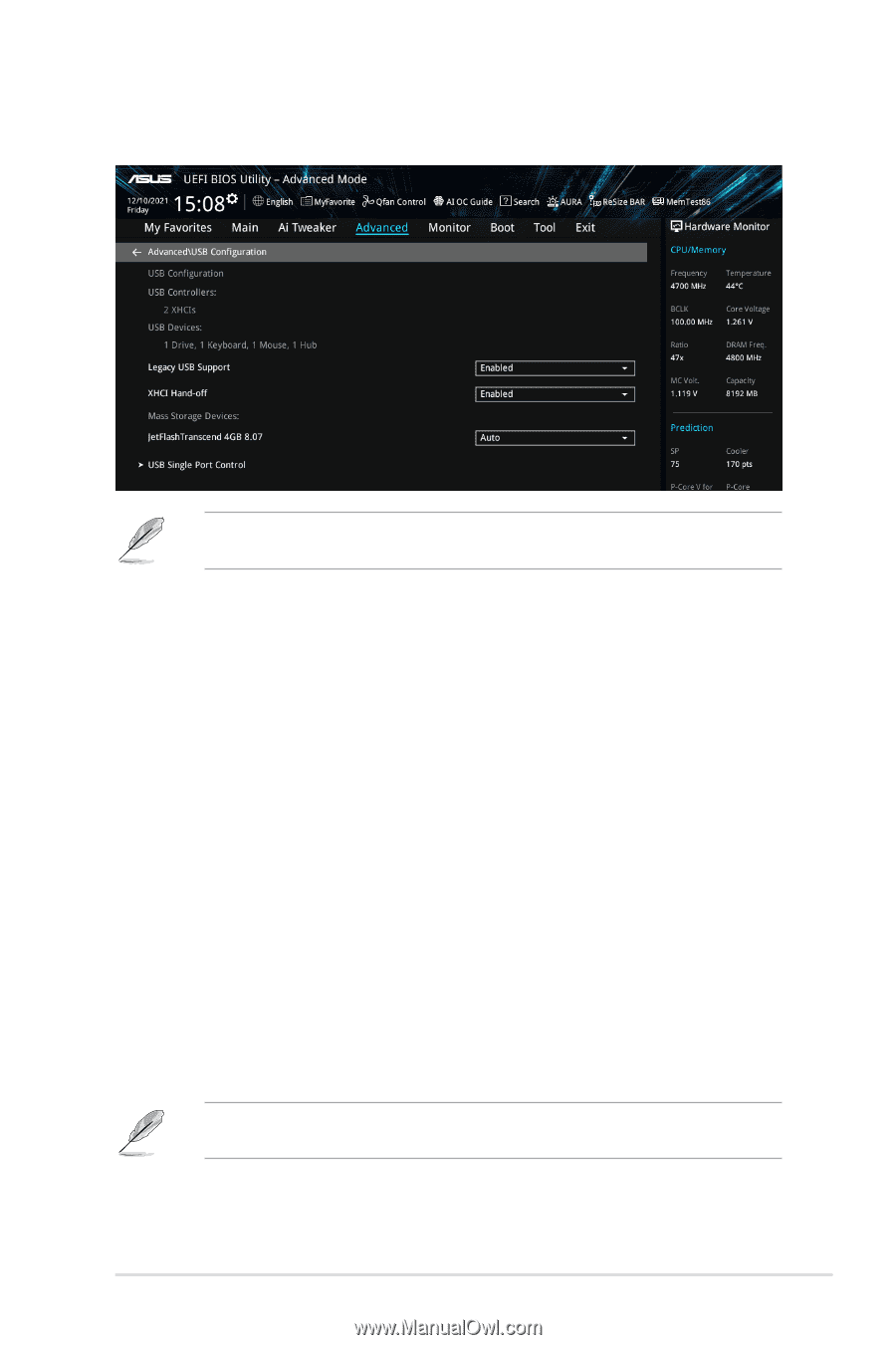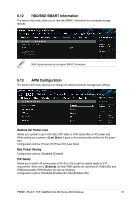Asus PRIME H610M-D Intel 600 series Channel BIOS UM English - Page 61
USB Configuration, Legacy USB Support, XHCI Hand-off, Mass Storage Devices
 |
View all Asus PRIME H610M-D manuals
Add to My Manuals
Save this manual to your list of manuals |
Page 61 highlights
6.9 USB Configuration The items in this menu allow you to change the USB-related features. The Mass Storage Devices item shows the auto-detected values. If no USB device is detected, the item shows None. Legacy USB Support [Enabled] Your system supports the USB devices in legacy operating systems. [Disabled] Your USB devices can be used for BIOS setup only and cannot be recognized in the boot devices list. [Auto] Your system automatically detects the presence of USB devices at startup. If any USB devices are detected, the legacy USB support is enabled. XHCI Hand-off This is a workaround for OSes without XHCI hand-off support. The XHCI ownership change should be claimed by XHCI driver. [Disabled] Support XHCI by XHCI drivers for operating systems with XHCI support. [Enabled] Support XHCI by BIOS for operating systems without XHCI support. Mass Storage Devices: Allows you to select the mass storage device emulation type for devices connected. [Auto] enumerates devices according to their media format. Optical drives are emulated as [CDROM], drives with no media will be emulated according to a drive type. Configuration options: [Auto] [Floppy] [Forced FDD] [Hard Disk] [CD-ROM] USB Single Port Control Allows you to enable or disable the individual USB ports. Refer to section Motherboard layout and Rear I/O connection in your motherboard's user manual for the location of the USB ports. PRIME / ProArt / TUF GAMING Intel 600 Series BIOS Manual 61