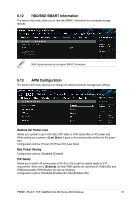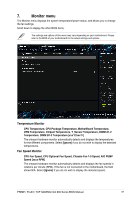Asus PRIME H610M-D Intel 600 series Channel BIOS UM English - Page 64
Onboard Devices Configuration, Power On By PCI-E, HD Audio, Intel LAN, MARVELL 10G LAN
 |
View all Asus PRIME H610M-D manuals
Add to My Manuals
Save this manual to your list of manuals |
Page 64 highlights
Power On By PCI-E Allows you to enable or disable the Wake-on-LAN function of the onboard LAN controller or other installed PCI-E LAN cards. Configuration options: [Disabled] [Enabled] Power On By RTC Allows you to enable or disable the RTC (Real-Time Clock) to generate a wake event and configure the RTC alarm date. When enabled, you can set the days, hours, minutes, or seconds to schedule an RTC alarm date. Configuration options: [Disabled] [Enabled] 6.14 Onboard Devices Configuration The items in this menu allow you to change the onboard devices settings. Scroll down to view the other BIOS items. The settings and options of this menu may vary depending on your motherboard. Please refer to the BIOS of your motherboard for the actual settings and options. HD Audio Controls the detection of the HD-Audio device. [Disabled] [Enabled] HDA will be unconditionally disabled. HDA will be unconditionally enabled. Intel LAN Allows you to enable or disable Intel LAN. Configuration options: [Disabled] [Enabled] MARVELL 10G LAN Allows you to enable or disable the 10G LAN card. Configuration options: [Disabled] [Enabled] 64 PRIME / ProArt / TUF GAMING Intel 600 Series BIOS Manual