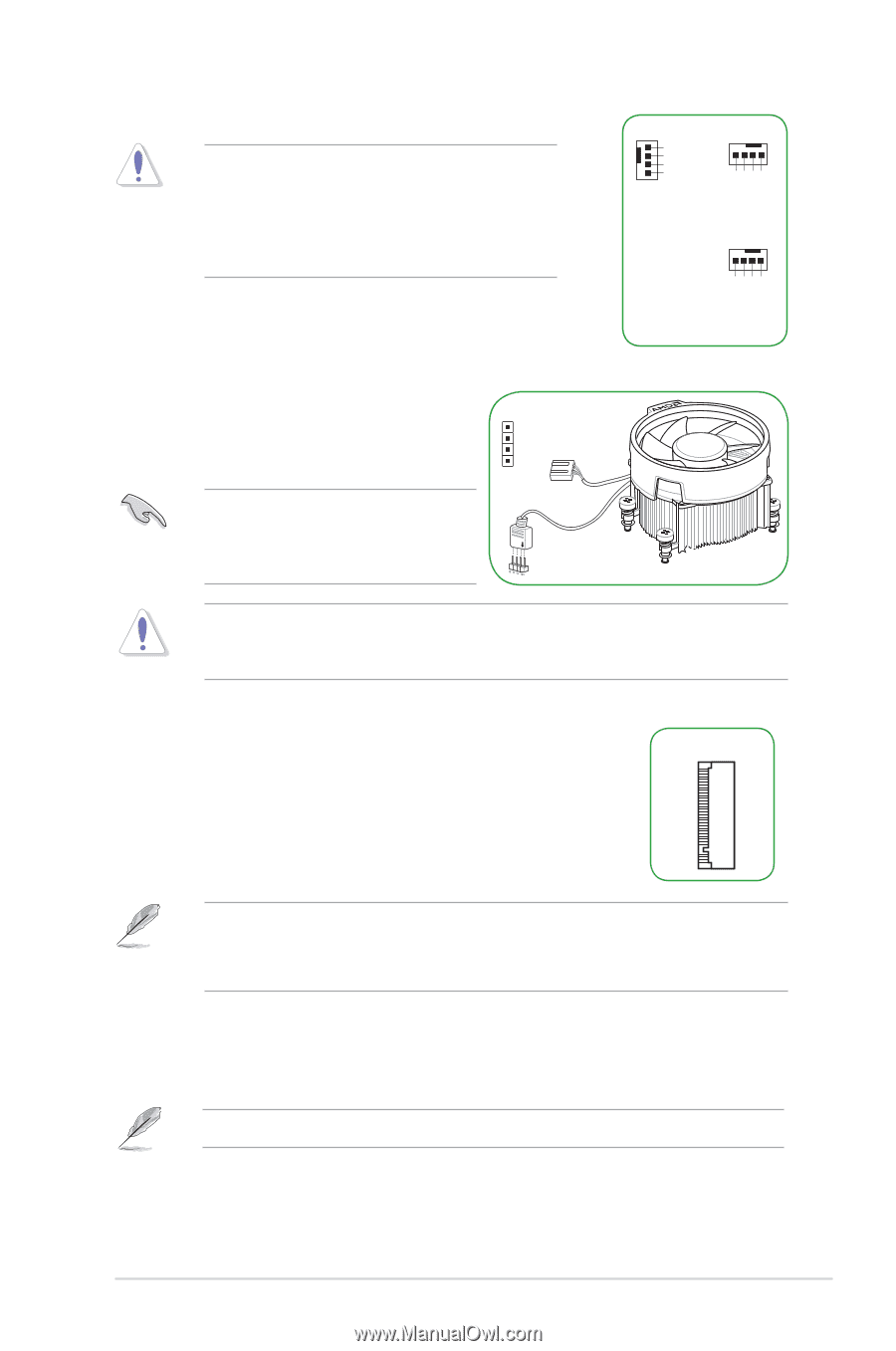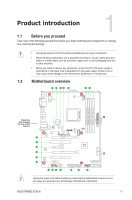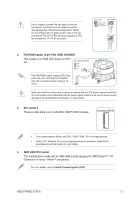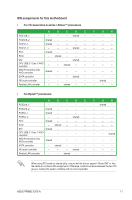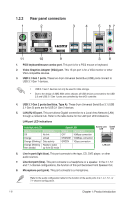Asus PRIME X370-A User Guide - Page 11
FAN RGB header 4-pin FAN_RGB_HEADER, M.2 socket 3, AMD AM4 CPU socket, Central Processing Unit CPU - amd ryzen am4
 |
View all Asus PRIME X370-A manuals
Add to My Manuals
Save this manual to your list of manuals |
Page 11 highlights
Do not forget to connect the fan cables to the fan connectors. Insufficient air flow inside the system may damage the motherboard components. These are not jumpers! Do not place jumper caps on the fan connectors! The CPU_FAN connector supports a CPU fan of maximum 1A (12 W) fan power. CHA_FAN1 CHA_FAN2 GND CHA FAN PWR CHA FAN IN CHA FAN PWM CHA FAN PWM CHA FAN IN CHA FAN PWR GND CPU_FAN CPU FAN PWM CPU FAN IN CPU FAN PWR GND 3. FAN RGB header (4-pin FAN_RGB_HEADER) This header is for RGB LED strips of a CPU fan. FAN_RGB_HEADER BLUE RED GREEN +12V PIN 1 Fan cable The FAN RGB header supports CPU fans with multi-color LED strips (12V/G/R/B) and with a maximum power rating of 1A (12V). LED cable Before you install or remove any component, ensure that the ATX power supply is switched off or the power cord is detached from the power supply. Failure to do so may cause severe damage to the motherboard, peripherals, or components. 4. M.2 socket 3 These sockets allow you to install M.2 (NGFF) SSD modules. M.2(SOCKET3) • This socket supports M Key and 2242 / 2260 / 2280 / 22110 storage devices. • Due to CPU limitation, M.2 socket supported varies by processor. Refer to the specifications summary table for more details. 5. AMD AM4 CPU socket This motherboard comes with an AMD AM4 socket designed for AMD Ryzen™ / 7th Generation A-series / Athlon™ processors. For more details, refer to Central Processing Unit (CPU). ASUS PRIME X370-A 1-3