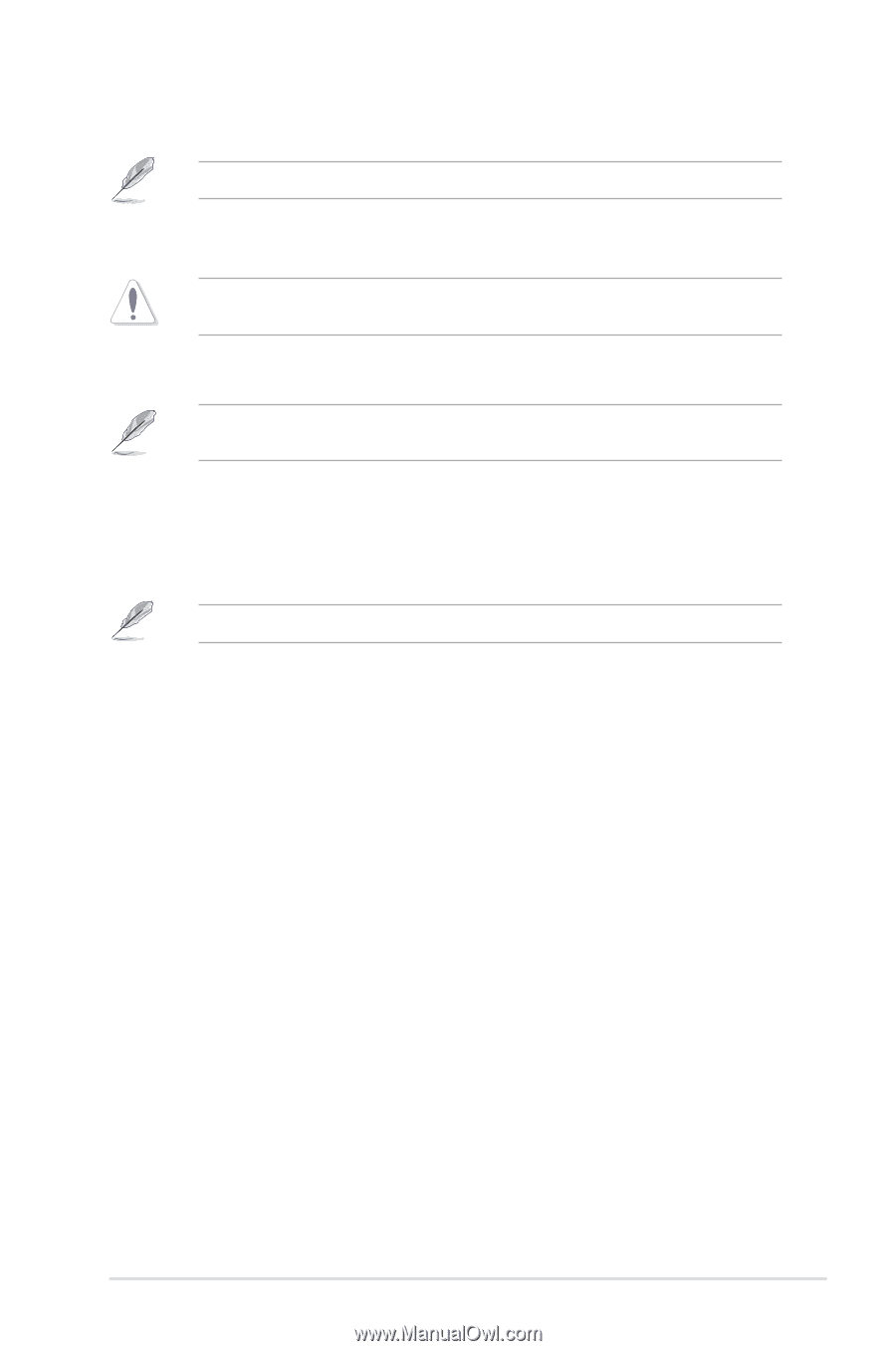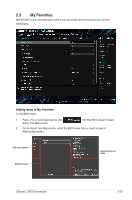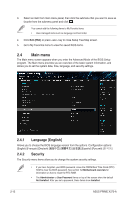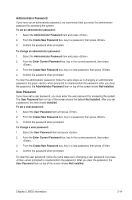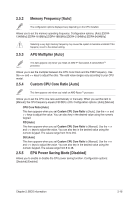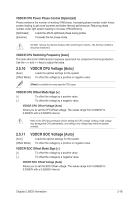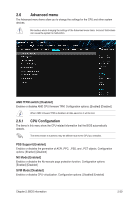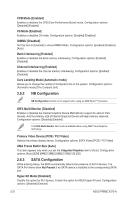Asus PRIME X370-A User Guide - Page 37
Memory Frequency [Auto], APU Multiplier [Auto], Custom CPU Core Ratio [Auto]
 |
View all Asus PRIME X370-A manuals
Add to My Manuals
Save this manual to your list of manuals |
Page 37 highlights
2.5.2 Memory Frequency [Auto] The configuration options displayed vary depending on the CPU installed. Allows you to set the memory operating frequency. Configuration options: [Auto] [DDR41346MHz] [DDR4-1616MHz] [DDR4-1885MHz] [DDR4-2154MHz] [DDR4-2424MHz] 2.5.3 Selecting a very high memory frequency may cause the system to become unstable! If this happens, revert to the default setting. APU Multiplier [Auto] This item appears only when you install an AMD 7th Generation A-series/AthlonTM processor. Allows you to set the multiplier between the CPU Core Clock and the FSB Frequency. Use the and keys to adjust the ratio. The valid value ranges vary according to your CPU model. 2.5.4 Custom CPU Core Ratio [Auto] This item appears only when you install an AMD RyzenTM processor. Allows you to set the CPU core ratio automatically or manually. When you set this item to [Manual], the CPU frequency equals (FID/DID) x 200. Configuration options: [Auto] [Manual] CPU Core Ratio [Auto] This item appears when you set Custom CPU Core Ratio to [Auto]. Use the and keys to adjust the value. You can also key in the desired value using the numeric keypad. FID [Auto] This item appears when you set Custom CPU Core Ratio to [Manual]. Use the and keys to adjust the value. You can also key in the desired value using the numeric keypad. The values range from 16 to 255. DID [Auto] This item appears when you set Custom CPU Core Ratio to [Manual]. Use the and keys to adjust the value. You can also key in the desired value using the numeric keypad. The values range from 8 to 48. 2.5.5 EPU Power Saving Mode [Disabled] Allows you to enable or disable the EPU power saving function. Configuration options: [Disabled] [Enabled] Chapter 2: BIOS information 2-16