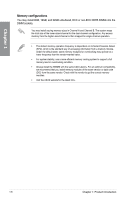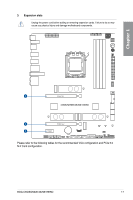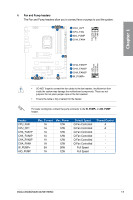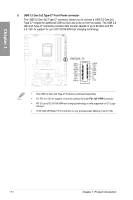Asus ROG CROSSHAIR X670E HERO Users Manual English - Page 24
Liquid Cooling System headers
 |
View all Asus ROG CROSSHAIR X670E HERO manuals
Add to My Manuals
Save this manual to your list of manuals |
Page 24 highlights
5. Liquid Cooling System headers The Liquid Cooling System headers allow you to connect sensors to monitor the temperature and flow rate of your liquid cooling system. You can manually adjust the fans and water pump to optimize the thermal efficiency of your liquid cooling system. Chapter 1 1-10 Chapter 1: Product Introduction

1-10
Chapter 1: Product Introduction
Chapter 1
5.
Liquid Cooling System headers
The Liquid Cooling System headers allow you to connect sensors to monitor the
temperature and flow rate of your liquid cooling system. You can manually adjust the
fans and water pump to optimize the thermal efficiency of your liquid cooling system.