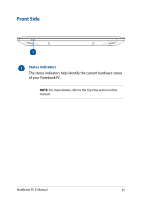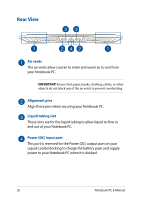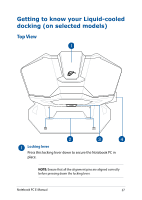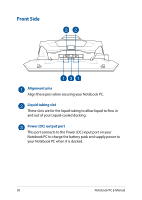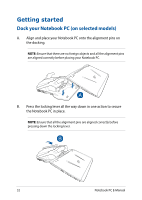Asus ROG GX800VH 7th Gen Intel Core Users Manual for English Edition - Page 28
Alignment pins, Dock eject button, Liquid reservoir, the docking.
 |
View all Asus ROG GX800VH 7th Gen Intel Core manuals
Add to My Manuals
Save this manual to your list of manuals |
Page 28 highlights
Alignment pins Align these pins when securing your Notebook PC. Dock eject button Press this dock eject button to release the Notebook PC from the docking. NOTE: Ensure that no object is placed near the locking lever that will obstruct it from releasing. Liquid reservoir The coolants in your Liquid-cooled docking is stored in this reservoir. IMPORTANT! Never attempt to disassemble the liquid reservoir or replace the coolants by yourself, contact an ASUS-authorized technician for more help. 28 Notebook PC E-Manual
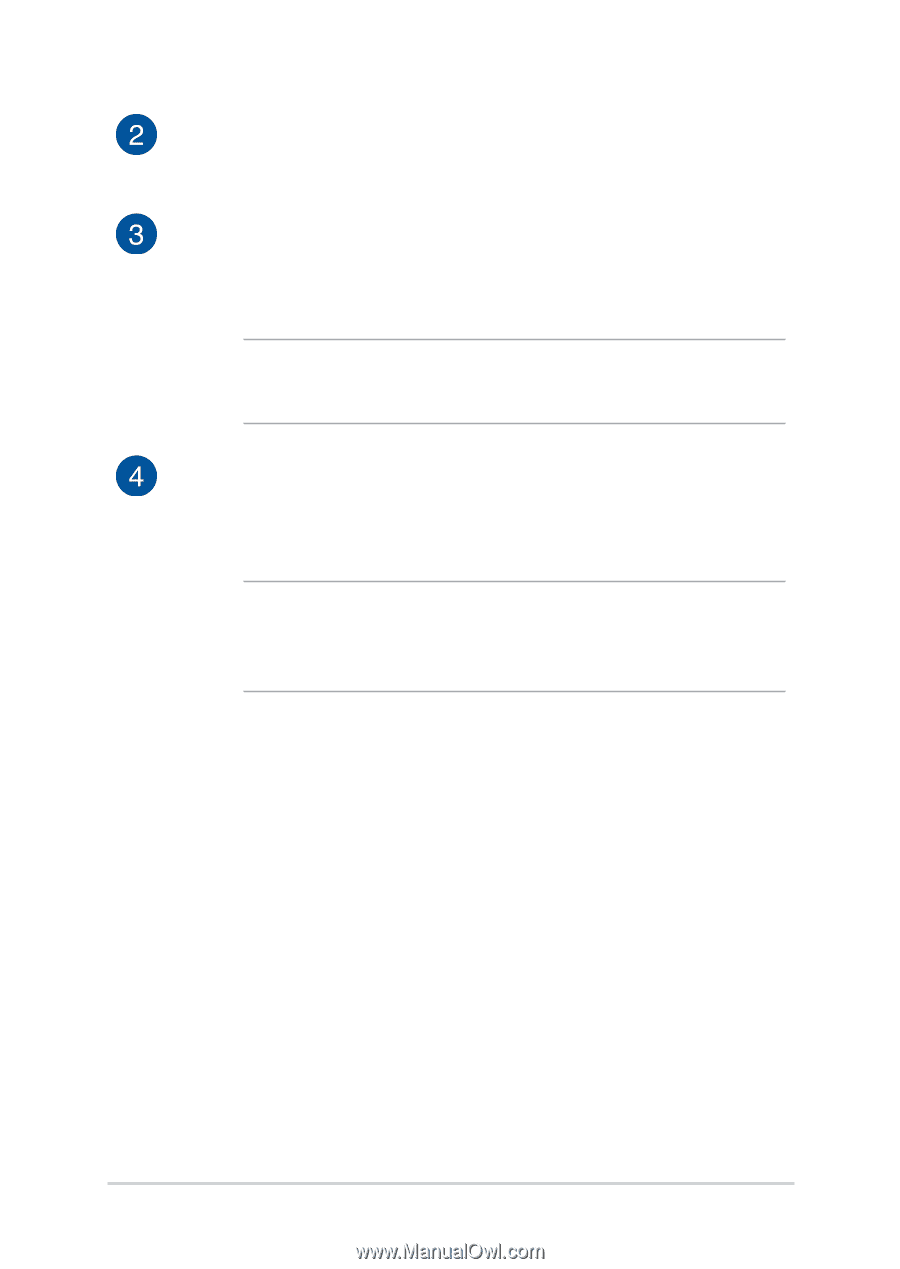
28
Notebook PC E-Manual
Alignment pins
Align these pins when securing your Notebook PC.
Dock eject button
Press this dock eject button to release the Notebook PC from
the docking.
NOTE:
Ensure that no object is placed near the locking lever that
will obstruct it from releasing.
Liquid reservoir
The coolants in your Liquid-cooled docking is stored in this
reservoir.
IMPORTANT!
Never attempt to disassemble the liquid reservoir
or replace the coolants by yourself, contact an ASUS-authorized
technician for more help.