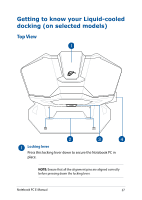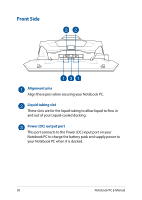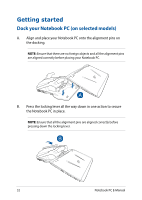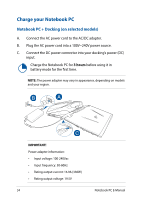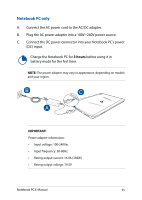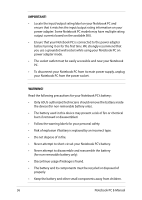Asus ROG GX800VH 7th Gen Intel Core Users Manual for English Edition - Page 32
Getting started, Dock your Notebook PC (on selected models)
 |
View all Asus ROG GX800VH 7th Gen Intel Core manuals
Add to My Manuals
Save this manual to your list of manuals |
Page 32 highlights
Getting started Dock your Notebook PC (on selected models) A. Align and place your Notebook PC onto the alignment pins on the docking. NOTE: Ensure that there are no foreign objects and all the alignment pins are aligned correctly before placing your Notebook PC. B. Press the locking lever all the way down in one action to secure the Notebook PC in place. NOTE: Ensure that all the alignment pins are aligned correctly before pressing down the locking lever. 32 Notebook PC E-Manual
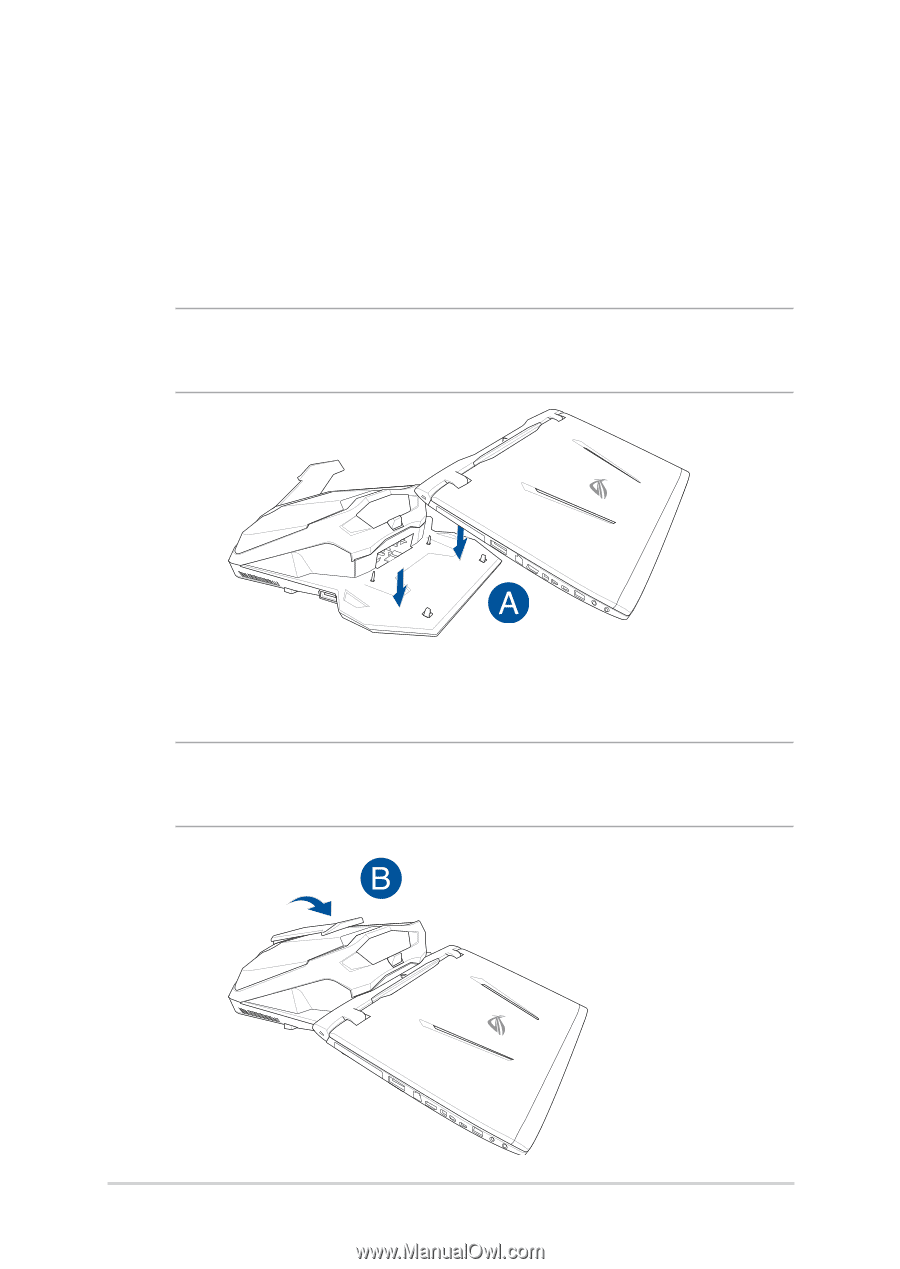
32
Notebook PC E-Manual
Getting started
Dock your Notebook PC (on selected models)
A.
Align and place your Notebook PC onto the alignment pins on
the docking.
NOTE:
Ensure that there are no foreign objects and all the alignment pins
are aligned correctly before placing your Notebook PC.
B.
Press the locking lever all the way down in one action to secure
the Notebook PC in place.
NOTE:
Ensure that all the alignment pins are aligned correctly before
pressing down the locking lever.