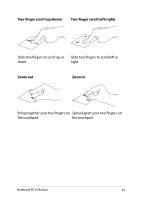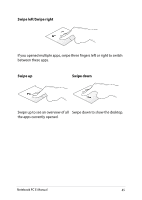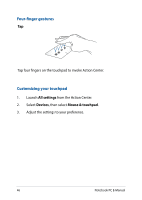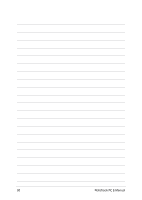Asus ROG GX800VH 7th Gen Intel Core Users Manual for English Edition - Page 48
Windows® 10 keys, Launches the ASUS Touchpad Handwriting
 |
View all Asus ROG GX800VH 7th Gen Intel Core manuals
Add to My Manuals
Save this manual to your list of manuals |
Page 48 highlights
Enables or disables the touchpad Turns the speaker on or off Turns the speaker volume down Turns the speaker volume up Launches calculator Launches the ASUS Touchpad Handwriting* * On selected models Windows® 10 keys There are two special Windows® keys on your Notebook PC's keyboard used as below: Launches the Start menu Displays the drop-down menu 48 Notebook PC E-Manual
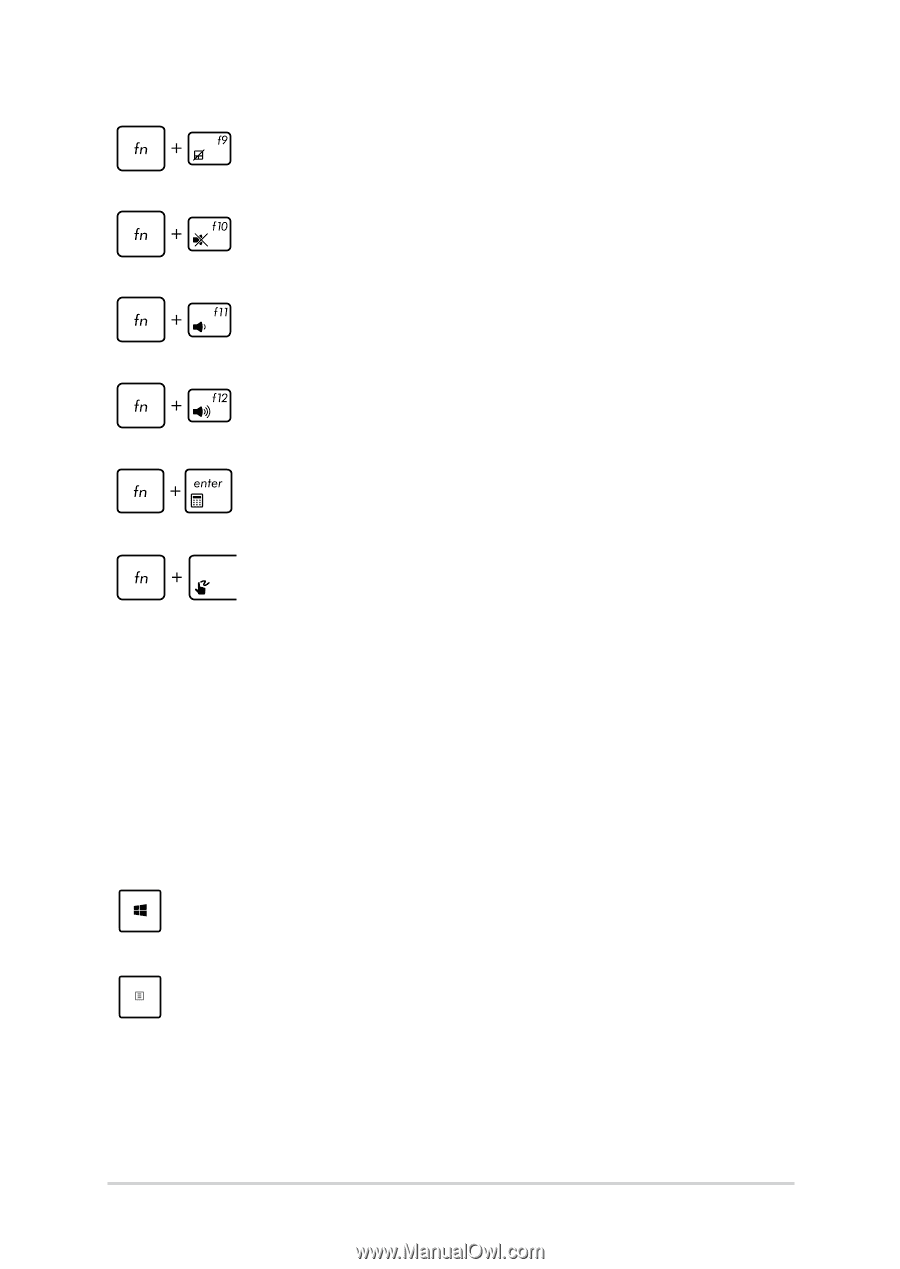
48
Notebook PC E-Manual
Enables or disables the touchpad
Turns the speaker on or off
Turns the speaker volume down
Turns the speaker volume up
Launches calculator
Launches the ASUS Touchpad Handwriting*
Windows® 10 keys
There are two special Windows® keys on your Notebook PC’s keyboard
used as below:
Launches the Start menu
Displays the drop-down menu
* On selected models