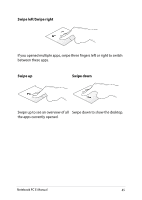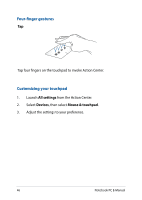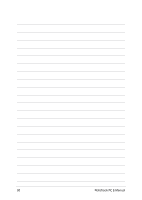Asus ROG GX800VH 7th Gen Intel Core Users Manual for English Edition - Page 49
Using the numeric keypad, to toggle between using the keypad
 |
View all Asus ROG GX800VH 7th Gen Intel Core manuals
Add to My Manuals
Save this manual to your list of manuals |
Page 49 highlights
Using the numeric keypad NOTE: Actual numeric keypad may vary in appearance depending on model. The numeric keypad on your Notebook PC can be used for numeric input or as pointer direction keys. Press to toggle between using the keypad as number keys or as pointer direction keys. Notebook PC E-Manual 49
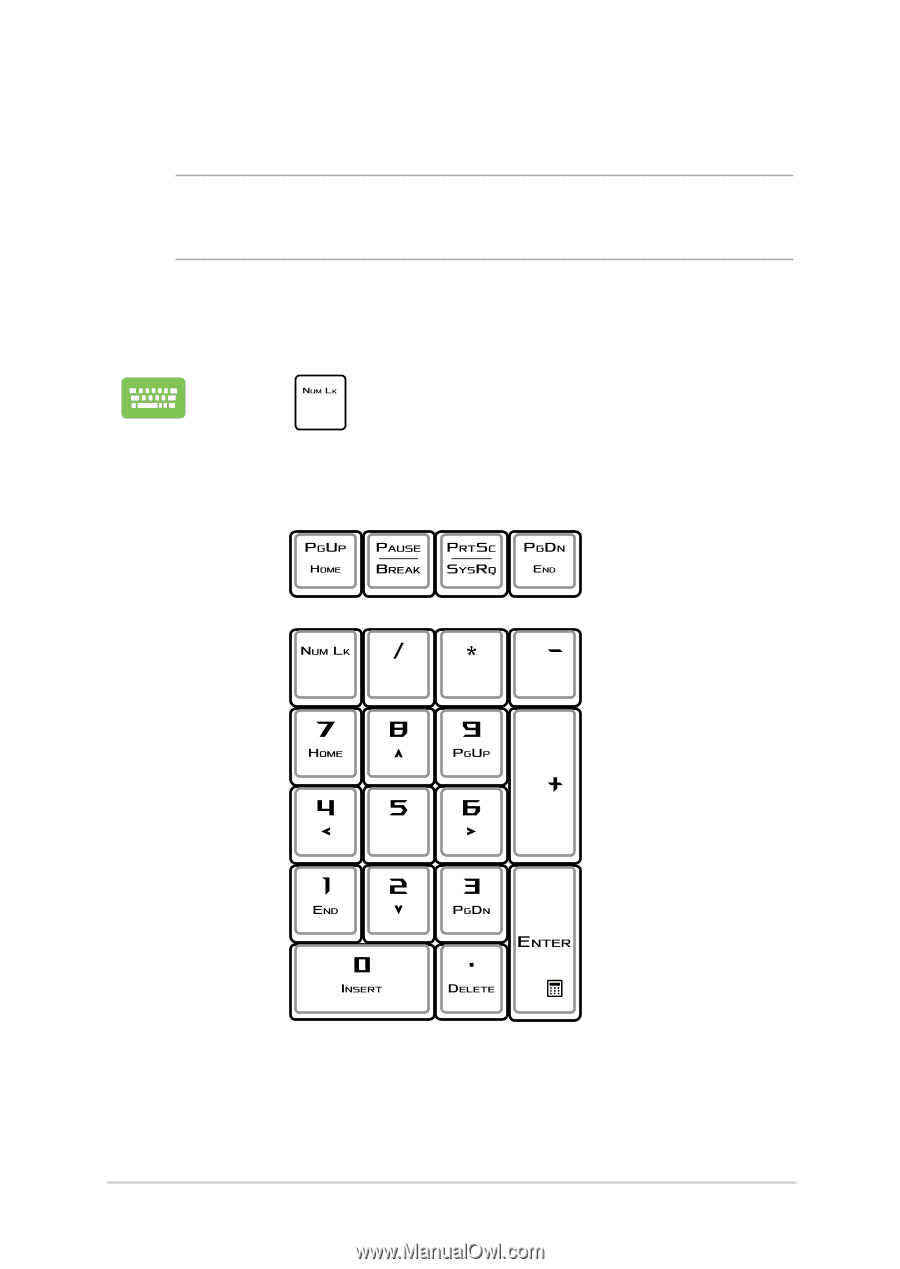
Notebook PC E-Manual
49
Using the numeric keypad
NOTE:
Actual numeric keypad may vary in appearance depending on
model.
The numeric keypad on your Notebook PC can be used for numeric
input or as pointer direction keys.
Press
to toggle between using the keypad as
number keys or as pointer direction keys.