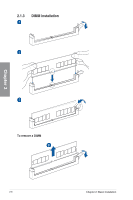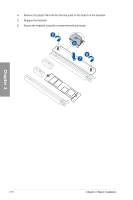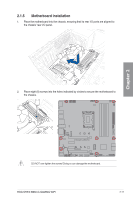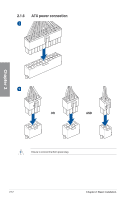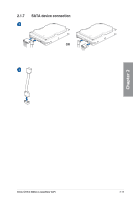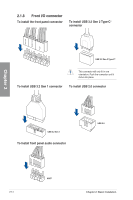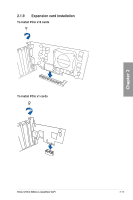Asus ROG STRIX B660-G GAMING WIFI Users Manual English - Page 45
Motherboard installation
 |
View all Asus ROG STRIX B660-G GAMING WIFI manuals
Add to My Manuals
Save this manual to your list of manuals |
Page 45 highlights
2.1.5 Motherboard installation 1. Place the motherboard into the chassis, ensuring that its rear I/O ports are aligned to the chassis' rear I/O panel. 2. Place eight (8) screws into the holes indicated by circles to secure the motherboard to the chassis. Chapter 2 DO NOT over tighten the screws! Doing so can damage the motherboard. ROG STRIX B660-G GAMING WIFI 2-11

ROG STRIX B660-G GAMING WIFI
2-11
Chapter 2
1.
Place the motherboard into the chassis, ensuring that its rear I/O ports are aligned to
the chassis’ rear I/O panel.
2.1.5
Motherboard installation
2.
Place eight (8) screws into the holes indicated by circles to secure the motherboard to
the chassis.
DO NOT over tighten the screws! Doing so can damage the motherboard.