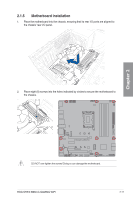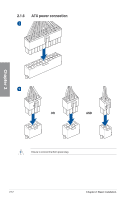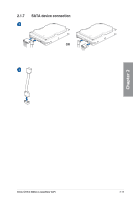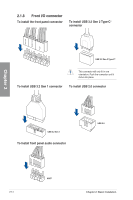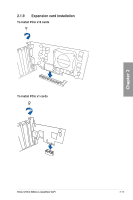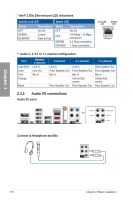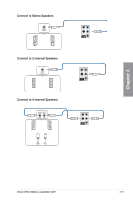Asus ROG STRIX B660-G GAMING WIFI Users Manual English - Page 50
Wi-Fi moving antenna installation, Installing the ASUS Wi-Fi moving antenna
 |
View all Asus ROG STRIX B660-G GAMING WIFI manuals
Add to My Manuals
Save this manual to your list of manuals |
Page 50 highlights
2.1.10 Wi-Fi moving antenna installation Installing the ASUS Wi-Fi moving antenna Connect the bundled ASUS Wi-Fi moving antenna connector to the Wi-Fi ports at the back of the chassis. • Ensure that the ASUS Wi-Fi moving antenna is securely installed to the Wi-Fi ports. • Ensure that the antenna is at least 20 cm away from all persons. The illustration above is for reference only. The I/O port layout may vary with models, but the Wi-Fi moving antenna installation procedure is the same for all models. Chapter 2 2-16 Chapter 2: Basic Installation
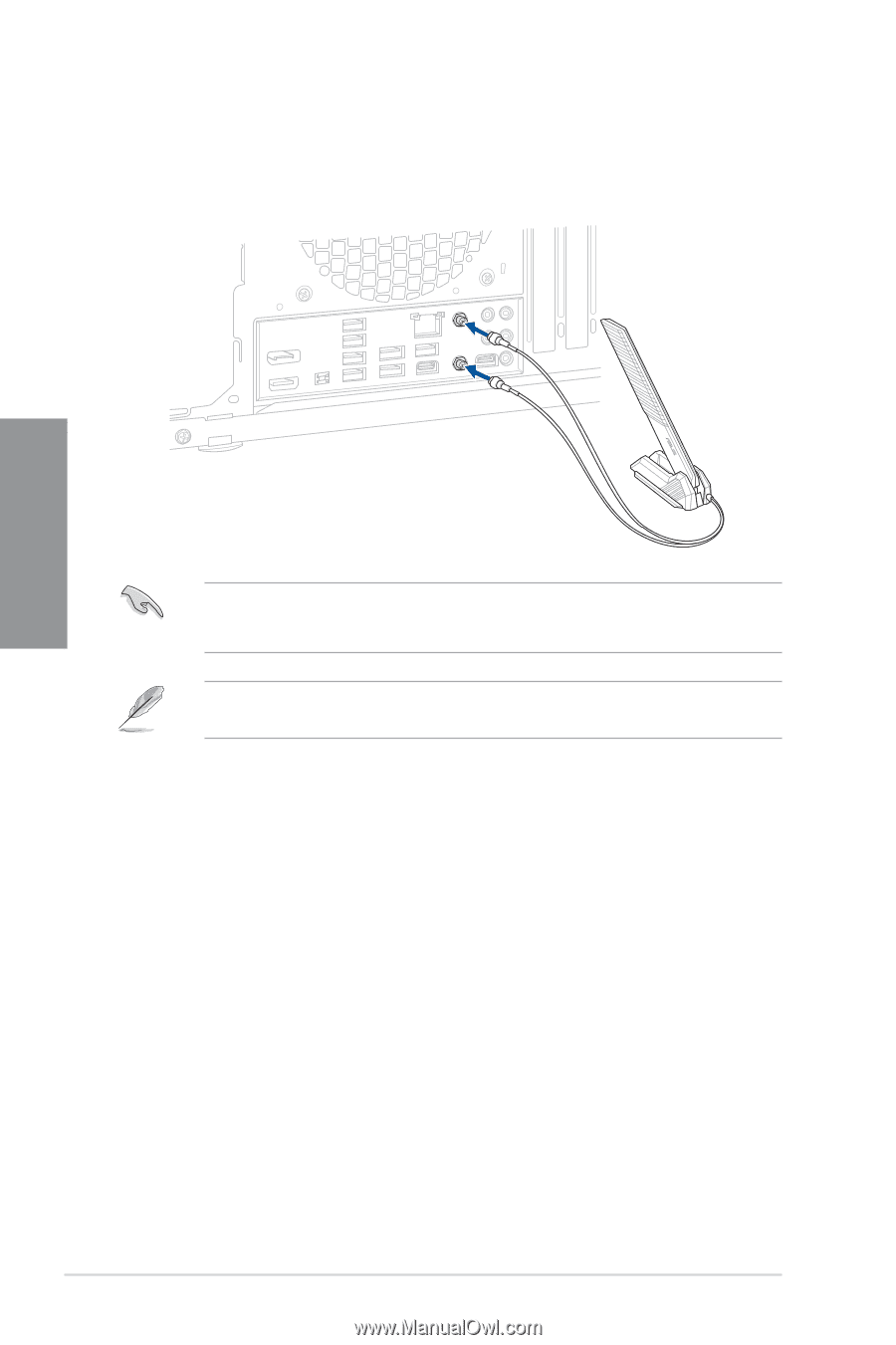
2-16
Chapter 2: Basic Installation
Chapter 2
2.1.10
Wi-Fi moving antenna installation
Installing the ASUS Wi-Fi moving antenna
Connect the bundled ASUS Wi-Fi moving antenna connector to the Wi-Fi ports at the back
of the chassis.
•
Ensure that the ASUS Wi-Fi moving antenna is securely installed to the Wi-Fi ports.
•
Ensure that the antenna is at least 20 cm away from all persons.
The illustration above is for reference only. The I/O port layout may vary with models, but
the Wi-Fi moving antenna installation procedure is the same for all models.