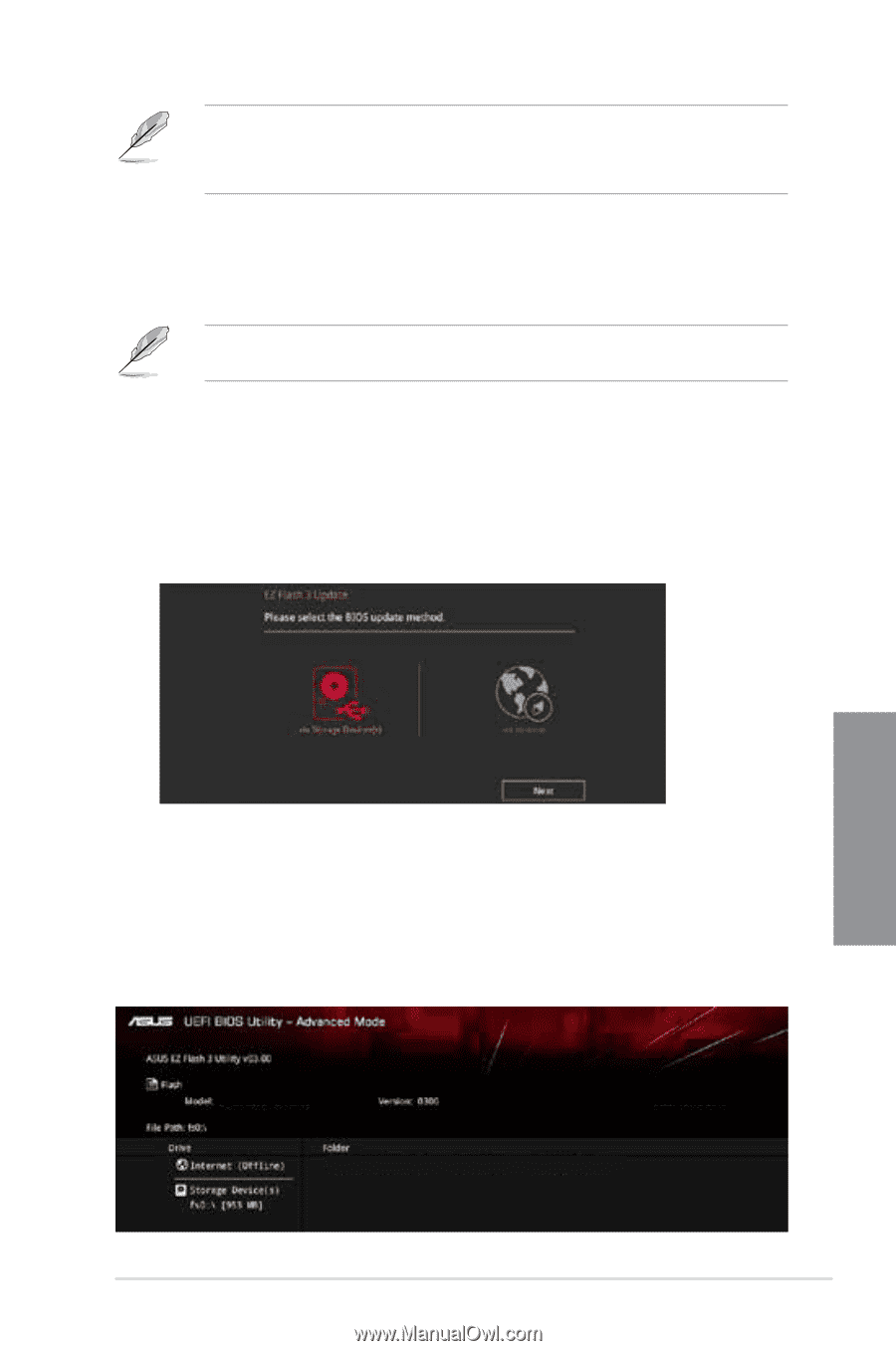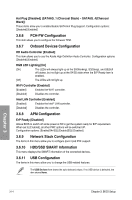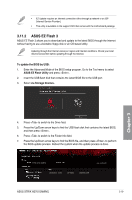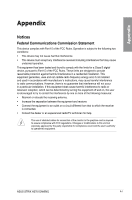Asus ROG STRIX H270I GAMING STRIX H270I GAMING Users ManualEnglish - Page 64
ASUS EZ Flash 3, To update the BIOS by USB, ASUS EZ Flash Utility, via Storage Devices.
 |
View all Asus ROG STRIX H270I GAMING manuals
Add to My Manuals
Save this manual to your list of manuals |
Page 64 highlights
• EZ Update requires an Internet connection either through a network or an ISP (Internet Service Provider). • This utility is available in the support DVD that comes with the motherboard package. 3.11.2 ASUS EZ Flash 3 ASUS EZ Flash 3 allows you to download and update to the latest BIOS through the Internet without having to use a bootable floppy disk or an OS‑based utility. Updating through the Internet varies per region and Internet conditions. Check your local Internet connection before updating through the Internet. To update the BIOS by USB: 1. Enter the Advanced Mode of the BIOS setup program. Go to the Tool menu to select ASUS EZ Flash Utility and press . 2. Insert the USB flash disk that contains the latest BIOS file to the USB port. 3. Select via Storage Devices. Chapter 3 4. Press to switch to the Drive field. 5. Press the Up/Down arrow keys to find the USB flash disk that contains the latest BIOS, and then press . 6. Press to switch to the Folder Info field. 7. Press the Up/Down arrow keys to find the BIOS file, and then press to perform the BIOS update process. Reboot the system when the update process is done. STRIX H270I GAMING Date: 23/03/2017 23/03/2017 15:36 16779264 SH270IG.CAP ASUS STRIX H270I GAMING 3-19