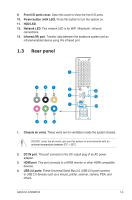Asus S1-AT5NM10E User Manual - Page 18
Installing an operating system, Powering up
 |
View all Asus S1-AT5NM10E manuals
Add to My Manuals
Save this manual to your list of manuals |
Page 18 highlights
2.1 Installing an operating system The barebone system supports Windows® XP/Vista/7 operating systems (OS). Always install the latest OS version and corresponding updates so you can maximize the features of your hardware. • Windows XP OS setup cannot recognize Serial ATA hard drives in AHCI mode or in a RAID set without the necessary drivers. Use a AHCI / RAID driver disk when installing Windows XP OS to a Serial ATA hard drive included in AHCI mode or in a RAID set. • From the Windows XP setup screen, press F6 when prompted then follow succeeding screen instructions to install the SATA drivers. 2.2 Powering up Press the system power button ( ) to enter the OS. Press to turn ON the system 2-2 Chapter 2: Starting up
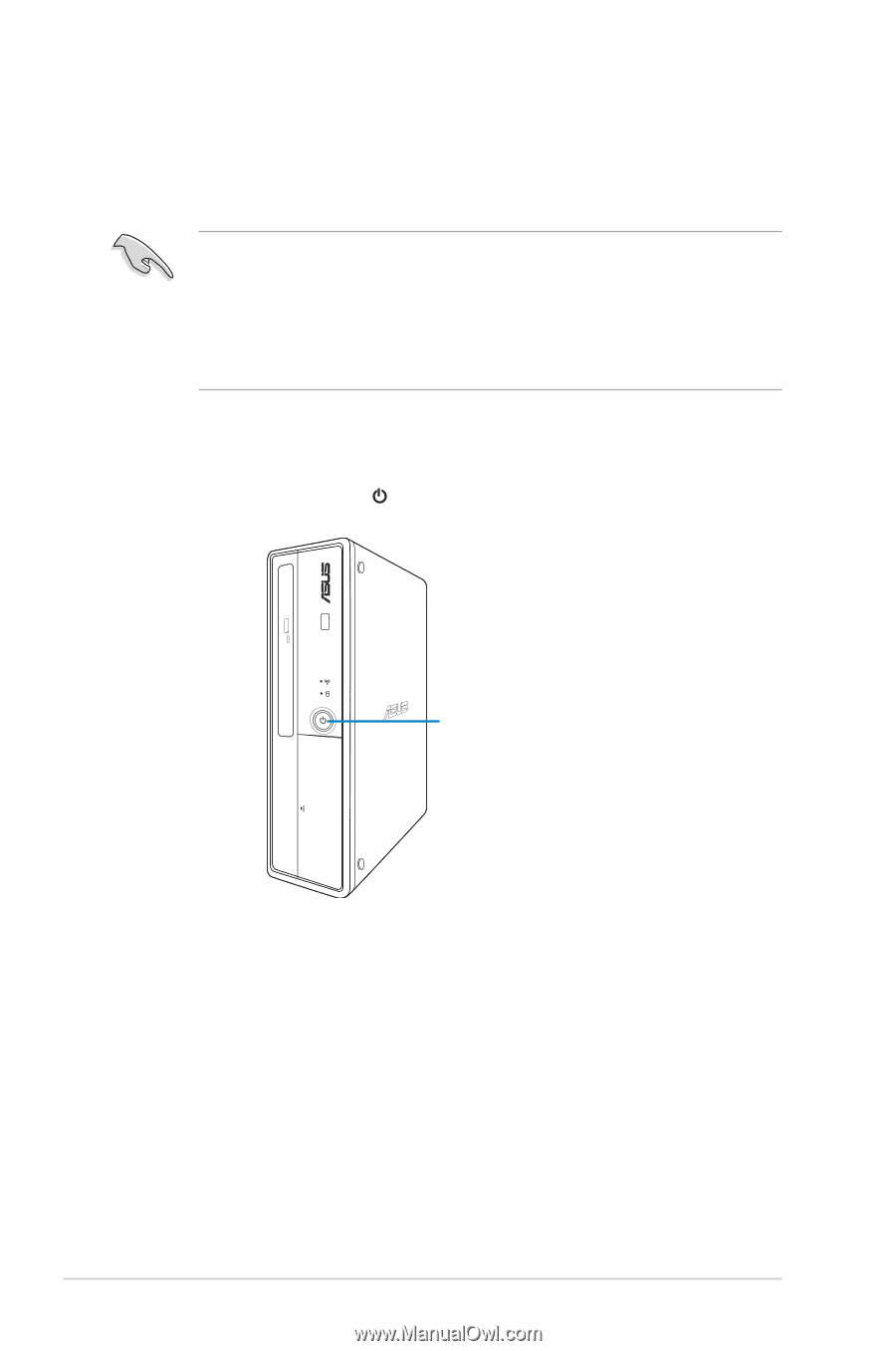
2-2
Chapter 2: Starting up
2.1
Installing an operating system
The barebone system supports Windows
®
XP/Vista/7 operating systems (OS).
Always install the latest OS version and corresponding updates so you can
maximize the features of your hardware.
2.2
Powering up
Press the system power button (
) to enter the OS.
•
Windows XP OS setup cannot recognize Serial ATA hard drives in AHCI
mode or in a RAID set without the necessary drivers. Use a AHCI / RAID
driver disk when installing Windows XP OS to a Serial ATA hard drive
included in AHCI mode or in a RAID set.
•
From the Windows XP setup screen, press F6 when prompted then follow
succeeding screen instructions to install the SATA drivers.
Press to turn ON the system