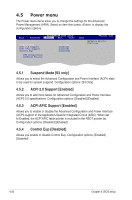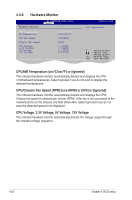Asus S1-AT5NM10E User Manual - Page 55
Onboard LAN [Enabled], Audio Controller [Enabled], Onboard WLan [Enabled], Onboard Bluetooth [
 |
View all Asus S1-AT5NM10E manuals
Add to My Manuals
Save this manual to your list of manuals |
Page 55 highlights
4.4.4 Onboard Devices Configuration Advanced S1-AT5NM10E BIOS Setup Onboard Devices Configuration Onboard LAN Onboard LAN Boot ROM Audio Controller Front Panel Support Type Onboard Wlan Onboard Bluetooth CIR Function VT6308P Controller [Enabled] [Disabled] [Enabled] [HD Audio] [Enabled] [Enabled] [Enabled] [Enabled] Version 0103 Enable / Disable Onboard Lan. SSeelleecctt SSccrreeeenn SSeelleecctt IItteemm +E-nter CGhoantgoeSOupbt-isocnreen FF11 GGeenneerraall HHeellpp FF1100 SSaavvee aanndd EExxiitt EESSCC EExxiitt v02.61 (C)Copyright 1985-2010, American Megatrends, Inc. Onboard LAN [Enabled] Allows you to enable or disable the onboard LAN controller. Configuration options: [Enabled] [Disabled] Onboard LAN Boot ROM [Disabled] Allows you to enable or disable the boot ROM in the onboard LAN controller. This item appears only when the Onboard LAN item is set to Enabled. Configuration options: [Disabled] [Enabled] Audio Controller [Enabled] Allows you to enable or disable the onboard audio controller. Configuration options: [Enabled] [Disabled] Front Panel Support Type [HD Audio] Allows you to select the front panel audio type. Configuration options: [AC97] [HD Audio] Onboard WLan [Enabled] Allows you to enable or disable the onboard WLAN controller. Configuration options: [Enabled] [Disabled] Onboard Bluetooth [Enabled] Allows you to enable or disable the Bluetooth function. Configuration options: [Enabled] [Disabled] CIR Function [Enabled] Allows you to enable or disable the infrared function. Configuration options: [Enabled] [Disabled] VT6308P Controller [Enabled] Allows you to enable or disable the 1394 controller. Configuration options: [Enabled] [Disabled] ASUS S1-AT5NM10E 4-17