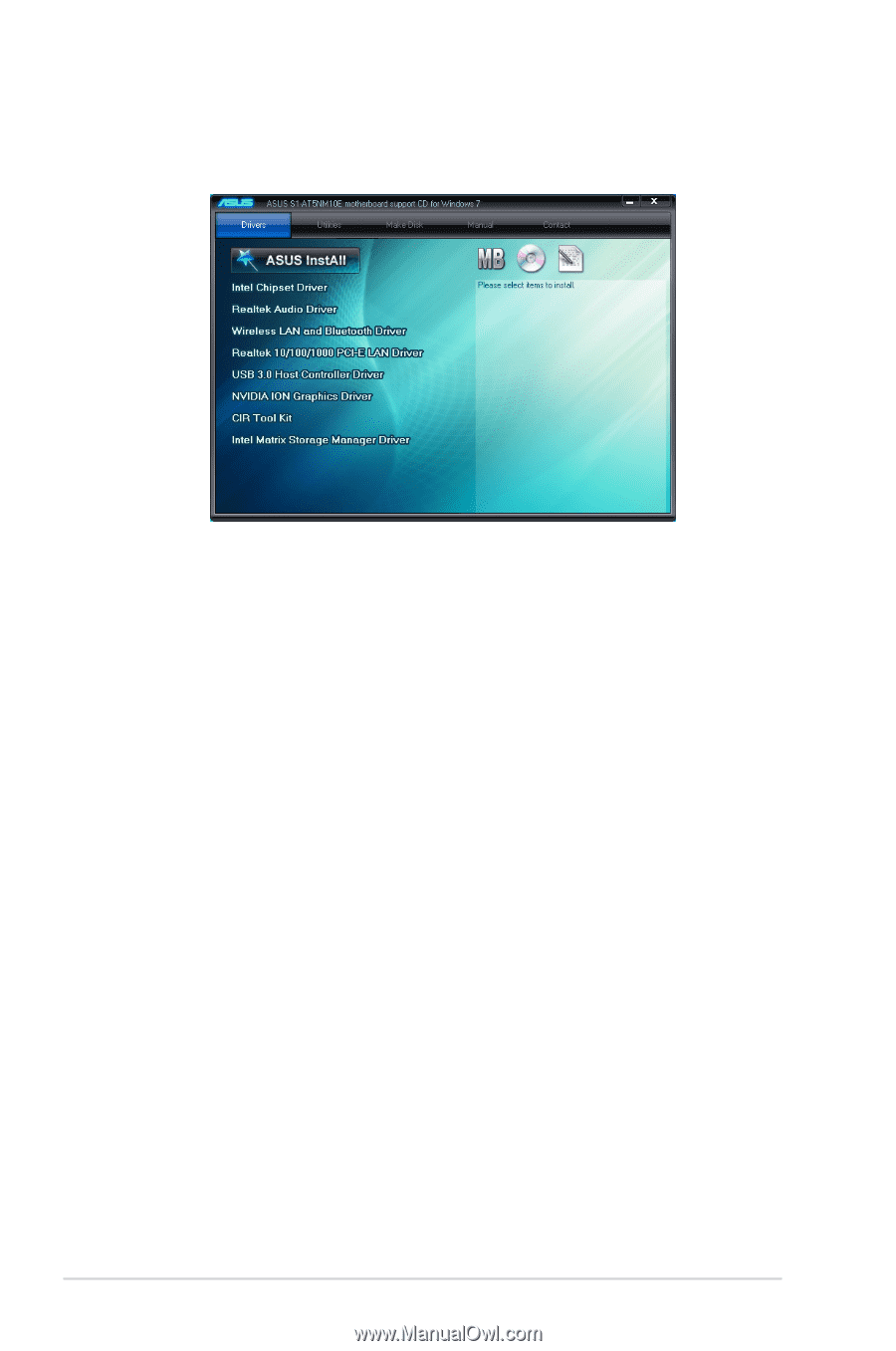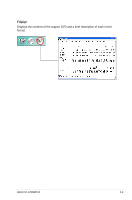Asus S1-AT5NM10E User Manual - Page 20
Drivers menu
 |
View all Asus S1-AT5NM10E manuals
Add to My Manuals
Save this manual to your list of manuals |
Page 20 highlights
2.3.2 Drivers menu The Drivers menu shows the available device drivers if the system detects installed devices. Install the necessary drivers to activate the devices. ASUS InstAll Installs all of the drivers through an installation wizard. Intel Chipset Driver Installs the Intel® chipset driver. Realtek Audio Driver Installs the Realtek® audio driver and application. Wireless LAN and Bluetooth Driver Installs the wireless LAN and Bluetooth driver. Realtek 10/100/1000 PCI-E LAN Driver Installs the Realtek® 10/100/1000 PCI-E LAN driver. USB 3.0 Host Controller Driver Installs the USB 3.0 host controller driver. NVIDIA ION Graphics Driver Installs the NVIDIA® ION graphics driver. CIR Tool Kit Installs the CIR (Consumer Infrared) tool kit. Intel Matrix Storage Manager Driver Installs the Intel® Matrix Storage Manager driver. 2-4 Chapter 2: Starting up