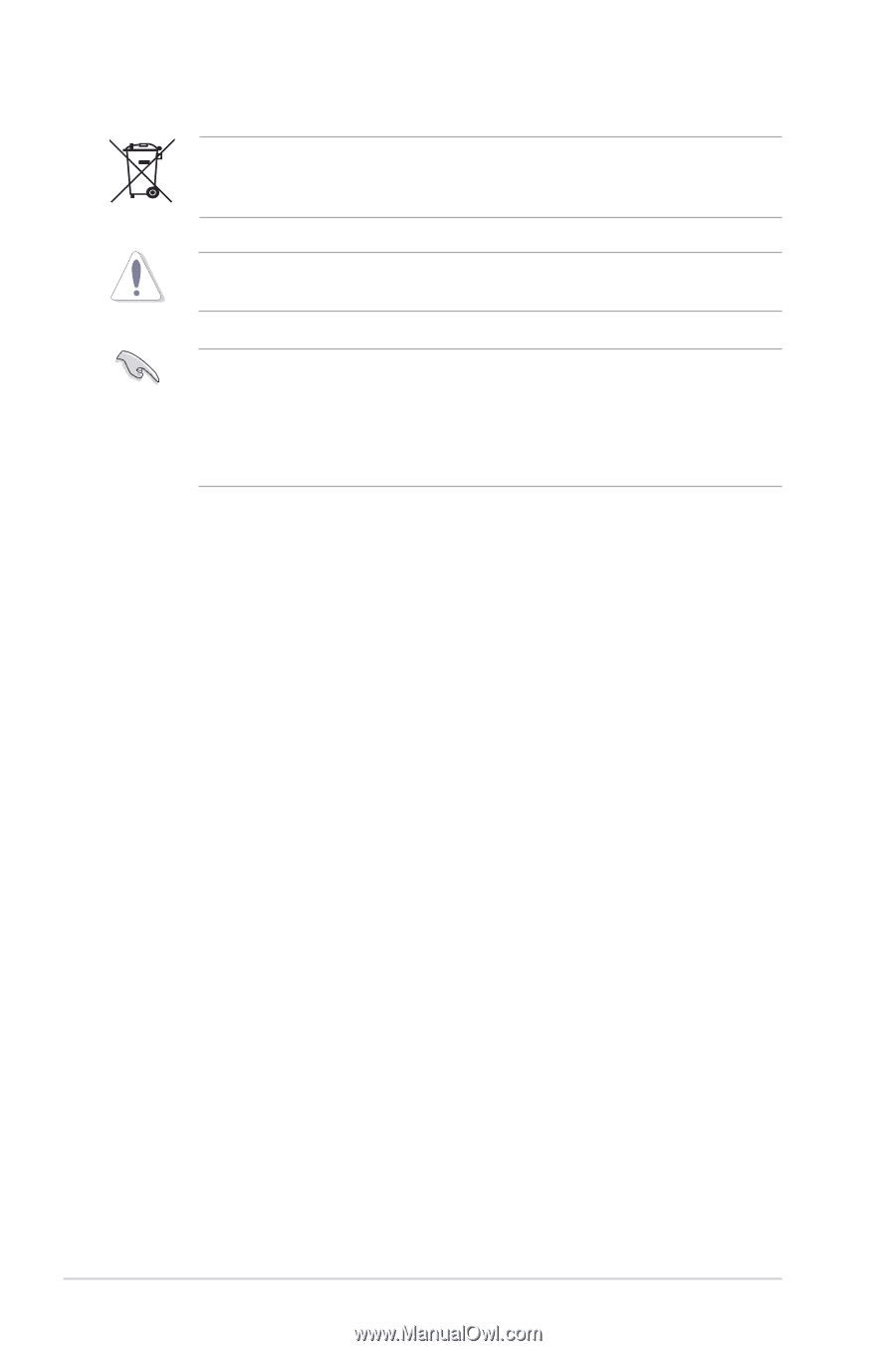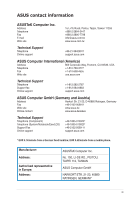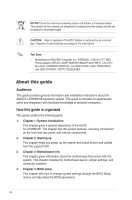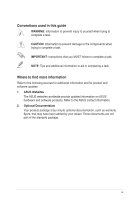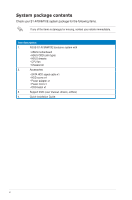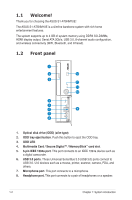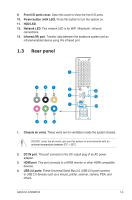Asus S1-AT5NM10E User Manual - Page 8
About this guide - barebone
 |
View all Asus S1-AT5NM10E manuals
Add to My Manuals
Save this manual to your list of manuals |
Page 8 highlights
DO NOT throw the mercury-containing button cell battery in municipal waste. This symbol of the crossed out wheeled bin indicates that the battery should not be placed in municipal waste. CAUTION: Risk of explosion if the RTC battery is replaced by an incorrect type. Dispose of used batteries according to the instructions. Test Data: • Motherboard (ASUSTeK Computer Inc / AT5ION3L / CS6110 / DT_MB), Power Adapter (DELTA / SADP-65KB BFJB&ADP-65JH BB F), one CPU fan (AVC / DS05020R12HP015), one ODD (HLDS / GSA-T50N(RR07)), one HDD (HITACHI / HDT721032SLA380). About this guide Audience This guide provides general information and installation instructions about the ASUS S1-AT5NM10E barebone system. This guide is intended for experienced users and integrators with hardware knowledge of personal computers. How this guide is organized This guide contains the following parts: 1. Chapter 1: System introduction This chapter gives a general description of the ASUS S1-AT5NM10E. The chapter lists the system features, including introduction on the front and rear panel, and internal components. 2. Chapter 2: Starting up This chapter helps you power up the system and install drivers and utilities from the support DVD. 3. Chapter 3: Motherboard info This chapter gives information about the motherboard that comes with the system. This chapter includes the motherboard layout, jumper settings, and connector locations. 4. Chapter 4: BIOS setup This chapter tells how to change system settings through the BIOS Setup menus and describes the BIOS parameters. viii