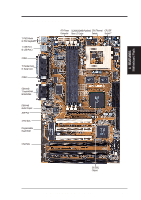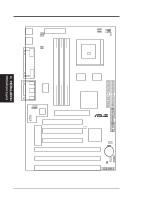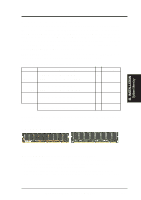Asus SP98AGP-X SP98AGP-X User Manual - Page 16
Installation
 |
View all Asus SP98AGP-X manuals
Add to My Manuals
Save this manual to your list of manuals |
Page 16 highlights
R R III. INSTALLATION Jumpers III. INSTALLATION 2. Keyboard Power Selection (KBV_SEL) This jumper allows you to select the power current for your keyboard. Make sure that your power supply can support at least 300mAmp +5VSB before selecting +5VSB. Multi-I/O +5V +5VSB KBV_SEL [1-2] (Default) [2-3] KBV_SEL 1 2 3 +5V (Default) KBV_SEL 1 2 3 +5VSB Keyboard Voltage Selection 3. CPU External (BUS) Frequency Selection (FS0, FS1, FS2) These jumpers tell the clock generator what frequency to send to the CPU. These allow the selection of the CPU's External frequency (or BUS Clock). The BUS Clock times the BUS Ratio equals the CPU's Internal frequency (the advertised CPU speed). 4. CPU to BUS Frequency Ratio (BF0, BF1, BF2) These jumpers set the frequency ratio between the Internal frequency of the CPU and the External frequency (called the BUS Clock) within the CPU. These must be set together with the CPU External (BUS) Frequency Selection jumpers. BF2 1 2 3 3 2 1 3 2 1 3 2 1 2 3 1 3 2 1 3 BF0 2 1 FS2 FS1 FS0 60MHz 66.8MHz 68.5MHz 75MHz 83.3MHz CPU External Clock (BUS) Frequency Selection 90MHz 100MHz BF1 BF0 BF2 BF1 BF0 BF2 BF1 BF0 BF2 BF1 BF0 BF2 BF1 BF2 BF1 BF0 1 1 1 2 2 2 CPU Types 3 3 3 Match the "Ratio" column of the table on the opposite page to these CPU types: CPU A → 1.5x(3/2) CPU B → 3.5x(7/2) CPU C → 3.0x(3/1) CPU D → 3.0x(3/1) CPU E → 3.5x(7/2) 2.0x(2/1) 2.0x(2/1) 2.0x(2/1) 2.0x(2/1) 2.0x(2/1) 3.0x(3/1) 3.0x(3/1) ------3.0x(3/1) CPU : BUS Frequency Ratio 1 2 3 2.5x(5/2) 2.5x(5/2) 1.0x(1/1) 2.0x(2/1) 2.5x(5/2) 1 2 3 ------------4.0x(4/1) 1 2 3 ------------4.5x(9/2) 16 ASUS SP98AGP-X User's Manual